HTC Contacts Recovery - How to Retrieve Deleted Contacts on HTC One
More and more HTC users are complaining about data loss, especially contacts lost while using the phone. As we all know, the address book is the most important part of the data saved in the mobile phone. Losing touch has been a disaster for almost all of us. Contacts are lost due to any reasons such as system crash, virus attack, factory reset, misoperation, etc., and it is difficult to recover. More and more users are looking for an efficient way to retrieve deleted contacts on HTC phone on the Internet.
Actually, when you delete a contact from your phone, it doesn't mean that the deleted contact is gone forever. In fact, the location where the contacts are stored is simply marked blank for rewriting and the lost data becomes invisible. So, you still have a good chance of getting them back. Now let's explore the four methods of HTC contacts recovery.

Way 1: Retrieve Deleted Contacts on HTC Phone from HTC Backup
HTC phones like HTC One M10/M9/M8 have built-in HTC backup and restore functions. If you've ever used HTC Backup to back up your HTC phone data, the following methods will help you easily restore lost contacts on your HTC phone from backup, as well as settings, accounts and passwords, bookmarks, messages or apps. To do so, follow the steps below.
- Go to "Settings" and tap "System" or "Backup & Reset".
- If your HTC phone is running Android 6 or later, you need to install and run the HTC Recovery app, then tap "Restore from HTC Backup".
- Log in with the account you used for the backup, and the backup history will all be listed.
- Select the backup you want and click "Next".
- Follow the on-screen instructions and the data from the backup will be restored to your phone.
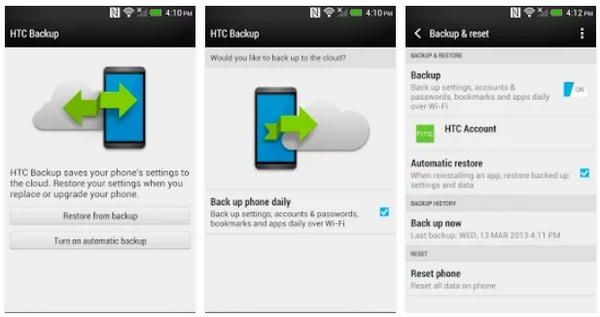
Note: Restoring data from an HTC backup will overwrite the current data and settings on your HTC phone.
Read Also:
- In-depth Guide on How to Transfer Photos from HTC to PC
- How Can I Transfer or Copy Contacts from HTC to Computer/Mac
Way 2: Recover Deleted Contacts from HTC Phone with Doctor for Android
No matter what causes your HTC One contacts disappeared, you can always use a professional HTC recovery tool – MobiKin Doctor for Android to get back the lost data. This tool allows you to restore your HTC contact list smoothly, including contact information such as name, phone number, email address, business address, etc. Also, it can recover lost photos, text messages, music, call logs, videos, etc. from Android phone's internal storage and external storage (SD card).
Major features of MobiKin Doctor for Android:
- Recover deleted contacts from HTC phone without backup.
- It also supports to recover Android photos, music, videos, audio, SMS, call logs, documents, and more.
- Allow you to preview data before recovery.
- Work well on all HTC phone models, including HTC One M10, One M9W, One M9, One M8, HTC Desire 626, Desire A9191, Desire S510e, U12/U11/U10/U9, A3366, A3360, A3380, A510c, HTC Hero, HTC Touch, etc.
Now, let's go through the process to see how do I get my contacts back on my HTC phone by using Doctor for Android.
Step 1. Install Doctor for Android on your computer
First of all , download and install the Doctor for Android software on your computer. Open it directly and connect your HTC Desire, EVO, One, etc. with the computer by a USB cable. Turn on the USB debugging mode on your HTC phone if needed.

Step 2. Scan and analyze lost contacts on HTC phone
Select the types of data you want to recover. If you only need to recover deleted contacts from HTC phone, you can tick off "Contacts" and click "Next". Then the program will start scanning all existing and lost contacts on your device.
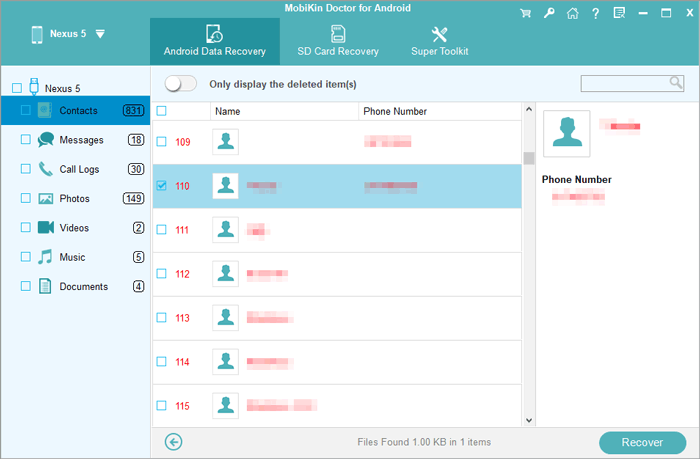
Step 3. Preview and retrieve deleted contacts on HTC
Just wait for a little while when the scanning is finished, all the scanned contacts will be listed in the right panel. Select all contacts that you wish to recover and click on "Recover" to save them on your computer.
Video guide on Android contacts recovery:
Way 3: Retrieve Deleted Contacts on HTC Phone using Google Account
If you enabled Google account sync on your HTC phone before you lost your contacts, the data on your phone will be automatically backed up to your Google account. In this case, you can restore HTC contacts from your Google account. However, this method only allows you to recover data lost within 30 days.
- Visit Google Contacts on your computer and log in with the Google account you use on your HTC phone.
- Go to the upper right corner of the interface and select "Contacts" > "More" > "Restore Contacts..." from the drop-down menu.
- In the new window that pops up, select the backup you want according to the time range, and then click the "Confirm" button. Then, the contacts in the backup will be restored to your phone.
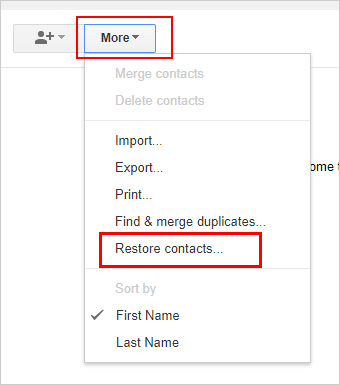
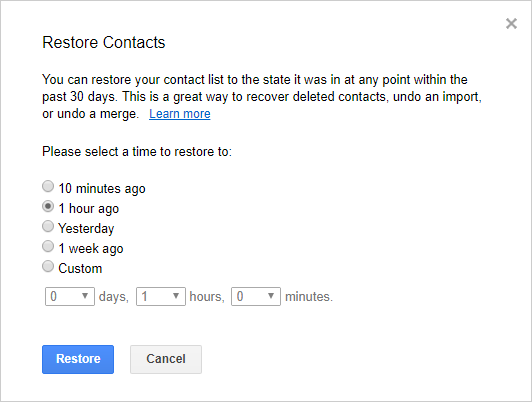
Related Posts:
- HTC SMS Recovery: How to Retrieve Deleted Text Messages on HTC Phones
- How to Recover Data from Water Damaged Android Phone or Tablet?
Way 4: Recover Deleted Contacts from HTC Phone using Android Data Recovery App
We can also utilize Android data recovery app to recover deleted contacts on HTC phone. Undeleter Recover Files & Data is one such Android app that can help you recover deleted data from HTC phone, including contacts, file images, audio, video, call logs, text messages, and more. However, this app requires you to root your HTC phone. If you don't want to do this, you can just ignore this method.
- Search "Undeleter Recover Files & Data" in Google Play Store and install it on your HTC phone.
- Open the app, select the storage volume, and it will scan your phone's internal storage and memory card.
- After the scan is complete, it will show you all the deleted files by file type.
- Select the files you want to recover and click the "Recover" button to get them back to your phone.
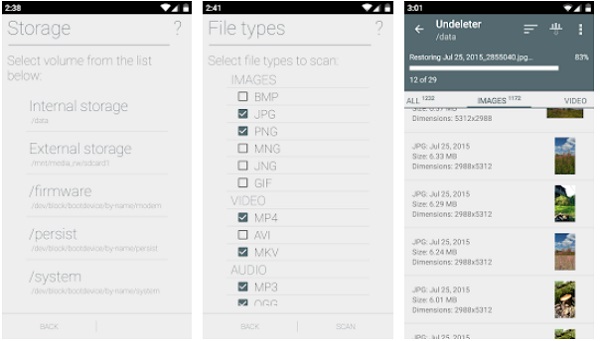
Closing Remarks
That's all there is to HTC Contacts Recovery. We've covered a total of 4 methods to meet your needs that should allow you to recover all the lost contacts you want. In the future, you'd better backup your HTC phone data on PC to avoid any data loss. By the way, you can consider MobiKin Doctor for Android as your long-term assistant, so that you will no longer worry about the loss of Android phone messages, contacts, photos, etc..
Related Articles:
6 Astounding Methods to Transfer Data from HTC to Samsung
Top 6 Ways to Transfer Text Messages from HTC to Computer
3 Ways to Recover Deleted Contacts from Android (#1 is Awesome)
How to Transfer Files from HTC to Mac in 5 Efficient Ways
How to Fix Contacts Disappeared from Android? [Definitive Guide]





