How to Transfer Audiobooks from iPod touch to Computer/Mac
For some people, moving audiobooks from iPod to computer could be a little bit difficult because Apple doesn't allow their users to transfer data from the device to computer with USB cable or iTunes directly due to its security consideration. So iPod users always feel that it is impossible to transfer audiobooks from iPod to PC/Mac for backup, but actually, the facts have proved that you can. To reach it, you only need to find a 3rd-party application as your daily assistant, then all things will be done within few clicks.
Here, we could like to strongly recommend MobiKin Assistant for iOS (Windows/Mac) for your reference. With it, you can transfer up to 14 types of files from your iPod to PC or Mac within few clicks, including audiobooks, books, photos, movies, contacts, text messages, notes, etc. According to your needs, you can use the program to export your needed audiobooks selectively or in a batch. And all the exported files will be saved without quality losing. What's more, the program not only supports iPod devices, other iDevices like iPhone, iPad are also compatible with it.
Now, just get the powerful program and follow the below instructions to see how easy the iPod to Computer Transfer works.
Steps on Transferring Audiobooks from iPod touch to Computer/Mac
First of all, let's have a brief look on the primary window of the best iPod Audiobooks Transfer program.
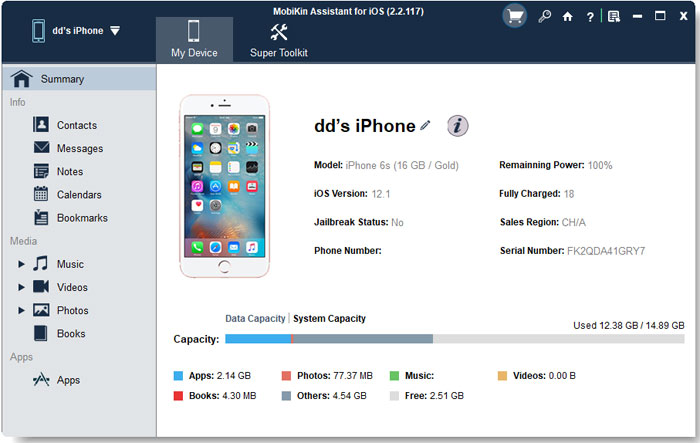
Step 1. After the installation, you can directly launch the program on your computer, and then connect your iPod touch, iPod nano, iPod classic or even iPod shuffle to the computer. The launched program will detect your device and show it as the above.
Step 2. In the left panel, you can click an option of "Audiobooks" and check the book list in the right panel. Tick the files you wish to export one by one and then hit "Export" button to begin the process and save the output audiobooks on your computer well.
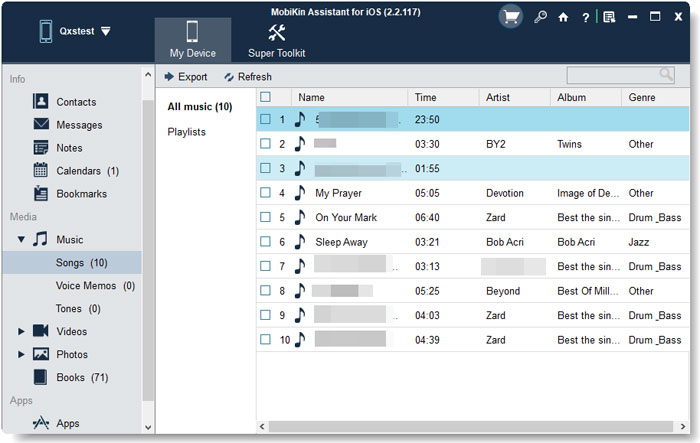
Write in the End
Besides transferring Audiobooks from iPod touch to Computer, you can use MobiKin Assistant for iOS to transfer more types of data from your iOS device to PC or Mac. This software is compatible with almost all iPhone, iPad and iPod touch series, and supports almost all data types. You can also restore the data from the backup file to the device at any time after the backup is complete.
Related Articles
How to Transfer Photos from iPod to Computer
Tips to Transfer or Copy Contacts from iPhone to Computer
How to Transfer Music or Songs from iPod to iPhone
How to Erase or Wipe iPhone without iTunes?



