How to Transfer Music from iPod to iTunes Library?
"I want to transfer my music form iPod to my itunes on desktop computer. I don't get why Apple make it so complicated!!!! My sister has all our songs on her itunes and has forgotten the password and can't get into email so I can't authorise my computer! Anybody know a simple way I can easily transfer music across (without downloads). Thanks! By the way, the music is on my iPod classic mini." - From Apple Discussion Forum
In some respect, Apple have made it simple to load media and files on your iOS devices with iTunes, but actually, iTunes is a one-way tool on your desktop computer, which could be useless when you're planning to transferring music, photos or movies from the device to iTunes library. However, you may lost your iTunes library or your computer crashed and you have to format the computer, so that all data on the computer including iTunes library are all gone with the operation. You know that the lost iTunes music are still in your iPod well, then you may want to sync iPod music back to computer, right? But the problem is how to reach it?
The Tool You'll Need
iTunes have been proved that it is impossible to help users copy music from iPod touch, iPod nano, iPod shuffle or iPod classic to iTunes on PC, so don't spend too much time on it and ask for help from an easy-to-use yet reliable iPod to iTunes Transfer program - MobiKin Assistant for iOS (Win & Mac). With it, you'll never worry about the file transferring problem from the iPod, iPad or iPhone to computer, why?
- One-click to export songs to iTunes library from iPod touch, iPod nano, iPod shuffle, iPod classic or even all models of iPhone and iPad devices without losing;
- In addition to music, other data like artworks, ringtones, play records, photos, books, playlist, etc. can also be transferred to computer and sync to iTunes library within few clicks;
- Transferring process will be protected and your personal information are never be leaked out by using the 3rd-party program.
- ...
Now, download the iPod Music to iTunes Transfer and begin to transfer iPod songs to iTunes on PC or Mac easily.
Steps to Transfer or Copy Music from iPod touch/nano/shuffle to iTunes Library
After linking your device to the computer and running the program on PC, you'll see the primary window of the program as follow:
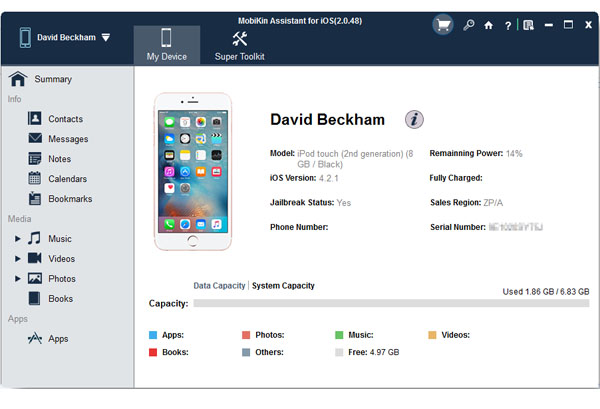
Please pay attention, in order to ensure your device will be detected by the program successfully, iTunes is required to be installed on your computer.
After that, you can click "Music" option to have a brief look on the music list in the program, mark all songs you wish to sync to iTunes and hit "Export" button to save them on your local disk.
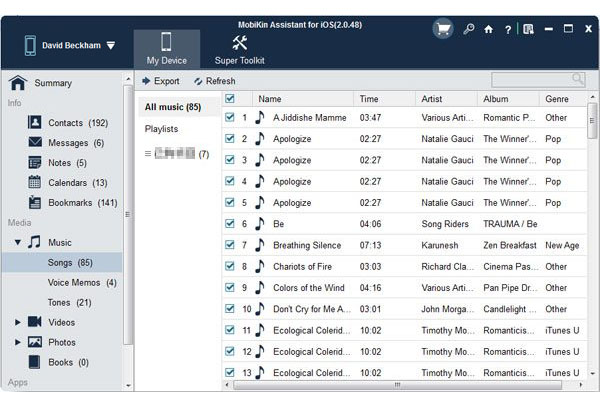
Run iTunes on your computer, and find the output folder and drag them into your iTunes library with one simple click.
Related Articles
Transfer Music from iPod touch/nano/shuffle to Mac/Computer
How to Transfer Music from iPad to Computer
Ultimate Solution to Transfer or Copy Music from iPhone to Computer
How to Download YouTube Videos to iPhone 14/13/12/11/X/XR/XS?
Two Ways to Upload iPhone Videos to Facebook
Send Long/Large Videos on iPhone: The Definitive Guide (7 Ways)



