How to Transfer Contacts from BlackBerry to Android Mobile Phone
In recent years, Android phone have gained a great popularity and reputation in the mobile phone market. So if you get a new Android phone as your birthday gift, you must need to copy the whole contacts on your old cell phone to the new one, right? We all know that there are lots of operating system on mobile phone in the market, so there could be different ways for you to move contacts between two devices.
Here, let's suppose that your old phone is a BlackBerry phone and in this page, we'll show you the detailed steps of transferring contacts, including phone number, email address, etc. from BlackBerry to Android phone in few clicks. And if you wish to transfer contacts from iPhone to Android, please click the link.
Tool You'll Need:
To begin with, you need to find a reliable and useful Mobile Phone Data Transfer program as your assistant. It empowers users to transfer various types of files like contacts, SMS, photos, music, etc. from BlackBerry to Android or from Android to BlackBerry in one simple click. And it also allows users to copy data between other platform like Symbian, Windows phone, etc. with zero limitation. What's more, if you want to erase the data on your old phone for selling, this program also can satisfy your needs.
Now, just click the below icon to start your own phone to phone transferring journey.
Guide to Transfer Contacts from Android to BlackBerry or from BlackBerry to Android
Below is the primary window of this powerful program.

In order to provide users with the best user experience and satisfy all users' needs, the technical team have spent lots of efforts in this tool and tested for hundreds of times. And now, we can guarantee that you can reach your goal with few clicks. What's more, the program is an all-round tool, so you can freely copy data between BlackBerry and Android as you like.
1) First install and launch Blackberry desktop software on your computer and connect Blackberry mobile to computer. After detecting Blackberry mobile in the Blackberry backup software, click on “Backup Now” button to backup file from your BlackBerry phone. Just choose a location on your computer to keep the backup record.

2) Run the program on your computer and then you'll see the interface as above. Select the option of "Restore from backups" mode as your choice.
3) Link your new Android phone to the computer via its own USB cable. Then, the backup file for your BB phone and the Android device will be detected by the program automatically.
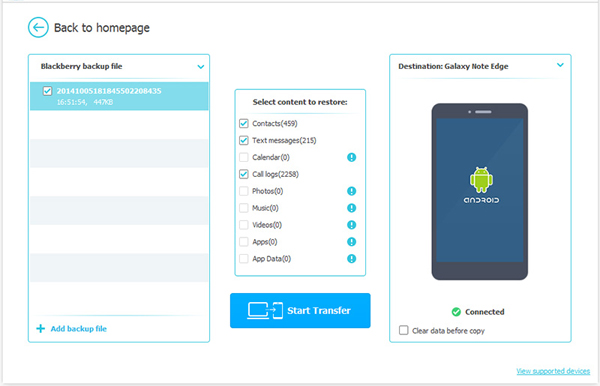
4) Mark "Contacts" in the middle of the panel and click "Start Transfer" button to begin the whole process.
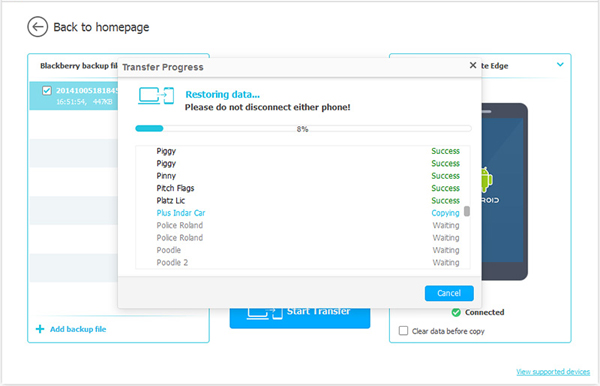
Related Articles:
Tips to Transfer Data between Android and iPhone 6/5S/5/4S



