How to Transfer Music from iTunes to Samsung Devices
As is known to all, through the iTunes Store, users can purchase and download music, music videos, television shows, audiobooks, podcasts, movies, movie rentals and ringtones on the iPhone, iPad and iPod Touch. You can also play, and organize digital audio and video on personal computers running the OS X and Microsoft Windows operating systems in iTunes. But if you have another smart phone, for instance, Samsung Galaxy, then most of people would ask: what if I want to transfer music from iTunes to Samsung, and how can I do that?
Bingo! That's the point of the article. We are glad to provide a solution for you to sync iTunes music to Samsung effectively. In this solution, you only need to get a third-party desktop application as your assistant. Then, the problem of how to transfer music from iTunes to Samsung devices can be solved as easy as pie. Now you can move to the next part of this article and find out what the two transfer programs are and how to perform them on your computer.
Steps to Sync Music/Songs from iTunes to Samsung Galaxy Note/S 8/7
iTunes to Android Transfer is a multi-functional tool, which not only allows users to transfer data like music, photos, etc. from iTunes library to Samsung Galaxy, but also enables users to manage their iOS data on the desktop computer without any restrictions. What's more, it also allows users to transfer data between two different devices with 1 simple click. Cool, right? Now, just click the below icon to get this powerful tool on your Windows or Mac computer, then follow the below steps to see how to transfer music from iTunes to Samsung Galaxy easily.
Step 1. Launch the iTunes to Samsung Transfer program after the installation. Then connect your Samsung devices to the computer and make it be recognized by the program. After that, you can see an interface like below:

Step 2. Choose the function of "Transfer iTunes Media to Devices" on the main screen, then, a pop-up window will appear and require you to choose the files that you wish to move to your Samsung Galaxy.
Step 3. Click "Music" in the left panel, and click "Transfer" button to load the selected iTunes music to Samsung devices easily.
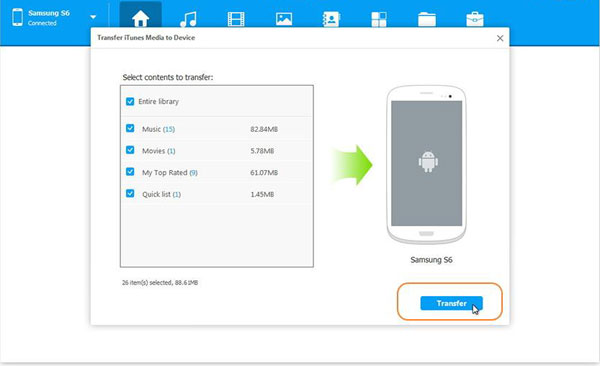
Related Articles:
5 Methods to Transfer Data from ZTE to Samsung Galaxy S23/S22/S21/S20/S10/Note
How to Transfer Data from iPhone to Android? It's a Piece of Cake
Top 5 Ways on How to Transfer Contacts from iPhone to Android



