Easy Way to Delete Apps on Android Tablet
If your Android tablet is starting to be filled with various different applications, you can now actually review your Android storage and delete apps on Android device that you have no longer used. And to remove unwanted apps from Android device, you just need to follow the instructions as below.
Uninstall Apps on Android Device Directly:
- Tap on the Menu button and enter Settings tab.
- Go to Applications > Manage Applications.
- Tap on the app that you want to delete.
- Finally, hit the Uninstall option to remove Android apps.
Now, you just need to wait patiently for the process to get completed within a little while.
Tool You'll Need to Bulk Delete Android Apps:
Using the above way, you can delete apps on Android tablet as needed and wanted. But you should know that if you want to delete apps on Android tablet in a batch or if you want to permanently remove Android apps, this way won't work! Here, you can have a try of this Android Data Eraser (Windows/Mac) software, which allows you to permanently delete apps on Android tablet in a batch. Moreover, this professional has a wide range of compatibility, for it is able to support various types of files like contacts, messages, photos, videos, apps and many more, as well as all devices of Android operating system. So this only one tool is a perfect one for you to permanently erase anything from your Android phone and tablet.
Below are the free trial versions of this software! You can actually download the right one and give it a try!
More Useful Articles:
* How to Clear Browsing History on Android
* Permanently Delete Ringtones on Android
Tutorial to Delete Apps on Android Tablet
Step 1. To start with, open the installed software on the computer and then link Android tablet to the computer via the USB cord. And install the MobileGo connector on Android device as requested. This software will then detect your device and scan for all files saved on your device.
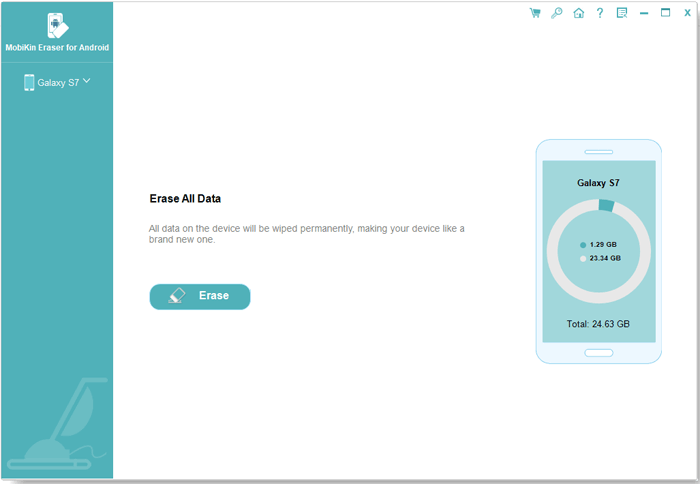
Step 2. Now, select the "Erase All Data" mode to continue the erasing process.
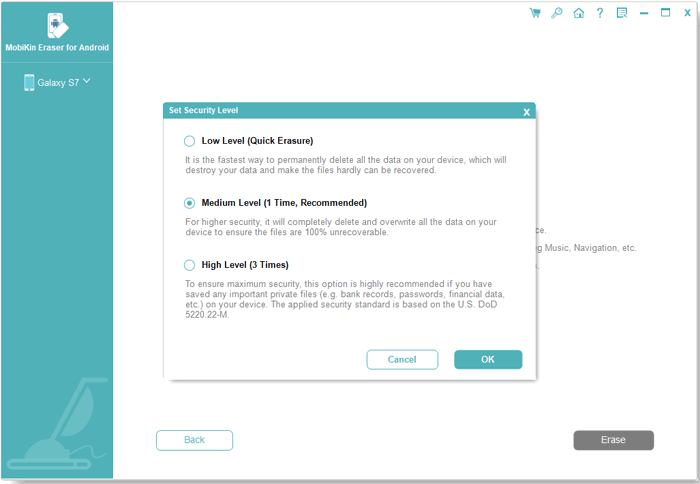
Step 3. Then you enter the word "delete" to the box to confirm your action and hit the "Erase Now" option to permanently remove all data on Android, including the apps.
Related Articles:
4 Simple Tactics to Delete Everything on Your Phone Samsung Galaxy



