How to Retrieve Deleted Text Messages from Another Phone [iPhone & Android]
As chat apps and other media platforms have grown in popularity, the appeal of text messaging has declined. But that doesn't mean it's likely to replace it entirely. Text messaging offers greater privacy than other forms of digital conversation. Users may store a lot of useful information in SMS chat history for later use. However, there may be times when you need to retrieve deleted text messages from another phone. For example, your phone is lost or not at hand, or maybe you buy a new phone and when you try to transfer data from your old iPhone to the new iPhone, some important texts are missing . In these cases, you have to recover deleted text messages from another phone.
Therefore, in this article, we will demonstrate how to get back deleted text messages from another phone such as Android or iPhone phone. Please continue reading.

- Part 1: Reasons to Retrieve Text Messages from Another Phone
- Part 2: How to Retrieve Deleted Text Messages from Another Phone [iPhone]
#1. Using Doctor for iOS
#2. Restore from iCloud
#3. Recover from iTunes
#4. Restore from Finder - Part 3: How to Retrieve Text Messages from Another Phone [Android Phone]
#1. Using Doctor for Android
#2. Restore from Google Drive
Part 1: Reasons to Retrieve Text Messages from Another Phone
How to check someone's deleted text messages? In many cases, retrieving text messages from a different phone is acceptable, but you always need to ensure that you are acting ethically and legally. Here are some possible reasons for wanting to get text messages back from another phone:
- Parental Monitoring: To ensure the safety of their children, parents may want to keep a close eye on their communications to see any potential signs of inappropriate behavior, cyberbullying, or online predators, so they want to recover text messages from their children's phones.
- Employee Monitoring: In order to ensure that employees adhere to company guidelines, avoid intentionally withholding private information, or take any actions that may jeopardize the security of the organization or the company's reputation, employers may need to retrieve text messages from employee-provided mobile phones.
- Spouse Issues: How to check my wife's deleted text messages? If a spouse is suspected of adultery or dishonesty, they may want to review text messages on their spouse's phone, so as to alleviate concerns and clarify doubts.
- Legal and investigative purposes: In criminal investigations, civil disputes or divorce proceedings, text messages may need to be retrieved from different mobile phones to obtain evidence relevant to the case. However, you must ensure that any such search is legal and complies with the required authorization.
Click to Know:
- 4 Smart Methods to Transfer Messages to New iPhone [Beginner's Guide]
- [2024] How to Recover Deleted Text Messages on Android for Free?
Part 2: How to Retrieve Deleted Text Messages from Another Phone [iPhone]
#1. Using Doctor for iOS
First off, if you utilize MobiKin Doctor for iOS, an expert iPhone data recovery program, you can recover deleted or lost text messages straight on your iPhone, even in the absence of an iTunes, iCloud, or Finder backup. Additionally, Doctor for iOS is capable of recovering practically all iOS file types, including contacts, messages, photos, videos, call logs, notes, and more, from iOS devices, iTunes backups, and iCloud backups.
Primary Features of Doctor for iOS:
- Recover deleted text messages from your iPhone instantly without using a backup.
- Retrieve a multitude of iOS data, including voice memos, notes, calendars, contacts, images, videos, reminders, Safari history and more.
- Selectively restore data from iTunes and iCloud backups without having to restart.
- Compatible with nearly every iOS device, including the iPhone 15/14/13/12/11/X/8/7/6/5/4, iPad, iPod touch, etc.
- There won't be any privacy disruption.
How to retrieve texts from another phone with the help of Doctor for iOS:
Step 1: After the free download, install and launch this software on your PC. From its UI, select "Recover from iOS Device". After that, connect your iPhone to the PC via USB and allow the tool to recognize it on its own.
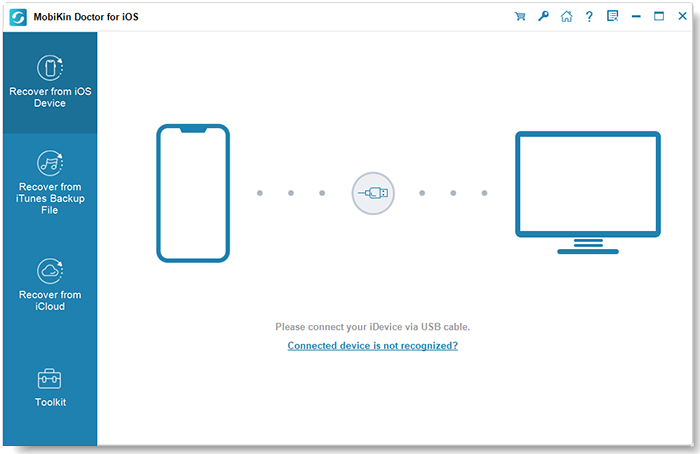
Step 2: The program's main screen will display upon recognition. Click "Start Scan" after selecting "Messages". You can see both the deleted and existing iPhone text messages on this program after that.

Step 3: Select all of the necessary messages that deleted from your iPhone, then click "Recover to Computer" to bring them back to this computer.
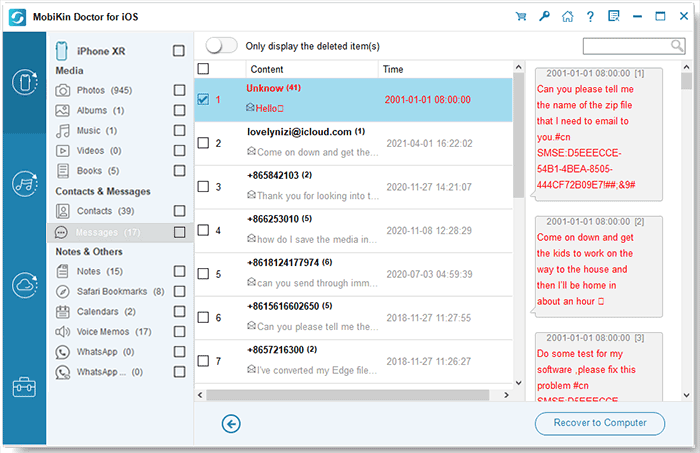
#2. Restore from iCloud
iCloud allows iPhone users to automatically backup their text messages. As a result, you can restore deleted data from your iPhone using an iCloud backup. How can I retrieve text messages from another phone from iCloud backup? Just follow the instructions below.
- Switch on your brand-new iPhone and start the setup wizard. if you had already set up your new iPhone, you must first swipe all of your data off of your newly configured iPhone. To reset, tap on "Settings" > "General" > "Reset" > "Erase All Content and Settings".)
- Step 2: From the "Apps and Data" screen, choose "Restore from iCloud Backup", select the most recent backup to restore and sign in to your iCloud account.
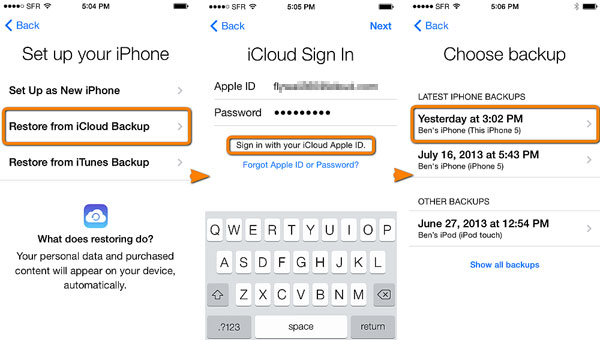
#3. Recover from iTunes
If you have backed up your iPhone with iTunes, you can retrieve text messages from another phone from iTunes backup manually if you can't access to the iCloud backup or you don't have an iCloud backup.
- Use a USB cord to connect your iPhone to the computer. Launch iTunes on the computer and click the iPhone icon in the upper left corner.
- Under the Backups section, click "Summary" and then click on the "Restore Backup" icon.
- Choose the desired backup and click "Restore" in the pop-up box to complete the procedure.

#4. Restore from Finder
If you are using a Mac, you can retrieve SMS from another phone from the Finder backup.
- Attach your iPhone to your Mac with a dependable USB cord. Then, open the latest version of Finder.
- Click the iPhone in the left panel and select "Restore Backup" from the menu. Next, select the iPhone backup you wish to restore and click the Restore button.
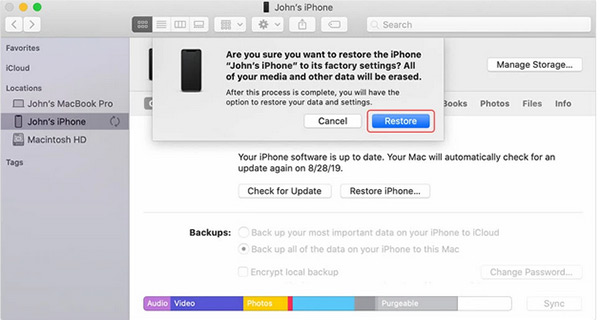
Further Reading:
- 10 Methods to Troubleshoot Downloading Messages from iCloud Stuck
- Full Guide on How to Back Up Text Messages from iPhone to Gmail
Part 3: How to Retrieve Text Messages from Another Phone [Android Phone]
#1. Using Doctor for Android
MobiKin Doctor for Android (Win and Mac) can help you retrieve deleted text messages from Android phone. Moreover, major data types on Android phones and tablets, such as text messages, contacts, images, videos, etc., can be restored using this ad-free software without any backup. Recovered data can be exported to any location for later use.
Key properties of Doctor for Android:
- Recover lost text messages from Android phone without sacrificing any data.
- Restore deleted files from the Android SD/memory card.
- The types of data that can be recovered include text messages, contacts, call logs, images, videos, audio files, documents, etc.
- Make it simple to inspect and retrieve specific objects before restoring them.
- Compatible with almost all Android phones, including those made by Google, OPPO, Vivo, Xiaomi, Motorola, OnePlus, Samsung, Huawei, Sony, LG, and more.
- It respects your personal space.
How to use Doctor for Android to retrieve deleted text messages from Android phone?
Step 1. Install this Android data recovery tool on your computer after downloading it for free. Then, use a USB cable to connect your Android phone to your computer. Simply follow the instructions on the screen to have the tool recognize your device.
Step 2. After the device recognition, choose "Messages" and click "Next". Then, the software will start to scan your Android device for all the deleted text messages.

Step 3. After it's finished, view every message on the program screen and select the ones you want to restore. Click "Recover" to save them to your computer at the end.
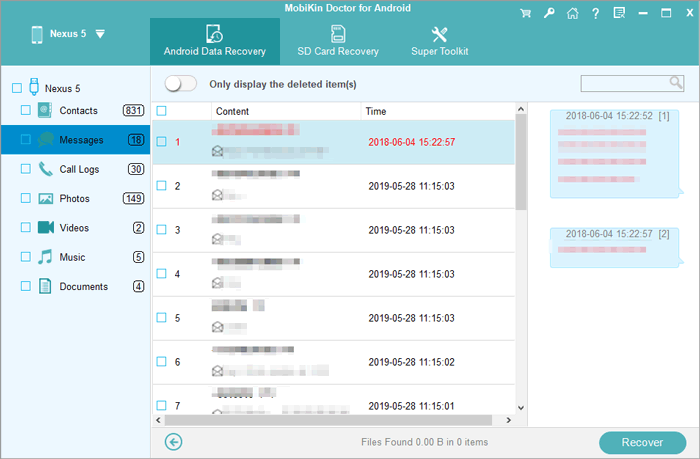
#2. Restore from Google Drive
No computer required, Google Drive provides a simple and effective way to recover deleted text messages on Android devices. But the premise is that you have backed up all data (including text messages) to Google Drive, then you can restore your deleted text messages through it.
Follow the steps below to log in to your Google Account using another Android phone, so as to retrieve deleted text messages:
- Sign in to your Google Account using another Android phone.
- When prompted to restore your Android backup during device setup, select Restore.
- Once the setup process is completed, you can go to the Messages folder to view the recovered messages.
Factory data reset option is allowed if you are not worried about other types of data loss. Then, to restore text messages from your Google Drive backup, just follow the instructions below.
- On your Android phone, go to "Settings" and select "General Management".
- Find and select "Reset" > "Factory Data Reset" under "General Management". You may be asked to enter your lock screen password or PIN.
- An updated version of the Android operating system will soon cause your phone to reset.
- Return to settings after the factory reset is completed.
- Click Google and sign in with the same Google account you used to back up your data, including text messages.
- Select "Accounts & Backup" from the "Settings" menu, then click "Recover Data" and select the type of data you want to retrieve.
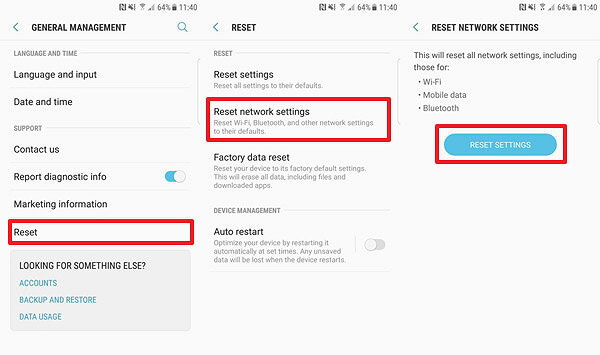
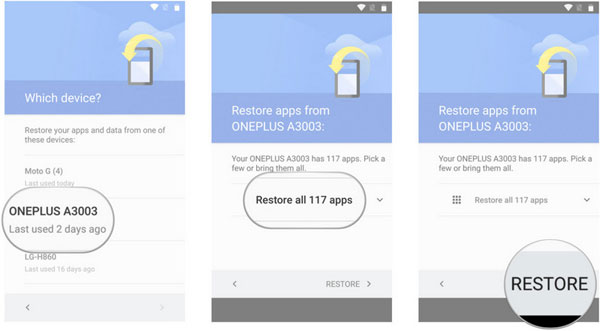
Round Off
Text messages contain sensitive information, just like any other digital communication. You need to learn how to retrieve text messages from someone else's phone if you inadvertently deleted this info. This article lists four reasons and seven techniques for retrieving deleted text messages from another Android phone or iPhone. Always make a backup of your device so you can view deleted text messages using the backup file easily. Of course, you can also recover deleted content from phones directly with expert data recovery software if there is no backup.
Related Articles:
Texting from Computer to Cell Phone: 7 Ways & Their Comparison
4 Easy Ways to Recover Deleted Messages on Facebook Messenger on iPhone
Unlock iPhone Free with IMEI Number/Carrier/Unlocking Software
9 Quick Solutions to Troubleshoot Messages Didn't Transfer to New iPhone
How to Retrieve WhatsApp Messages from Lost Phone without Backup? [iPhone/Android]



