Tenorshare iPhone Data Recovery Review 2024: Is It Worth A Try?
Today, we rely heavily on mobile devices. Keep almost all your information on your mobile device so it can be accessed at any time, including pictures, media files or work documents. However, every coin has two sides. Materials on mobile devices make access easy and convenient, but accidental deletion or file corruption can lead to unexpected data loss. Well when this does happen, iPhone data recovery software can be useful. This complete Tenorshare iPhone Data Recovery review will take you through the powerful features of this iPhone data recovery program. Now, read on to find out more.
- Part 1: What Is Tenorshare iPhone Data Recovery?
- Part 2: Tenorshare iPhone Data Recovery Main Features
- Part 3: Is Tenorshare Safe for iPhone Data Recovery?
- Part 4. Is Tenorshare iPhone Data Recovery Free to Use?
- Part 5. How to Use Tenorshare UltData iPhone Data Recovery
- Part 6. Best Alternative to Tenorshare iPhone Data Recovery
- Part 7. FAQs about Tenorshare iPhone Data Recovery Review
Part 1: What Is Tenorshare iPhone Data Recovery?
Tenorshare iPhone Data Recovery is specially designed for iOS users to recover lost data on iOS devices, including iPhone, iPad and iPod. With simple operations, you can recover your lost or deleted content. This iPhone data recovery software provides users with three flexible recovery modes (from iOS device, from iTunes and iCloud backup.) and friendly interface design, making iOS data recovery less troublesome and cumbersome. It even allows you to restore data directly from your iOS device without any backup. Tenorshare iPhone Data Recovery has garnered positive feedback from a significant number of users and has developed a solid reputation over time.

Pros:
- The program offers 3 data recovery modes: from iOS devices, from iTunes and iCloud backup.
- It is compatible with a variety of iOS devices, including the latest iPhone 15/14/13 and iOS 17/16.
- Allows you to recover files from damaged iPhone.
- The interface is accessible and interactive.
- Allows you to preview deleted data before recovery.
- Scanning and recovery of data is fast, usually taking only a few minutes.
Cons:
- UltData's free trial only allows you to scan your iPhone, but won't be able to recover anything.
- The price may be a bit expensive relatively speaking.
- No log data is retained.
- There is no guarantee that you can successfully recover your deleted or lost iOS data.
Can't Miss:
- 2 Efficient Methods to Backup and Restore iPhone without iTunes
- How to Restore iPhone from iCloud Backup File for Windows/Mac?
Part 2: Tenorshare iPhone Data Recovery Main Features
Why is Tenorshare iPhone Data Recovery so popular? Let's take a look at the reasons for its success. Below we introduce its powerful data recovery functions in detail.
Three recovery modes
Tenorshare iPhone Data Recovery has 3 recovery modes, namely recovering directly from iPhone/iPad/iPod devices, recovering from iTunes backup files, or recovering from iCloud synchronized data. You can choose the one that suits you from these 3 modes according to your own situation to recover the data you need.
Supports multiple file types
Tenorshare iPhone Data Recovery can recover almost all iOS data types, including contacts, messages, call logs, photos, videos and more. Thanks to Tenorshare's high-end technology, you can preview these files before recovery and restore them accurately without wasting time.
Compatible chat program recovery
Nowadays, chat applications are also very popular, and the chat content generated by these programs is also important to users. Fortunately, Tenorshare iPhone Data Recovery can back up the chat messages and attachments of the chat program, so if you accidentally delete the chat content or uninstall the application by mistake, you can easily restore the data from the backup.
Suitable for most data loss scenarios
No matter why you lost your iOS data, failed iOS upgrade/downgrade, factory reset, system crash, device lost, damaged or flooded, virus attack, etc., Tenorshare iPhone Data Recovery can easily help you recover your data.
Part 3: Is Tenorshare Safe for iPhone Data Recovery?
Whether Tenorshare UltData iPhone data recovery is safe or not is one of the biggest concerns of users. We have also conducted comprehensive testing on this product to prove that there are no potential viruses, adware, malware or threats in this product, and you can use it with confidence.
Tenorshare UltData iPhone data recovery is 100% safe, if you are looking for a trustworthy iOS data recovery software, then you can try it. It will not have any impact on your device or the data on it.
Can't Miss:
- My Pictures Disappeared from My iPhone. Here's the Full Fix
- 7 iPhone Photo Recovery Apps Help Restore Pictures Easily [iOS 17 Supported]
Part 4. Is Tenorshare iPhone Data Recovery Free to Use?
Tenorshare iPhone Data Recovery provides a trial version. If you are hesitant to buy this software, you can use the trial version to experience the software before making a decision, check the device scanning function, and also confirm whether it can identify the data you want to recover. data. If you want to use the full recovery features, you have to pay the license fee for the program.
Tenorshare iPhone Data Recovery has three excellent plans to choose from: monthly subscription ($45.95 for Windows; $55.95 for Mac), annual subscription ($49.95 for Windows; $59.95 for Mac), and lifetime subscription ($59.95 for Windows; $69.95 for Mac). Please choose the option that suits you and proceed with your online purchase.
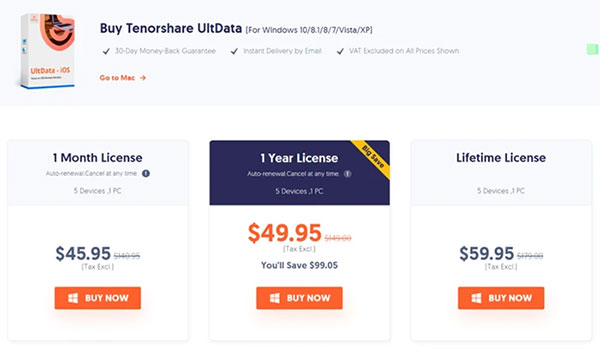
Part 5. How to Use Tenorshare UltData iPhone Data Recovery
So, how to recover lost data from iPhone 15/14/13/12/11/X using Tenorshare UltData iPhone Data Recovery? Please refer to the following steps carefully:
Step 1. Download and install Tenorshare UltData iPhone Data Recovery on your computer. Launch it and choose "Recover Data from iOS Device" from the main interface.
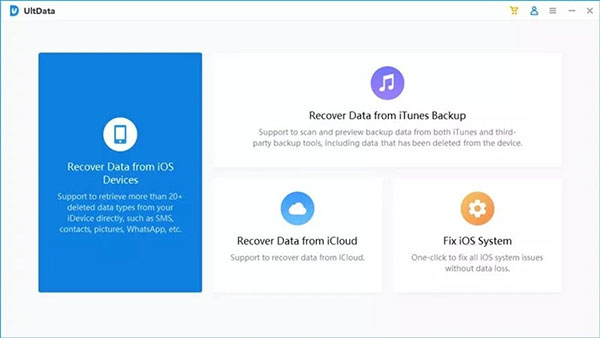
Step 2. Plug your iPhone into the computer using the data cable provided by Apple. After the successful connection, the software will display all retrievable data types on the program interface.
Step 3. Choose the file types you want to recover and click the "Scan" button to start scanning the data on your device.
Step 4. All scanned out files will be listed by categories after the scanning process, including the deleted and existing data. You can browse and check the data you wan to get back, and then click "Recover to PC" to save the files to your computer.
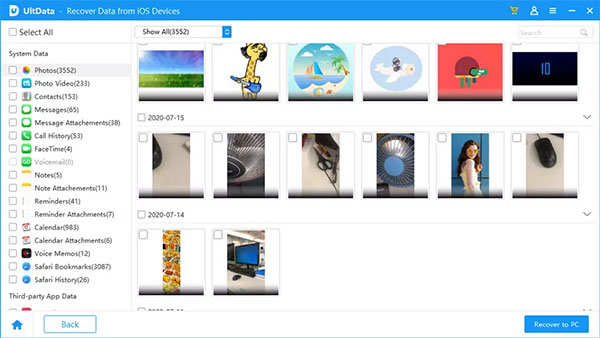
Part 6. Best Alternative to Tenorshare iPhone Data Recovery
If you are not completely satisfied with Tenorshare UltData iPhone data recovery, you can try some alternatives. One of the tools I want you to know about is MobiKin Doctor for iOS. This is an excellent iPhone data recovery software in all aspects. You can use it to recover most of the iOS data lost due to system errors, accidental deletion, iOS 17 update, etc. Here are some of the main features of the software:
Key features of MobiKin Doctor for iOS:
- Three recovery modes are provided: data can be restored from iTunes and iCloud backups, or directly from iPhone if there is no backup.
- Recover data from iTunes or iCloud without resetting iPhone.
- Supports the recovery of all types of iOS data, including contacts, text messages, photos, videos, call records, WhatsApp messages, notes, etc.
- Selectively recover data without overwriting any existing data on the device.
- Supports preview before recovery to selectively view deleted data.
- All iOS devices and iOS versions supported, including the latest iPhone 15 series as well as iOS 17.
Here is a simple guide to recover lost data from iPhone or iPad using Doctor for iOS:
Step 1: Step 1. First, please install and run MobiKin Doctor for iOS on your computer. At the same time, connect your iPhone device to this computer using a USB cable to synchronize with the program.
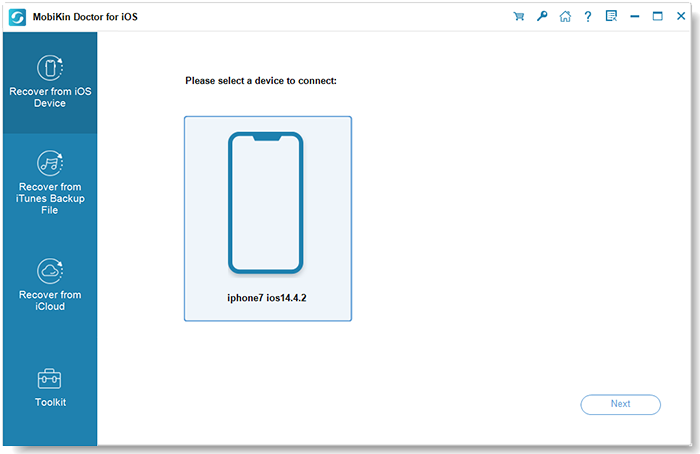
Step 2: After the connection is successful, you can click the data category in the left column to let the software start scanning your device. Thanks to the quick scan mode of this tool, you only have to wait a few minutes for the scan to complete.

Step 3: After the scan is completed, you can preview all detected files in the preview window. After selecting all the files you want to recover, click the "Recover to Computer" button to save the recovered data to any path you specify.
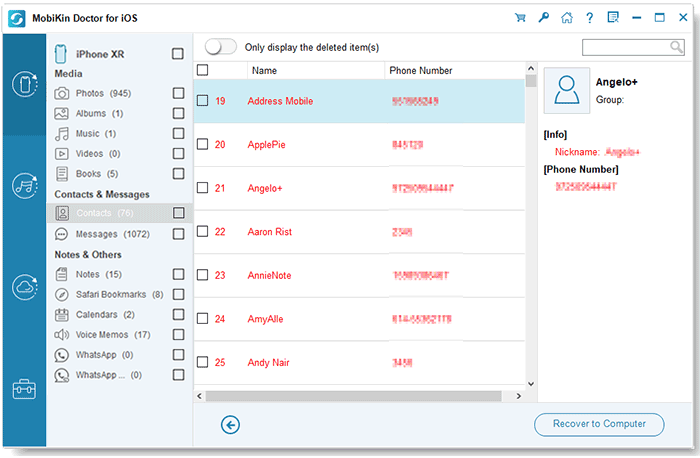
Part 7. FAQs about Tenorshare iPhone Data Recovery Review
Q1: Can I trust Tenorshare?
Tenorshare is an older company, founded in 2007 and has been operating for nearly two decades and has won the satisfaction of millions of users around the world. Therefore, you can completely trust Tenorshare’s services and products.
Q2: How to cancel my Tenorshare subscription?
Tenorshare's cancellation process varies depending on your payment plan. Therefore, to ensure a quick and successful unsubscription, you can contact the company’s support team via email.
Q3: Can Tenorshare UltData retrieve files deleted long ago?
If the files you deleted long ago are not overwritten by new data, then you still have a chance to recover them using Tenorshare UltData iPhone Data Recovery. However, once the deleted data is overwritten by new data, then there is no possibility of recovery.
Words in the End
Now, you should know the complete Tenorshare iPhone Data Recovery review. It is a reliable assistant for recovering deleted iPhone data, with flexible recovery mode and relatively high recovery success rate. However, if it does not suit your needs, why not try its best alternative - MobiKin Doctor for iOS. It utilizes advanced scanning and recovery technology to scan and recover lost and deleted data from iOS devices accurately. With it, you have full capability to protect your iOS data without worrying about losing it in unexpected circumstance. If you have any other doubt, please leave a message in the comment area below.
Related Articles
Tips to Restore Deleted SMS Messages from iPhone
How to Recover Lost Data from iPhone 15/14/13/12/11/Xs Max/8/7 Plus
DiskDigger Alternative Tool for iOS
8 Solutions to Fix Contacts Disappeared from iPhone
What if iPhone Won't Restore? Here Are the Full List of Fixes



