Top 10 iPhone Data Recovery Software for Mac with Pros, Cons & Pricing
Facing the nightmare of losing crucial data is a universal fear. Whether it's due to accidental deletion, system crashes, or device damage, the devastation caused by the loss of precious files is enormous. Fortunately, iPhone data recovery for Mac acts as a savior. Equipped with the right tools, recovering lost data becomes a simple task.
This article delves into the realm of top-notch iPhone data recovery software options, specifically tailored for Mac users. We have thoroughly tested each of these software solutions to reveal their most objective pros and cons. Through a comprehensive comparison, our aim is to provide you with the knowledge needed to make a wise decision. Let's get started!
- Part 1: Top 10 iPhone Data Recovery Software for Mac List
#1: MobiKin Doctor for iOS
#2: FoneLab iPhone Data Recovery
#3: Tenorshare UltData
#4: Dr.Fone - Data Recovery
#5: iMobie PhoneRescue
#6: Stellar iPhone Data Recovery
#7: EaseUS MobiSaver
#8: iMyFone D-Back
#9: Disk Drill for Mac
#10: Enigma Recovery - Part 2: Comparison Table for Best iPhone Data Recovery for Mac
Comparison Table for Best iPhone Data Recovery for Mac
|
Software Name
|
Free Trial
|
Price |
Ease of Use |
Value for Money |
 |
$59.95/lifetime
|
High
|
High
|
|
 |
$79.95/year
|
High
|
High
|
|
 |
$59.95/year
|
Moderate
|
Moderate
|
|
 |
$69.95/year
|
High
|
High
|
|
 |
$69.99/year
|
High
|
High
|
|
 |
$49.99/year
|
High
|
High
|
|
 |
$79.95
|
Moderate
|
Moderate
|
|
 |
$89.99/year
|
High
|
High
|
|
 |
$89 Pro License
|
Moderate
|
Moderate
|
|
 |
$59.99/year
|
Moderate
|
Moderate
|
|
Top 10 iPhone Data Recovery Software for Mac List
The table above provides a brief comparison of the ten iPhone data recovery tools for Mac that will be discussed in this article, offering you a general overview. Moving forward, we will provide you with detailed introductions for each of these ten tools, outlining their respective strengths and weaknesses. Therefore, the only task left is for you to make the final decision and select the ideal iPhone data recovery software application that aligns with your specific needs and preferences.
1. MobiKin Doctor for iOS
MobiKin Doctor for iOS stands out as a secure and reliable iPhone data recovery solution. It works on Mac OS X 10.7 or Later. Users appreciate its seamless and straightforward operation, making the retrieval of lost iOS data an effortless process. Doctor for iOS has gained popularity for its ability to deliver consistent and trustworthy results, making it a preferred choice among individuals seeking a dependable solution for iPhone data recovery.
Main features of MobiKin Doctor for iOS:
- Recover lost or deleted iPhone data from iTunes backups on Mac without impacting existing device data.
- Retrieve deleted iPhone messages, contacts, call history, notes, bookmarks, calendar, reminders, voice memos, photos and more.
- It comes with Windows version that provides three recovery modes: recover from iOS devcies, recover from iTunes backup file and recover from iCloud.
- Enable preview, search, and selection of specific content for recovery.
- Play functions compatible with various iDevices, including iPhone 15/14/13/12/11/X/8/7/6, iPod touch, iPad, etc.
- Respect your privacy with no intrusive actions.
How to recover deleted files from iPhone with the best iPhone recovery software for Mac?
Step 1. Begin by downloading and installing the software on your Mac. Launch it and it will scan your Mac to find all iTunes backup records saved on this computer. Choose an iTunes backup file you need and click "Start Scan".
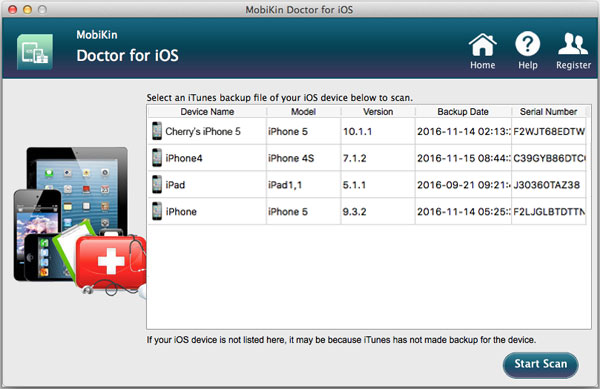
Step 2. Choose the data types that you want to recover on the left side menu and the software will start a deep scan. After the scanning process, you can preview and select the data you want back and click "Recover" to save them to your computer.

Pros:
- Broad device compatibility, spanning across a variety of iPhones, iPads, and iPods.
- Extensive data recovery capabilities, encompassing contacts, messages, photos, and more.
- Pre-recovery preview feature for iTunes backup files.
- Selective file recovery for customized retrieval.
- User-friendly interface with straightforward, intuitive buttons.
- Improved recovery success rates, especially for photos and videos.
Cons:
- Purchase is necessary before initiating the recovery process.
You Could Possibly Be Fond of:
- How to Transfer Photos to New iPhone without iCloud or Computer? 5 Ways in 2024
- Handy Suggestions to Recover Photos from Lost/Stolen Phone without Backup [2024]
2: FoneLab iPhone Data Recovery
FoneLab iPhone Data Recovery stands out as a comprehensive iPhone data recovery solution compatible with both Mac and Windows operating systems. Featuring three distinct recovery modes - iOS device, iTunes backup, and iCloud backup - it ensures versatility in retrieving lost data. FoneLab excels in recovering diverse data types, such as messages, contacts, photos, videos, call logs, and WhatsApp messages. The software boasts an intuitive interface, making it user-friendly for all. Notable advantages include a preview feature, facilitating the selective recovery of desired files.
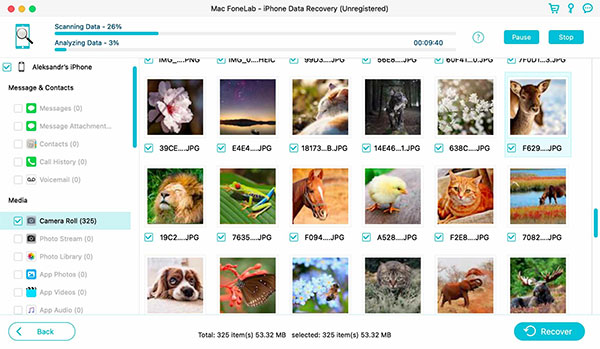
Pros:
- Intuitive and user-friendly interface.
- Versatile recovery modes (iOS device, iTunes backup, iCloud).
- Extensive support for various file types.
- Selective recovery through the preview feature.
Cons:
- Limitations in the free trial version.
- Access to certain advanced functionalities necessitates a subscription with associated costs.
3: Tenorshare UltData
Tenorshare UltData stands out as an optimal choice for swiftly scanning all iOS versions. This iPhone Data Recovery software by Tenorshare is adept at retrieving data from iPhone, iCloud, and iTunes, offering multiple recovery modes. Supporting a wide array of file formats and data types, including voicemail, messages, app data, chat message attachments, video notes, photos, and contacts, it ensures comprehensive data retrieval. With a user-friendly interface, Tenorshare's tool provides not only quick scans but also troubleshooting tools for a seamless experience. While the software allows file preview before recovery, some drawbacks include extended scanning times and occasional incomplete data recovery.
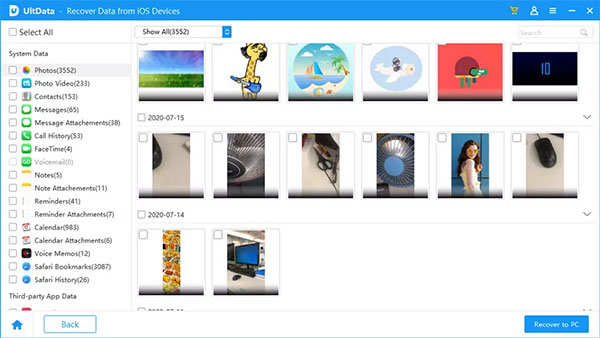
Pros:
- Intuitive and user-friendly interface.
- Troubleshooting tools enhance user experience.
- Preview option available for files before recovery.
Cons:
- Scan duration can be prolonged.
- Full data recovery may not be guaranteed in certain instances.
You Might Take Pleasure in:
- Top 5 Methods to Download Photos from Google Drive to iPhone
- How to Fix iOS 16/17 Photo Cutout Not Working? 13 Ultimate Solutions
4: Dr.Fone - Data Recovery
Dr.Fone excels in its ability to recover data from both iCloud and iPhone backups, making it a top choice for iOS data recovery on Mac. This application proves invaluable in retrieving missing photos, images, texts, contacts, and more, swiftly restoring iPhone data from iTunes and iCloud backups. Recognized for its effectiveness in restoring accidentally deleted files, Dr.Fone is a popular preference among iPhone users. Noteworthy features include support for multiple file formats such as notes, text messages, voicemail, and call history. The application enables a preview of backup files before restoration and even has the capability to recover mobile phone passwords.
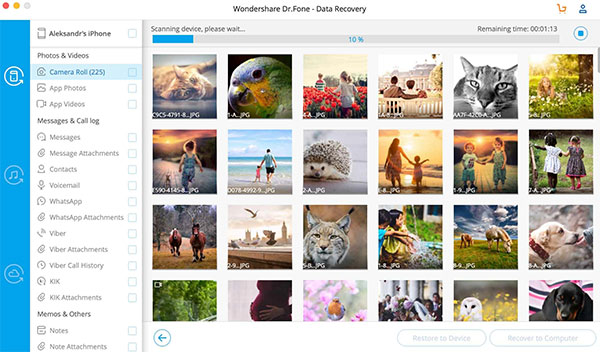
Pros:
- User-friendly interface.
- Efficient recovery of HEIC photos from iCloud.
- Comprehensive recovery from both iCloud and iTunes backups.
Cons:
- Limited recovery options in the trial version.
- Full data recovery may not be guaranteed in certain instances.
5: iMobie PhoneRescue
iMobie PhoneRescue emerges as a standout option for iPhone data recovery specifically tailored for Mac users. The software boasts an intuitive interface and encompasses three distinct recovery modes: direct retrieval from an iOS device, restoration from iTunes backup, and recovery from iCloud backup. A wide array of supported file types, including photos, messages, contacts, call history, and Safari data, enhances its versatility. Notably, PhoneRescue facilitates efficient previewing and selective recovery of data, streamlining the process.
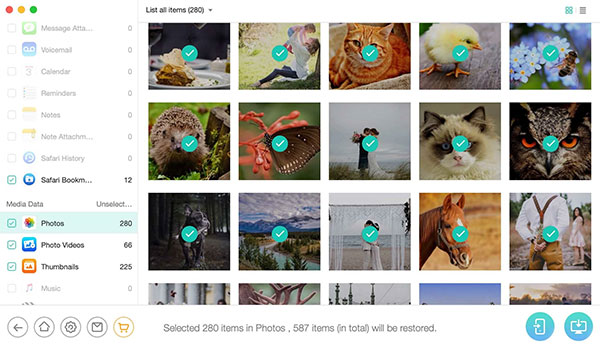
Pros:
- Intuitive and user-friendly interface.
- Versatile recovery modes catering to various needs.
- Support for selective data recovery.
- Robust scanning and recovery capabilities.
Cons:
- Limitations present in the free trial version.
- Access to some advanced features requires a premium subscription.
6: Stellar iPhone Data Recovery
Stellar has earned a prominent position in the data recovery industry, and the Stellar iPhone Data Recovery software exemplifies why. This tool efficiently and swiftly retrieves deleted or lost data from iPhones, iPads, and iPod touches, ensuring compatibility with the latest iOS versions. Notably, Stellar consistently provides timely updates to align with new releases from Apple, reinforcing its reliability. Available in three versions, priced from $59.99 to $149.99, the Standard version covers all essential features for regular users without requiring additional expenditure.
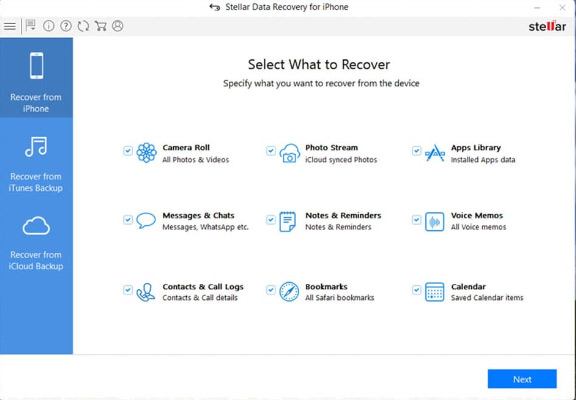
Pros:
- Keeps pace with the latest iOS versions.
- Higher-priced versions offer additional complimentary tools.
- Affordable starting price at $39.99.
Cons:
- Lack of a lifetime license option.
7: EaseUS MobiSaver
EaseUS MobiSaver stands out as an excellent iPhone data recovery solution for Mac OS, offering both free and paid options. Whether you prefer cost-free recovery software or are willing to invest for enhanced functionality, EaseUS MobiSaver caters to diverse needs. The software enables swift and secure retrieval of lost or deleted iPhone data, supporting various data types. The notable advantage of the free version allows recovery of a significant portion of data, including one video or photo file and five contacts.
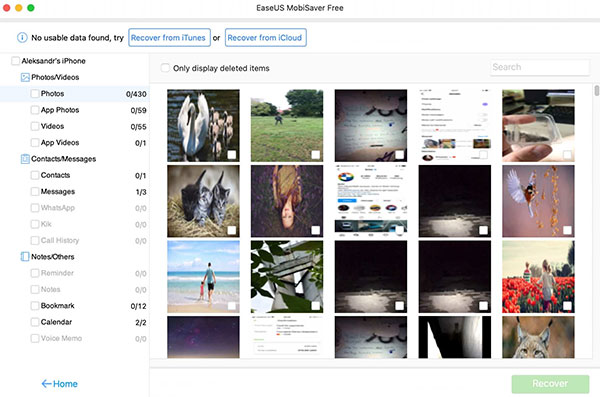
Pros:
- Comprehensive data recovery available with the paid version.
- Supports recovery from iTunes and iCloud backups.
- Demonstrates reliable performance.
Cons:
- Limited data recovery options in the free version.
- Lacks support for the latest iOS and macOS versions.
8: iMyFone D-Back
iMyFone D-Back proves to be a reliable solution for iPhone data recovery, presenting users with four distinct recovery modes: direct retrieval from iOS devices, recovery from iTunes backup, recovery from iCloud backup, and the innovative Smart Recovery. It efficiently recovers a range of data types, including photos, messages, contacts, WhatsApp messages, and Viber messages. Featuring a straightforward interface, iMyFone D-Back ensures a hassle-free experience for users seeking to recover lost data with ease.
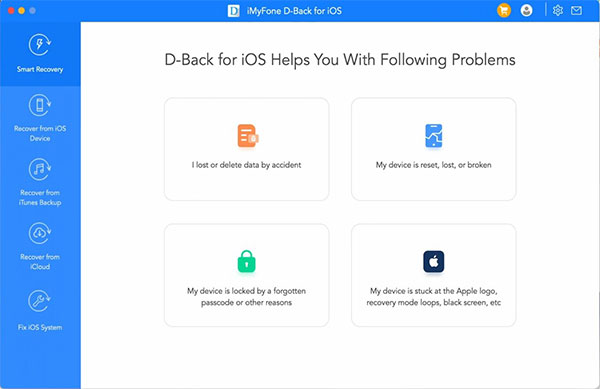
Pros:
- Intuitively designed and user-friendly interface.
- Versatility through four distinct recovery modes.
- Comprehensive support for various data types.
- Smart Recovery feature elevates advanced data retrieval.
Cons:
- Limitations in the free trial version.
- Access to some advanced features requires a paid upgrade.
9: Disk Drill for Mac
Disk Drill for Mac stands out as a top choice for iOS data recovery, effortlessly retrieving lost data from three sources: internal storage, iTunes backup, and iCloud backup. Compatible with iOS versions from 5 to 17, it covers various data types, including chat histories from popular messengers and voicemails. The software displays Estimated Time of Arrival during recovery, and post-recovery, users can utilize features like Recovery Vault and Guaranteed Recovery for added data protection. With multiple recovery options, user-friendly interface, and broad compatibility, Disk Drill for Mac is a reliable solution for iPhone data recovery.
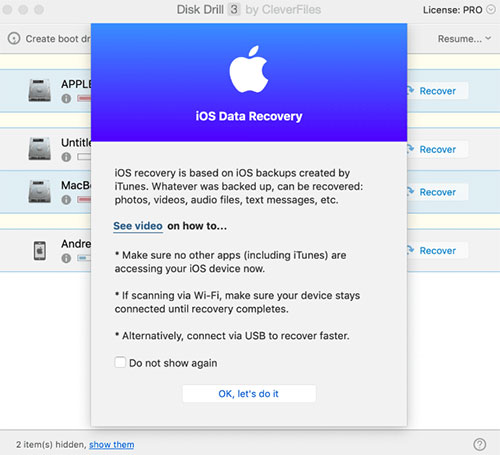
Pros:
- Versatile recovery methods.
- Simple user interface.
- Advanced recovery features.
- Real-time scanning ETA.
- Broad compatibility.
- Positive user reviews.
- Unlimited free preview.
Cons:
- No customer support phone number.
10: Enigma Recovery
Enigma Recovery stands out as a comprehensive data recovery solution designed for iPhone and iPad users, enabling the retrieval of lost or deleted data. The software presents three recovery options: direct recovery from iOS devices, retrieval from iTunes backup, and restoration from iCloud backup. Enigma Recovery supports a diverse range of file types, encompassing messages, contacts, call history, photos, videos, and more. Additionally, it provides a toolbox feature, offering extra utilities for efficient device management and optimization.
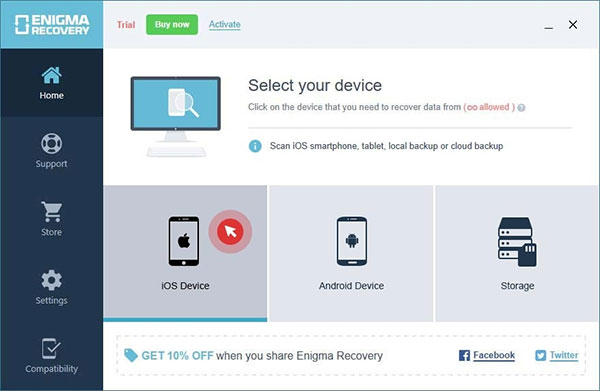
Pros:
- Straightforward and user-friendly interface.
- Versatility with three distinct recovery options.
- Support for various file types enhances flexibility.
- Toolbox feature contributes to comprehensive device management.
Cons:
- Limitations in the free trial version..
- Access to certain advanced features requires a paid upgrade.
Conclusion
Nowadays, there is a plethora of excellent iPhone recovery software options for Mac. Each of the iPhone recovery software for Mac mentioned above comes with its own set of advantages and disadvantages. As a result, the choice of the best data recovery tool ultimately hinges on your specific requirements. Once again, a friendly reminder that the most effective way to safeguard your data is through regular backups. We also have a comprehensive guide that instructs you on how to back up the content on your iPhone.
Related Articles:
[2024] How to Recover Permanently Deleted Photos from iPhone with/without Backup
Can I Airdrop Multiple Photos between Apple Devices? Get Complete Answers Here
4 Ways to Move Photos from iPhone to iCloud [with Additional Tips]
How to Transfer from Android to iPhone 14/15? [7 Proved Ways]
Troubleshoot "Unable to Share Photos from iPhone" with 9 Common Tricks
7 Effective Tips to Mass/Bulk Delete Photos from iPhone or iPad



