Transfer Contacts between BlackBerry and Samsung Galaxy S23/S22
Q: "Hi guys. My Blackberry Torch 9800 has officially died. So I switched to Android. A Samsung Galaxy S4 to be exact. I want to transfer my contacts, but I can't figure out how to do it in details. Is there possibly a way to do that using a tool like BlackBerry desktop manager? Please help! Thank you." - from Samsung Forum Center
Contacts, always contains lots of personal privacy information, including your family members, clients or friends' name, phone numbers, email address, company address, etc. So when you switch a mobile phone from BlackBerry to Samsung or from Samsung Galaxy to BlackBerry, you may wish to move these crucial contacts list to your new device in a super fast way, right?
Recommended Tool to Transfer Contacts between BlackBerry and Samsung:
Since the BlackBerry and Samsung phone are running on different systems, so you may feel hard to find an effective solution to transfer data like contacts, SMS, etc. between them freely. But now, we could like to tell you that you can reach it by using the powerful Mobile Phone Data Transfer program as easy as 1-2-3.
With it, you can easily and quickly transfer data or files like contacts, SMS, call logs, photos, music, etc. between BlackBerry and Samsung Galaxy within few clicks. And it can help you restore backup file to your new device as you like. What's more, the program requires no professional skills for both beginners yet experts. So you can handle it ASAP. All in all, armed with it, you can transfer contacts from BB to Samsung Galaxy or from Samsung to BB on Windows or Mac computer without restrictions.
Below is the detailed instructions to show you how easy the program works. If you're interested in it, you can click the below icon to download the program and follow the below steps to start your own contacts transferring process.
One-click to Transfer Contacts between BlackBerry and Samsung Galaxy
Before starting, you should backup your BlackBerry phone on computer. Just install and launch Blackberry desktop software on your computer and connect Blackberry mobile to computer. After detecting Blackberry mobile in the Blackberry backup software, click on “Backup Now” button to backup file from your BlackBerry phone. Just choose a location on your computer to keep the backup record.

Step 1. Launch the Application and Select Mode
Directly run the program as soon as you finished the installation. Then tap the button of "Restore from Backups" mode.

Step 2. Make Your Device be Recognized by the Program
Here, you are asked to build the connection between your Samsung phone and the computer via USB cable. And after the detection of your device, you can see an interface like below. The backup file for your BB phone will be displayed on the left.
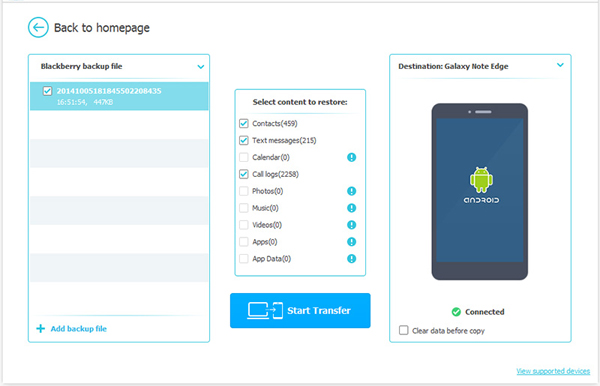
Step 3. Begin to Transfer
Tick "Contacts" in the middle of the panel and then hit "Start Transfer" button to begin the whole process.
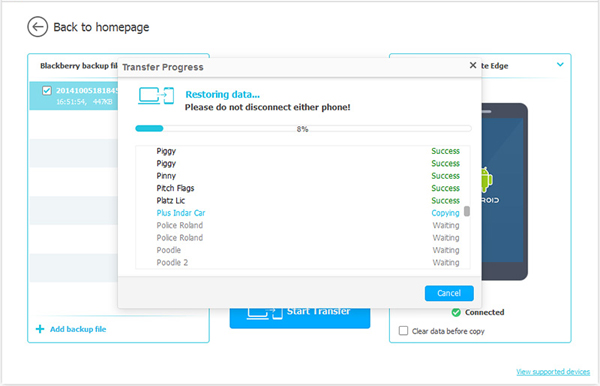
Related Articles:
How to Transfer Contacts from BlackBerry to iPhone 6
Tips to Transfer or Copy Data between BlackBerry and Android



