How to Transfer Contacts from Nokia to Nokia Exactly
We know that Nokia eventually entered into a pact with Microsoft in 2011 to exclusively use its Windows Phone platform on smart phones and in September 2013, Microsoft announced that it would acquire Nokia's mobile phone business as part of an overall deal. As a result, Nokia smart phones have two operating systems - Symbian and Windows Phone.
The devices such as Nokia 5230, Nokia 5233, Nokia C5 and Nokia N86/N95/N97 run Symbian OS while Nokia Lumia series run Windows Phone operating system, for instance. When you update the outdated Nokia to a brand new one, you definitely want to sync data from one to the other. Then the contacts must be the first that need transferring, which leads to a question - how to transfer contacts from Nokia to Nokia, even if their operating systems are not the same.
Tool to Transfer Contacts between Nokia Devices:
Transferring contacts from Nokia to Nokia seems no longer tricky with the assistance of the Mobile Phone Data Transfer (Windows/Mac) software. What is the software exactly? It is a 3rd-party desktop application designed for data transmission between smart phones. With this software, you can transfer contacts from Nokia to Nokia as much as you want. As for the compatible smart phones with the program, not only Windows Phone and Symbian devices, the iOS, Android and BlackBerry mobile phones are included.
For now, the program has two free trial versions for Windows computer users and Mac users. You can download either one of them by clicking the blue icon below and install it on your computer and follow the user guide to transfer contacts from Nokia to Nokia now.
User Guide to Export Contacts List between Nokia Smart Phones?
In this section, we'll take the Windows version of the software as an example.
Firstly, run the program on your computer and then select the "Phone to Phone Transfer" mode from the four modes. Connect both Nokia smart phones with the computer via USB cables, and the program will detect your connected devices automatically. Preview the window below.

Secondly, the detected Nokia devices will be displayed as the source and destination devices in the program randomly. To be sure, you can double check their positions. Then you can tick the option of "Flip" on the interface to adjust their order to the right one.
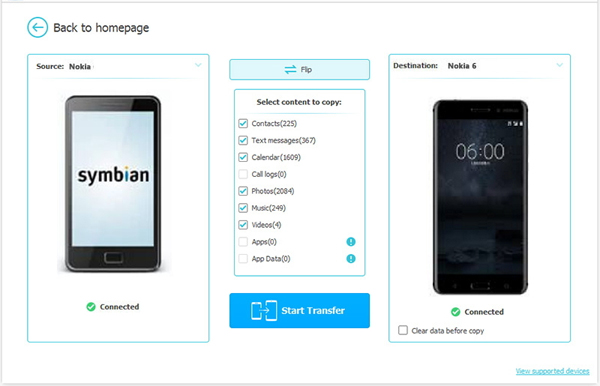
Thirdly, to transfer contacts from Nokia to Nokia, you can click "Contacts" in the middle of the panel and then click "Start Copy" to start the transferring process. Besides, SMS, music, videos and photos can be copied from Nokia to iPhone too.
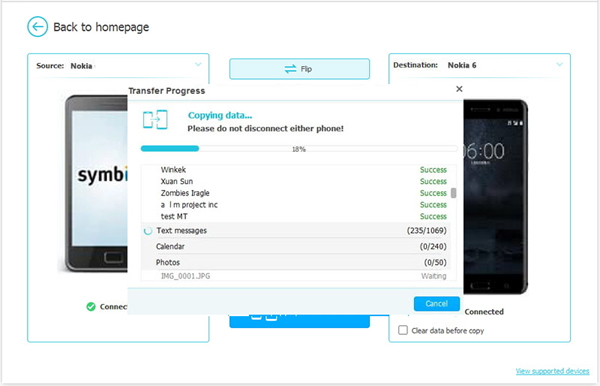
No matter your Nokia smart phone runs Symbian or Windows Phone operating systems, you can transfer contacts from Nokia to iPhone smoothly. Try this program now.
Related Articles:
How to Transfer or Copy Files from Nokia to Nexus 5



