How to Transfer Books from Samsung to iPhone?
Q:"My old Samsung operated more and more slowly so I bought an iPhone 6 recently. But there are still many files on the Samsung phone like the ebooks I bought online and have not read yet and contacts, messages, etc that are still useful to me. It is known to us that there is no SD card on the iPhone so I cannot transfer all files to the SD card on Samsung and then put the SD card on the new phone like what I usually did in the past. So I'm here to ask for help. And it will be appreciated if any of you could tell me how to transfer files from Samsung to my new iPhone easily and effectively."
There are many situations that may lead to the files transfer between mobile phones. For example, many people have two mobile phones for different purpose. Sometimes they need to transfer documents from one smart phone to another. Or like the person above who ask the question, you bought a new phone and have to transfer the files from the old one to the new one. Sometimes you want to share some books with your friends and need to send the books to other mobile phones. The cases are countless so how to perform the file transfer between mobile phones?
Tool You'll Need:
Do not worry! You can achieve your goal with Mobile Phone Data Transfer (Windows/Mac). The software is designed for various mobile phone users to transfer files between smart phones. The software can enable you to transfer files including not only the books but also contacts, SMS, call logs, photos, videos, music, etc from Samsung to iPhone. It will detect two phones automatically and scan the files on it deeply and completely. Then it will display all the files on the windows as different categories so that you can find the wanted files easily and quickly. By the way it is 100% risk-free and has no ads or malware.
Note: The software can only support the transfer between Android phones on Mac computer. But the other function will be upcoming.
Method 1. Steps to Transfer Books from Samsung to iPhone
Step 1. Download and Install the Software and Connect the Devices to Computer
Just download and install the software on your computer. Then connect the two mobile phones to the computer with their USB cables at the same time. Then run the software and will detect your device. Then you can select the Phone to Phone Transfer by clicking the first icon.

Note: iTunes is required to be installed on your computer. If you haven't installed it, the interface will remind you to install one before transferring the precious data between Samsung Galaxy and iPhone.
Step 2. Select Wanted Files and Transfer Them to Target Space
Then you will see an interface with two phones displayed on the two sides of the window. Click the files on the top part of the window and hit the transfer icon on the middle of the interface.
For example, click the Books icon and then you can preview all the books on the two devices. Mark the books you want to transfer and hit the "Start Transfer" option. Then the marked books will be transferred to the another device.
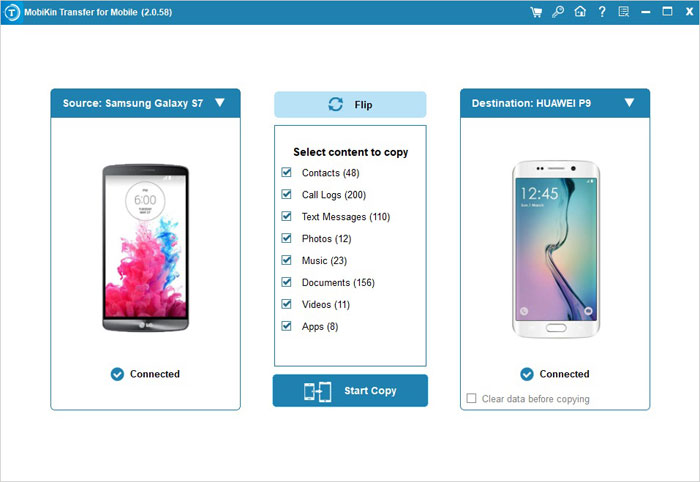
Method 2. Guide to Use Move to iOS to Perform the Transfer Process
Move to iOS is the app that developed by Apple and it can enable you to transfer files from any Android phones to iPhone easily. But the disadvantage is that you are not allowed to transfer data from iPhone to Android phones. Besides, it only supports the Android 4.0 and later. You can download the software by clicking the icon below and have a try.
Detailed steps are as follows:
Step 1. Make sure the devices be connected to the Wi-Fi and plug them to the power. And the files you are going to export should be suitable to the iPhone. Download the Move to iOS and install it on your Samsung phone.
Step 2. The iPhone will create a private Wi-Fi network when you choose to copy the data. Then iPhone will detect and find the Android phone. Then you should type in the security code and the files will be transferred.
Step 3. Finally, you can find the files on the iPhone. Free and paid apps will be added to the iTunes Wish List.
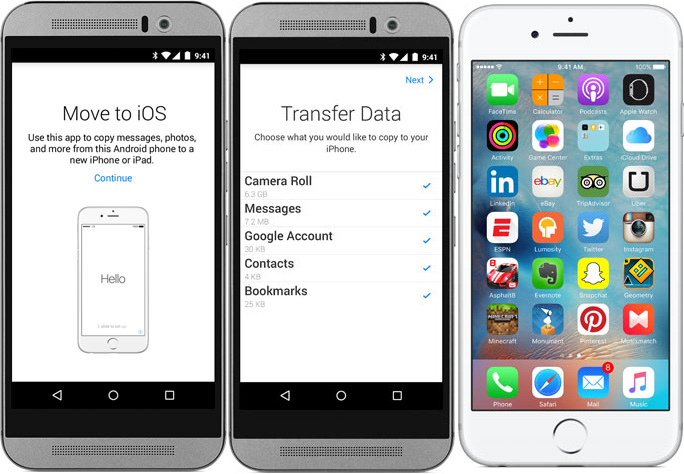
Related Articles:
Easy Way to Transfer Contacts between iPhone and Android
How to Transfer Apps from HTC to Samsung?
Transfer Contacts from HTC to HTC
How to Transfer from Android to iPhone 13? [7 Proved Ways]
How to Transfer Music from iPhone to iPhone? [6 Proven Tips in 2023]




