How to Transfer Contacts from HTC to HTC One/Desire Like a Pro?
In the past, people might edit the phone numbers one after another or insert the old SIM card on a recently bought mobile phone. Today, this complicated and outdated approach isn't well-received by most of us, as more efficient and convenient methods are catching on.
Well, if you now want to transfer contacts from the old HTC to the cool new HTC One or other models, how to transfer contacts from HTC to HTC effectively may be what you're concerned about. Frankly, it is a trivial matter, and we will tell you how in this easy post.
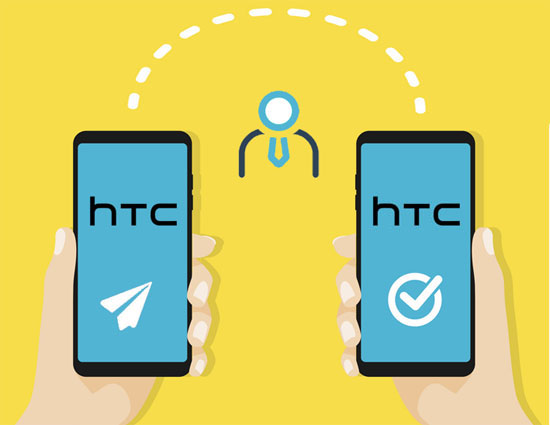
Way 1: How to Transfer Contacts from HTC to HTC with Transfer for Mobile
Wonder how to transfer data from one HTC phone to another efficiently and losslessly? Just give MobiKin Transfer for Mobile (Win and Mac) a shot. It could be the most recommended utility for HTC to HTC transfer. It plays roles in different mobile operating systems and complete data transmission efficiently. So far, it has hundreds of thousands of Android and iOS users.
Why choose MobiKin Transfer for Mobile?
- Transfer contacts from HTC to HTC with a single click.
- Copy data from Android to Android, iPhone to iPhone, Android to iPhone, iPhone to Android.
- The supported data types: contacts, call logs, text messages, photos, music, documents, videos, apps, etc.
- End-to-end connection, simple interface, easy to use, etc.
- Work well on almost all Android and iOS devices, including HTC One M10, One M9W, One M9Et, HTC 12+/12/11+/10, HTC U11/U10/U9/U8, A3360, A3366, A3380, HTC Desire C/Desire HD/Desire HD A9191, HTC Vive, various iPhone devices, iPads, iPods, etc.
- It never lets out the privacy of its users.
How to transfer contacts from one HTC phone to another with Transfer for Mobile?
Step 1. Connect your HTC phones to a computer
After downloading the program, install and launch it. You can see the interface like below to let you connect HTC phones to the computer. Just do it with two USB cables.

Step 2. Check the positions of the devices
You are now required to enable USB debugging on HTC phones. The software will then recognize your devices. Make sure the source phone on the screen is the sending device, and the destination one is the recipient. If not, please tap "Flip" to switch them .
Step 3. Transfer contacts from HTC to HTC
Mark "Contacts" on the interface and then click "Start Copy" to start moving contacts from one HTC phone to another immediately.

Related Passages:
- In-depth Guide on How to Transfer Photos from HTC to PC
- How to Transfer Music from HTC to iPhone 12/11/X/8 or from iPhone to HTC
Way 2: How to Transfer Contacts from One HTC Phone to Another via Assistant for Android
Assuming you need to copy contacts from HTC to HTC selectively, do remember to take a glance at MobiKin Assistant for Android (Win and Mac). This dedicated program lets you make HTC data/contact transfer or management on a PC/Mac as per your needs. And you can use it to back up and restore HTC or any other Android phones without any effort. Further, it is easy to use after connecting your phone to a computer via a USB cable or WiFi.
How to migrate contacts from HTC to HTC via Assistant for Android?
Step 1. Install and open the software on your computer. Link your source HTC phone to the computer through a USB cable. Follow the on-screen prompt to let the program identify your phone.

Step 2. After the recognition, please click "Contacts" and preview the contact list. Next, mark your desired contacts and go to the top menu to tap "Export". This will move your wanted items from HTC to your computer.
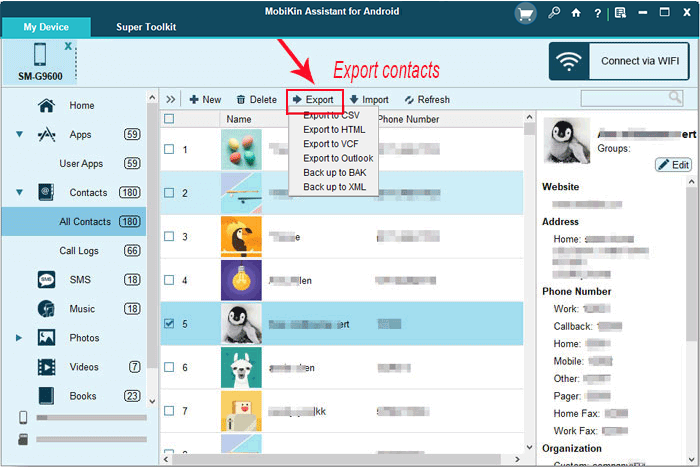
Step 3. Once done, disconnect this phone and connect the other HTC phone to your computer. Once it is detected, choose "Contacts" from the left and hit "Import" at the top screen. Then, choose the contacts from this computer and move them to the linked HTC phone.
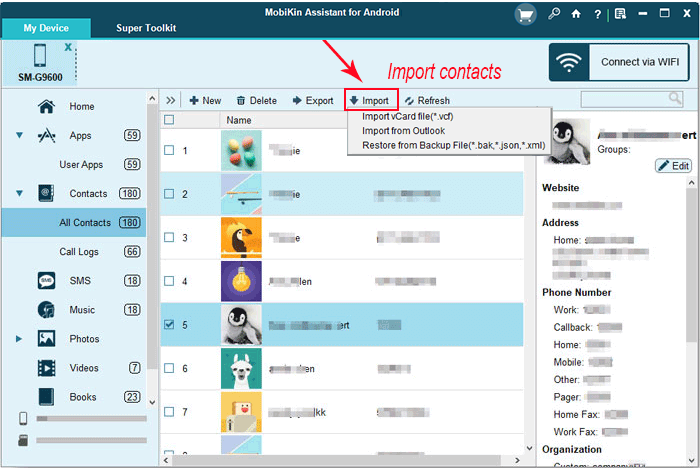
This all-in-one program also acts as an Android contact manager and gives you full control over other Android data like text messages, photos, music, etc.
Way 3: How to Copy Contacts from HTC to HTC via HTC Transfer Tool
HTC Transfer Tool makes it easy to transfer data from HTC to HTC via Wi-Fi Direct. It works for your important data like contacts, messages, photos, music, documents, calendars, etc. Yet sometimes it might fail to work, for it cannot get two phones connected.
How to move contacts from HTC to HTC with HTC Transfer Tool?
- Download and install HTC Transfer Tool on both devices. You can get it from Google Play Store.
- Run the tool on your new HTC phone and click Settings.
- Go to "Get content from another phone" > select HTC Android phone > Quick transfer > Next.
- Run the HTC transfer App on your old HTC phone.
- It should then detect the nearby HTC phone automatically.
- Then the PIN codes will appear on HTC devices.
- Check if the codes are the same.
- If they are OK, click "Next" to start transfer contacts from HTC to HTC.
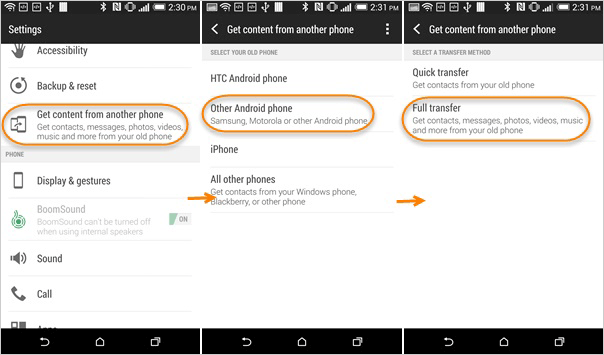
Read Also:
Way 4: How to Transfer Contacts from HTC to HTC over Bluetooth
To make HTC to HTC contact transfer by Bluetooth, you first have to place your two phones close to each other and pair them up. Aside from contacts, it may be able to transfer other data such as SMS and calendar events, depending on the capabilities of your old phone.
How do I transfer contacts from HTC to HTC One/Desire/U series by Bluetooth?
- Turn on "Bluetooth" on both HTC phones.
- Select the nearby HTC on your old HTC phone.
- Tap "Pair" to create a connection.
- Go to your new HTC phone to accept the pairing request.
- After the connection, go to your old HTC Contacts > Send contacts.
- Tap Menu > "Send contact by Bluetooth" or "Share namecard via".
- When you get a prompt, tap "Select All" > "Done" to proceed.
- Next, choose via "Bluetooth" and set the other HTC phone as the recipient.
- Grant for the request on the new HTC phone to transfer contacts from one HTC phone to another.
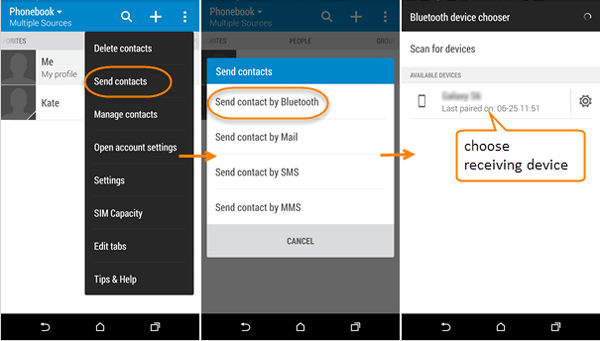
Words in the End
Going through the passage, we can arrive at the conclusion that:
- It couldn't be simpler and more stable to transfer contacts from HTC to HTC with MobiKin Transfer for Mobile.
- MobiKin Assistant for Android can be a decent program for HTC transfer as well. And it also gives you more options to control of your devices flexibly.
- HTC Transfer Tool can transfer data from HTC to HTC wirelessly, but it doesn't always perform the task well, according to the reviews from Google Play.
- You can also take on the task with Bluetooth if you have a handful of contacts to copy.
Related Articles:
HTC Transfer Tool - Simple Steps to Transfer Your Data to a New HTC
6 Astounding Methods to Transfer Data from HTC to Samsung
Top 6 Ways to Transfer Text Messages from HTC to Computer
HTC SMS Recovery: How to Retrieve Deleted Text Messages on HTC Phones



