Transfer Music from iPhone to Windows Phone Effectively
"My little sister's got a new Nokia Lumia 1020 last week and she asked me to export some songs from my iPhone 6 to her Lumia 1020. If she uses a iPhone, things would be easy 'cause I can use iTunes to sync the music. But this really got me as my iPhone and her Lumia phone run different operating systems so the iTunes here can't be of much help. Would you like to give me any hints on how to transfer music from iPhone to Windows Phone? I'd appreciate that if offer some suggestions. Thanks again."
There is no denying that music infiltrates every part of our life in every way. To transfer music from iPhone to Windows Phone won't be a problem at all if you use the Phone Music Transfer software. It is a third party desktop application to transfer music and other data between any two devices.
In other words, with it, you can transfer music from iPhone to Windows Phone or from Windows Phone to iPhone with no limitation. What's more, not only iPhone and Windows Phone, but also the Android, Symbian and BlackBerry devices can be supported by the phone transfer program. Both the Windows version and Mac version are available for you, and you can choose the one that matches your personal computer now.
1. How to Transfer Music from iPhone to Windows Phone?
2. Representatives of Compatible Smart Phones
How to Sync Music/Songs between iPhone and Windows Phone?
1. You need to download a free trial version that's compatible with your computer.
2. Make sure that the iTunes is installed on your computer already.
3. Get the iPhone and Windows phone and their USB cables.
After you've prepared, you can start.
Step 1. Launch the phone transfer program and connect the iPhone and Windows phone to your computer via USB cables. Then select the Phone to Phone Transfer feature on the popped-up window like this.

Step 2. Then the software will start detecting the devices and show the iPhone and Windows phone as the source device and destination device randomly. Check whether the iPhone is in the source area. If not, you can click Flip to switch them to the right positions.
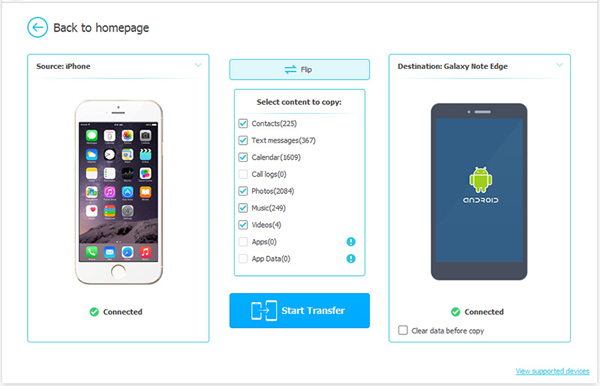
Step 3. In this step, you need to tick the Music option among the data on the interface. Then you can click Start Transfer to begin to transfer music from iPhone to Windows Phone. Besides, other files like videos, photos, contacts, and SMS messages can also be copied between iPhone and Windows Phones.
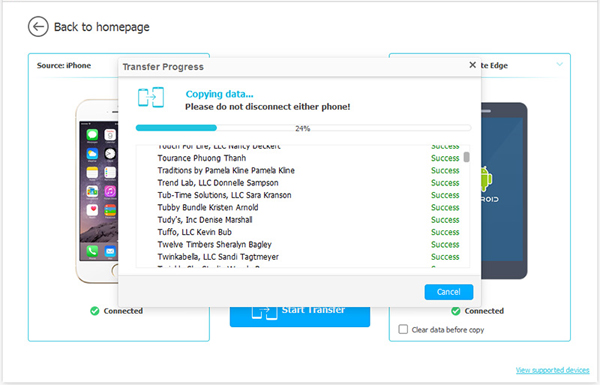
Download the phone transfer software and you won't regret.
Compatible Models of iPhone and Windows Phone
| Apple iPhone |
Windows Phone
|
|
- iPhone 6 Plus, iPhone 6; |
- Nokia: Lumia 808, Lumia 810, Lumia 822, Lumia 900, Lumia 920, Lumia 925; |
Bonus: How to transfer music from iPod to iPhone?
Related Articles:
Easy Way to Transfer Music between HTC and Samsung



