Easily Transfer SMS between Nokia and HTC Devices
There is no doubt that SMS makes us feel closer to each other as sometimes you feel shy to express your affection and admiration to someone face to face, or when several festivals come, you will send the confession messages or blessing text messages to the beloved. Although it's not that direct like phone calls, SMS affects our life from every aspects. If you want to keep some meaningful SMS from your old phone to the new one, for example from Nokia to HTC, you may need a little help of a professional phone to phone transfer program which can be both compatible with two different operating systems.
Tool You'll Need:
To transfer SMS from Nokia to HTC or from HTC to Nokia, you could use the powerful phone transfer software called Mobile Phone Data Transfer. It allows you to transfer SMS (text messages) between Nokia and HTC easily and quickly as you only need to make one click. In addition to SMS data, other files like music, contacts, videos, photos and call logs and so on can also be transferred between Nokia and HTC as you like. Last but not least, it supports nearly all devices including Windows, Android, iOS, Symbian, BlackBerry smart phones. And it now has two versions: Windows version and Mac version to meet users' need. You can completely count on it because it's risk-free.
It's time for you to download and install the program on your PC and start the SMS transferring process.
How to Transfer SMS between Nokia and HTC Easily?
Step 1.Download and Run the Nokia to HTC Transfer Program
To begin with, download and install the program on your computer and launch it. Then connect your Nokia and HTC with your computer via USB cables respectively.

Step 2. Choose the "Phone to Phone Transfer" Mode
After that, you'll see several modes on the interface. Choose the mode "Phone to Phone Transfer" and you can see the information on the picture below.
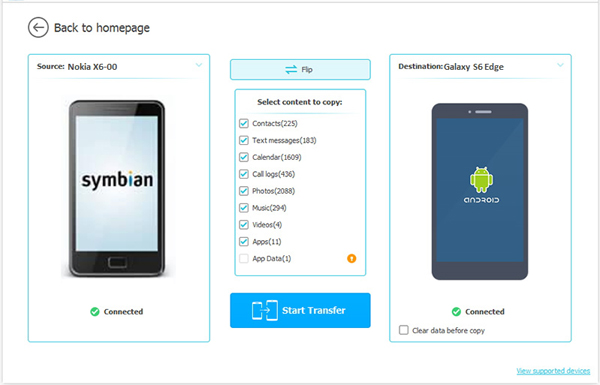
Step 3. Start to Copy SMS between Nokia and HTC
Select "SMS" in the middle menu and click "Start Copy" to begin the transfer process. Make sure that the two devices are connected all the time.
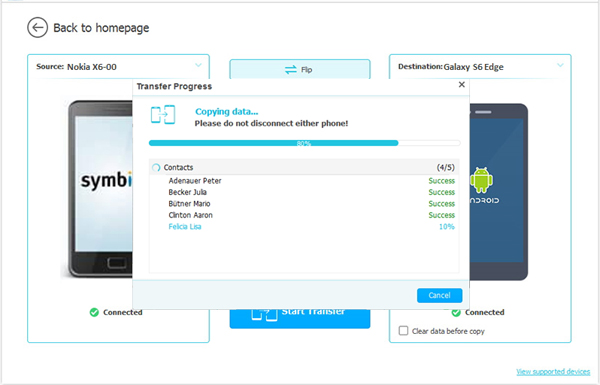
Note: When you connect these two smart phones with the computer, one of the devices will be placed in the source position and the other destination position randomly. You can click "Flip" to exchange their order as you wish so you can transfer SMS between Nokia and HTC freely.
Extra: Sometimes you mistakenly deleted some important HTC data like contacts, SMS, photos, videos and music, etc. Here is how you can recover the lost data on HTC devices.
Related Articles:
An Easy Way to Transfer Videos between iPhone and HTC





