Best Alternatives to Clean Master for iPhone
Now, to manage storage on iPhone, you actually have more than one way to go. For example, Clean Master is one of the popular cleaning tools designed for iPhone users to free up more space on their devices. And it is indeed a professional data cleaner widely used among iPhone users.
But there are also quite a few users looking for an alternative to clean master for iPhone for sorts of reasons:
1. Not all cleaning apps can clean up all junk files from iPhone in one click.
2. Installing app on iPhone, by itself, is a way to take up important storage space, which will ultimately increase cache files on your device.
3. Getting an almighty cleaning program on the computer does better than installing device apps.
For various reasons, you possibly need to look for a better desktop program to truly free up space on iPhone. Then this FREE MobiKin Cleaner for iOS (Windows/Mac) software is surely the one that you can't miss. With it, you are free to easily clean up all useless junk files from iPhone and speed up your device to the best. This software is able to automatically detect all junk files saved on your device, including app crash logs, download temp files, user storage files, app caches and many more, and display them on the main interface for your reference. Most importantly, this software is powerful enough to support all generations of iPhone, iPad and iPod. Therefore, one single tool is the perfect data cleaner for all iOS devices!
This is a desktop program, but it is easy to operate, since you just need to follow the exact simple steps to clean up your iPhone. Below are the free trial versions of this software. You can actually download the right version and then follow the below steps to give it a try by yourself!
Guide to Use Alternative to Clean Master for iPhone
After opening the installed Mobikin iOS Data Cleaner software on the computer, link your iPhone device to the computer via the USB cord. Then, you will see the below interface. Choose the mode of Phone Clean and hit the Start option to continue the process.
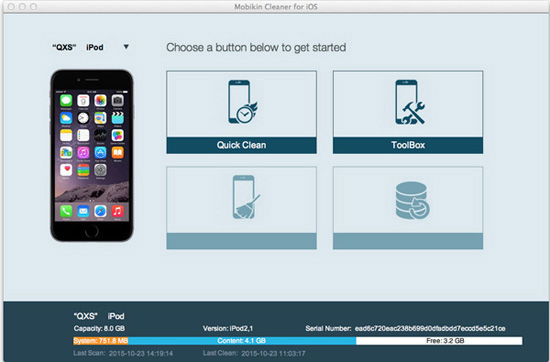
After that, you will reach the below interface. Now, you can tick out the file folders that you want to remove from iPhone, or directly hit the Select All option to choose all files. Then, hit the Clean option to go on.
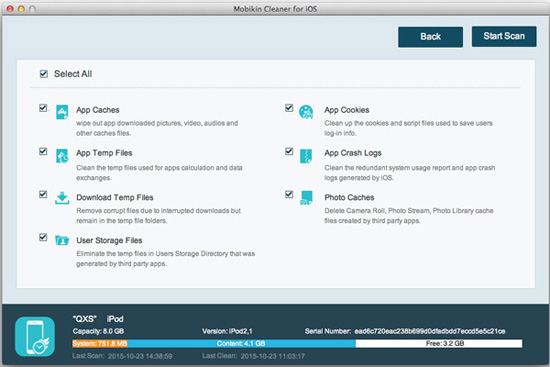
On the promo dialogue, remember to hit OK option to confirm your action. Finally, wait patiently for the process to get completed within a little while.
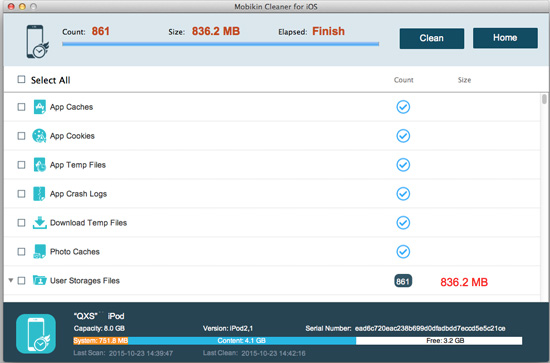
To fully clean up your device and free as much space, this Free yet professional MobiKin Cleaner for iOS (Windows/Mac) is definitely worth your trying!
Related Articles:



