Two Ways to Upload Photos from iPhoto to Facebook
iPhoto is a built-in photo manipulation software in Mac which allows us to store and organize our photos easily. And Facebook is a popular social networking website. It connects people with their friends, colleagues and family members. Therefore, it is a good idea to upload the photos on iPhoto to Facebook to share your life with your friends and others who work, study and live around you. Here some users may not know the way to export photos from iPhoto to Facebook. But don't worry, this article will show the step-by-step guide on it.
Solution 1. The Way to Upload Photos from All iPhoto Versions to Facebook
Solution 2. Export Photos from iPhoto'11 or Newer Version to Facebook
Solution 1. The Way to Upload Photos from All iPhoto Versions to Facebook
The first solution to export photos on iPhoto to Facebook is to use Facebook Exporter for iPhoto. It is applicable to all versions of iPhoto. With it, you can upload your pictures from iPhoto to Facebook account simply. Before using it, you need to download and install this program on your Mac.
Step 1. Download and install the program
First of all, you need to go to the Facebook Exporter for iPhoto application project's website to download it. Then you will get a zip file, just double click on the file to extract it and then double click on the installer in the extracted folder to begin installation.
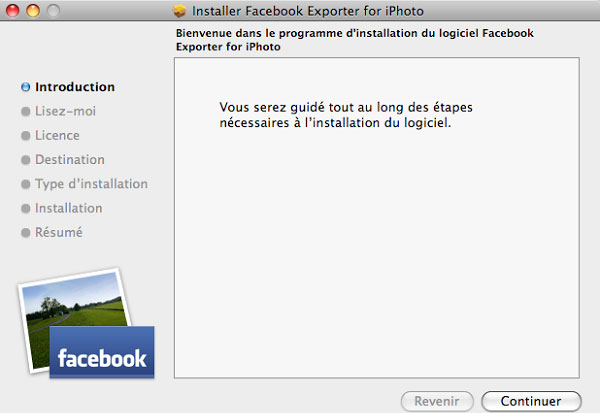
Step 2. Launch iPhoto application
After completing the Facebook Exporter installation, you should open up the iPhoto application. When you see the iPhoto menu, click in "File" and then "Export". After that, you will see a "Facebook" tab in the bottom right hand side on the screen.
Step 3. Login Facebook
Click on the Login button at the upper left corner and then a window will pop up in your Internet browser to let you log into your Facebook account.
Step 4. Export photos to Facebook
Now you can begin your transmission. Firstly select the photos or albums that you want to share on the left. Here if necessary, you can type in your description on the center of pop-up screen. Then hit the "Export" button when everything is ready.
After accomplishing the export, you need to go over to your Facebook account and approve the new pictures. Next click "Continue" and you will see a page in your Facebook. You can elect the wanted photos and then click on "Approve Selected Photos" to finish the process.
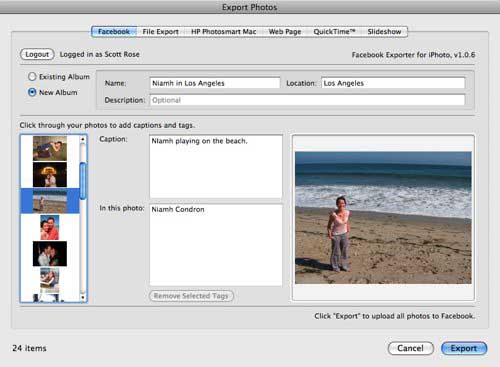
See also:
How to Sync Facebook Contacts with iPhone Easily?
The Simple Method to Transfer Photo from iPhoto to iPhone
Solution 2. Export Photos from iPhoto'11 or Newer Version to Facebook
If you have received the iPhoto'11 or newer version, you have another option- upload photos from it to Facebook directly because it has its own Facebook uploader. The operation and process of this method could be more straightforward and time-saving. Just go with the steps listed below to share your precious photos with your families and friends in a simple way.
Step 1. Choose your wanted photos
Run the iPhoto application on your Mac and select the photos that you want to share. Then you can a menu, go to "Share" and choose Facebook under this folder.
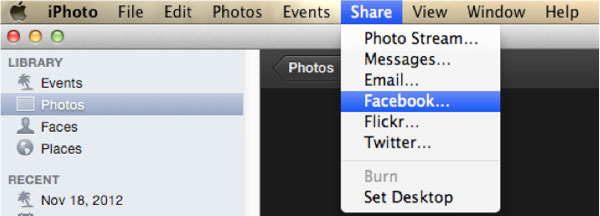
Step 2. Log in Facebook
Now you need to log into your Facebook account and choose the album that you want to add your pictures. Here if you want to post single photos to your wall, you can click on "Wall".
Step 3. Select the viewers
After the login, a window will appear where you can choose the viewers. Just choose an option from "Photo Viewable by". But this option isn't available for Facebook Wall.
Step 4. Publish the photos on Facebook
The final step is to tap on "Publish" to share your photos on Facebook. Now you can click you Facebook account in the Source list to view your published album.
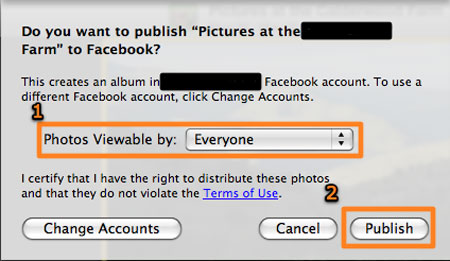
Related Articles:
How to Download Facebook Videos on iPhone
How to Transfer WhatsApp Data from iPhone to iPhone?
Top 4 Ways on How to Transfer Photos from Laptop to iPhone
How to Transfer Photos from iPhone to Samsung?
[Top 5 Methods] How to Transfer Music from Android to iPhone

