Free HEIF/HEIC Converter You Can't Miss
Why HEIF images can't be opened on my Windows computer? How do I share iPhone photos with my friends' Android phone? How do I convert a image from HEIF/HEIC to JPG?
As a new space-saving image file format, HEIF (High Efficiency Image File) has been introduced to iOS 11, and aims to provide users a more compact storage for photos and videos without compromising the photo or video quality. However, HEIF cannot be viewed on Windows computer, Android devices or other devices directly due to the format compatibility. So lots of users wish to find a way to convert HEIF to JPG format for further using.
Can't Miss: Comparison between HEIF and JPEG
In this article, we have picked up top 3 HEIF Converter software and listed in the page one by one. You can compare them and decide which one is better according to your own needs.
Aconvert
Aconvert.com is a free online file converter service for both Windows and Mac users. It not only allows users to convert images from one format to another within few clicks, but also enables users to convert files like PDF, eBook, video, audio, webpages, documents, etc. from one format to another without any restrictions. This HEIF to JPG Converter is quite easy to use, you only need to visit the link on your browser, then click "Browse" to upload the HEIF images that you wish to convert, then decide the target format and click "Convert Now" to begin the process.
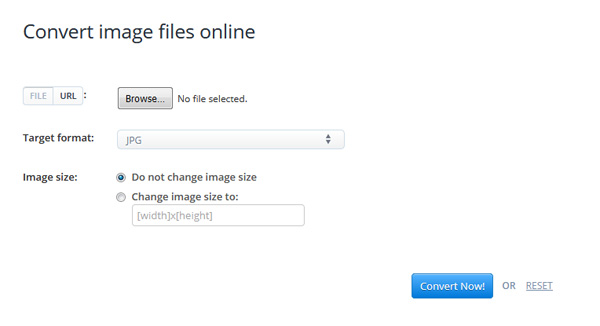
Free HEIC Converter
This free HEIC Converter provide users with both online and desktop solution for converting HEIC to JPEG or JPG format. It allows users to convert a large amount of HEIF/HEIC images to JPG format at one time, and the uploaded images will be deleted after conversion finishes, so you don't need to fear loss of privacy.
However, as a professional HEIC Converter software, this program only supports to change HEIF images to JPG, so if you have other image conversion needs, this program cannot satisfy your requirements.
Converter.asimkt
Converter.asimkt is an online service for users to convert HEIF to JPG format. To use it, you only need to open the page, and load your HEIF images at one time, then click "Convert" button to begin the process. All conversion will be done within few seconds.

Related Articles:
How to Transfer Photos from iPhone to Computer
Best Photo Editing Apps for iPhone
Transfer to New iPhone from Old iPhone/Android/PC [Definitive]
Want to Transfer CSV from PC to iPhone? Solutions Are Here!

