How to Transfer Videos from iPhone to iTunes?
Thanks to the development of smart phones and social communication media, people now like to record video clips of your birthday, all kinds of parties, etc. by themselves with a simple iPhone devices in the daily life and work. And since to the excellent camera quality, people can create lots of high quality video by only using an iPhone. Therefore, in order to keep these memories or videos forever, you may wish to backup them on iTunes. However, when you tried to do it, you may find that iTunes only enables you to transfer videos from iTunes to iPhone, but not from iPhone to iTunes. Thus, you need to find other ways to reach your goal, and that's why we write this article.
See Also: How to Transfer Videos from iPhone to Computer
Different Ways to Transfer Videos from iPhone to iTunes Library
Solution 1. Import Videos from iPhone to iTunes with Email
If you only have few video clips need to move, then you can take the email into consideration. Obviously, this is a simple and quick way to move videos from iPhone to iTunes. But you should know that video cannot be sent to iTunes directly in this way, it will be transferred from iPhone to computer, and then you can add them to iTunes library as you like. What's more, this method can be used on Windows or Mac computer well.
Step 1. Upload the video clips you wish to transfer to your mail account as attachment.
Step 2. Login into the account that the video was sent on PC, download it to your computer.
Step 3. Launch iTunes on your PC or Mac, then click "File > Add File to Library..." to select your target files and load them into the library.
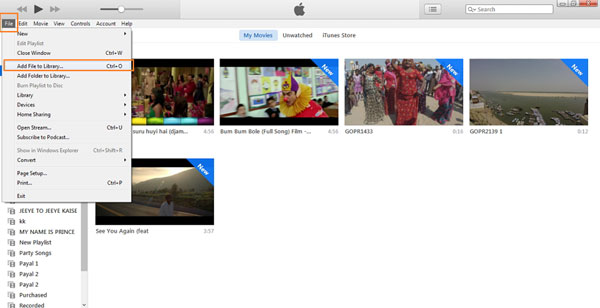
Solution 2. Transfer Videos from iPhone to iTunes with Assistant for iOS
iPhone Video Manager is a professional management tool for iPhone, iPad and iPod devices. It not only allows users to transfer data like videos, photos, music, etc. from iPhone to iTunes, but also enables you to import data from local disk to iPhone without hassle. What's more, this program can compatible with almost all models of iPhone, iPad or iPod. Now, let's us to see how to copy videos from iPhone 7/6S/6/5S/5 to iTunes step by step.
Step 1. Connect your iPhone to the computer with USB cable, and ensure the device is detected by the computer well.
Step 2. Launch the program that you've installed before, then it will detect the connected iPhone automatically, and display it as follows:

Step 3. Select "Videos" on the top menu, then you can see different video categories in the left panel. Just enter the right category and tick the videos you wish to backup, then choose the option of "Export" > "Export to iTunes" button to move the selected videos to iTunes library easily.
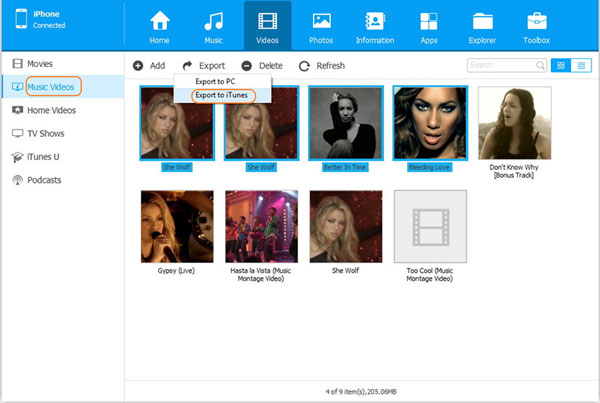
Related Articles:
How to Share iMovie Videos to iCloud
How to Download YouTube Videos to iPhone
How to Transfer Contacts from iPhone to Computer?
How to Transfer SMS (Text Messages) from iPhone to Computer?
How to Share Music on iPhone? (4 Simple Ways Included)
4 Ways to Transfer Voice Memos from iPhone to PC/Mac without iTunes



