How Can I Extract Lost Photos from iPod touch 5 to Computer?
What are the possibilities of losing the photos on iPod touch? Generally speaking, the primary causes are as follows: accidental deletion, factory setting restore, iOS upgrade or downgrade, iPod jailbreak, iPod stolen or damaged. To speak more accurately, you may press the wrong button when tapping the screen of iPod touch; you may forget to back up the files when restoring your iPod to factory settings; malfunctioning when upgrading or downgrading the iOS system will also set the iPod to factory settings and wipe out all the data on the device; a failed jailbreak or incorrect operations during the process of the jailbreak can also lead to the loss of iPod data; if you drop your iPod to the ground or into the water mistakenly, the data is likely to be erased. In this case, you may wonder what to do to solve the problem and save the situation. The best way to get back the lost photos is to use a professional recovery program on account of efficiency. Next we will introduce a much more proper one among those programs for your reference.
MobiKin iPod Photo Extractor (Win/Mac) is strongly recommended here because of its features of powerful functions and high security. It can make an overall scanning of your iPod touch and extract the lost data including photos, pictures, videos and safari bookmarks, etc. And it won't occupy your precious time when you are busy handling other things. To learn how to take steps using this software, you can read on and follow the guide in the next paragraphs.
Instruction to Extract Deleted iPod touch Photos to PC/Mac
We are going to make the explanation of the Windows version, so you can download the free trial of it. For Mac users, you can turn to the Mac version.
Step 1. Connect iPod to the Computer and Select A Mode
Connect your iPod touch to the computer via USB cable and run the program after the installation. Choose the mode "Recover from iOS Device" and click "StartScan" then. The software will start scanning the data on iPod thoroughly.
Note: Make sure that your device is jailbroken, or it can be identified and detected by the software. If you don't know how to jailbreak it, you can do as what the interface shows.
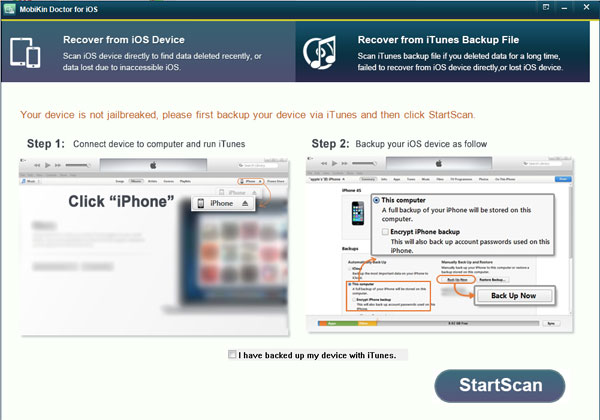
The other mode "Recover from iTunes Backup File" is also available if you have backup in iTunes. Select this mode when you launch the program without connecting your iPod to PC. Then go on to the next move.
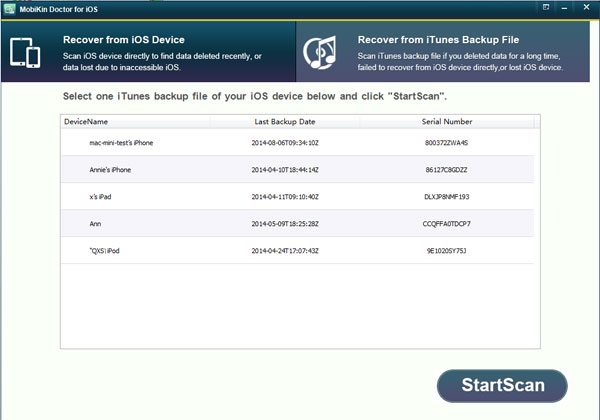
After the program has scanned your iPod data, a window like this will pop up.
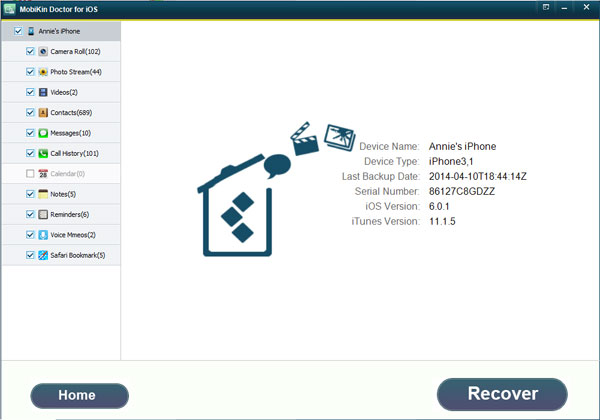
Step 2. Extract Lost iPod Photos to the Computer
Glance over the data on the left column and click "Camera Roll" or "Photo Stream". Then the photos and pictures will be displayed on the right panel. Mark what you want to restore and then hit "Recover" to extract them to your computer. In addition to lost photos, the program allows you to retrieve other iPod data such as videos, books and more.
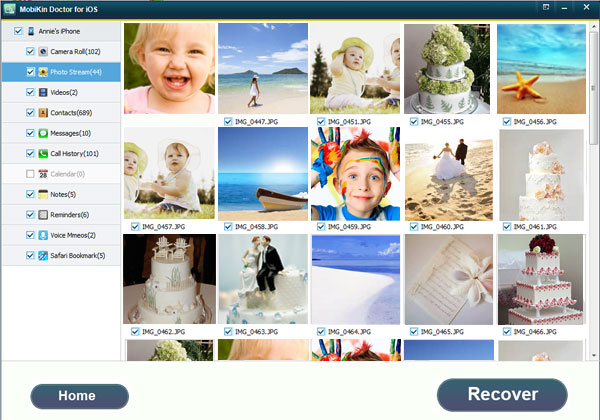
Related Articles
Tips to Recover Voice Memos from iPhone
How to Retrieve Deleted Text Messages from iPhone
Guidance to Recover Deleted Contacts from iPhone



