How to Recover HEIC Photos on iPhone 14 or iPad?
What is HEIC photos? When you get an iPhone 14, or upgrade your old iPhone to iOS 16, you'll find that all photos which are taken with iPhone are saved as .heic format. So HEIC is the new default photo format on iDevice, and it cannot directly opened on other devices at present. Thus, if you mistakenly deleted some precious photos on iPhone, you can read on this guide to learn the best way to recover deleted HEIF (.heic) images from iPhone or iPad.
There are lots of ways to get back lost HEIC photos from iPhone or iPad, so it doesn't matter whether you have made a backup in advance or not. But you need to choose a reliable yet professional iPhone Data Recovery software as your personal life saver. The best tool is MobiKin Doctor for iOS (Windows/Mac) which you can use for HEIC Data Recovery.
Now, select one of the below methods to retrieve iPhone lost HEIC photos immediately.
Can't Miss: How to Recover HEIC Photos from iPhone iCloud Backup?
How to Recover HEIF(.heic) Photos on iPhone Directly?
The direct way to restore iPhone HEIC photos is using the MobiKin Doctor's Directly Recovery Mode to reach your goal. In this mode, you'll never be required to backup iOS data in advance, and you're able to get access to iPhone's memory and display the deleted items one by one. Cool, right? Now, follow the below steps to begin the whole process.
Step 1. Connect iPhone to computer with USB cable, then launch the iOS images (HEIF/HEIC) recovery software and make your iPhone be recognized by the program.
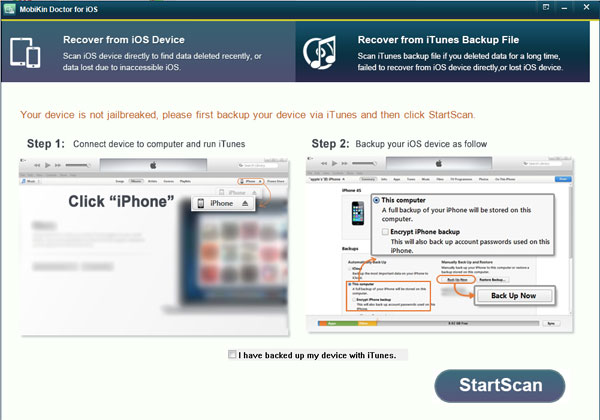
Step 2. Click the "Start Scan" button to scan for files and wait for the end of the process.

Step 3. Preview photos and find your lost HEIC images, then tick them and hit "Recover" button to save them on your Windows or Mac computer.
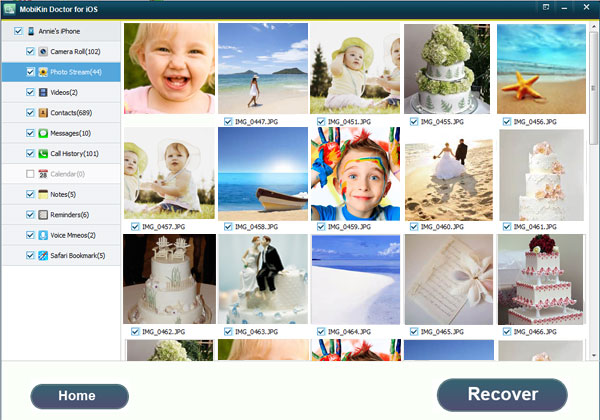
How to Restore iPhone HEIC Images from iTunes Backup?
If you choose to find back your lost HEIC photos from iTunes backup, that means you have made an iTunes backup file on the desktop computer in advance, then you can directly use the iTunes HEIC Extractor to get back your needed photos.
Step 1. Directly launch the program and choose the mode of "Recover data from iTunes backup", then locate the backup file and hit "Start Scan" button to begin to scan for files.
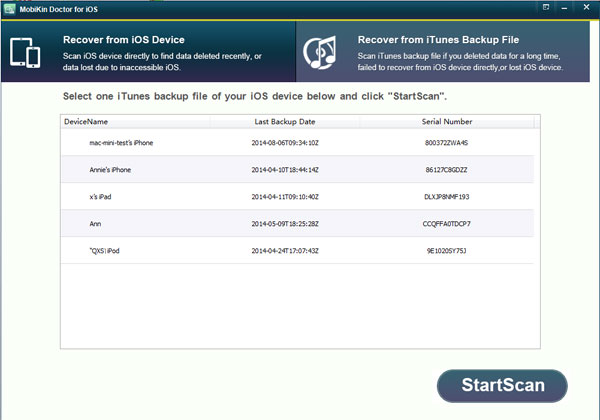
Step 2. When the scanning is finished, click "Photos" or "Camera Roll" to view all scanning pictures in the program.
Step 3. Tick the HEIC images you wish to restore and hit "Recover" button to save them on your PC or Mac.
If the HEIC photos are restored and saved on your Windows computer, you'll find that they can't be opened and viewed. That doesn't mean the HEIC photos are destroyed during the restoring process, and it is mainly because HEIF(.heic) format are not supported by Windows OS at present, so if you wish to view HEIC photos on PC, you only take one of the below methods to reach the goal:
Final Thoughts
Now, you must have restored all your lost HEIC photos from iPhone or iTunes backups, right? And we hope the above methods are really useful to help you get out of trouble. But if you haven't installed it on your computer, just take a free trial by clicking the below icons now.
Related Articles:
iPhone 14/14 Plus/14 Pro (Max) Won't Turn on? Here Are 8 Solutions
Mi Cloud Photo Recovery: How to Restore Photos from Mi Cloud?
How to Retrieve Deleted Photos from ZTE Phone with/without Backup?



