How to Retrieve Deleted Photos from ZTE Phone with/without Backup?
In this generation, mobile phones have become an essential part of our daily lives. A smart phone is no longer just a communication tool, its large storage space can save precious photos, videos, etc. for us. And ZTE mobile devices are very popular for their high-definition photos and large-capacity internal storage. But what should not be ignored is that your ZTE phone may lose valuable photos. If this happens unfortunately, how to retrieve deleted photos from ZTE phone?
Whether you deleted important photos by mistake, failed to update the Android operating system, or lost photos due to damage to the memory card or SD card, you can find the solutions about ZTE photo recovery in this article.
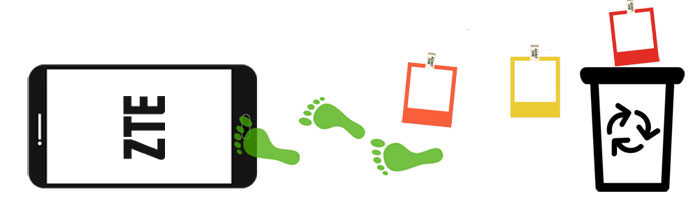
Option 1: How to Retrieve Deleted Photos from ZTE with Doctor for Android
How do you recover photos you deleted from ZTE phone? Have no idea how to do with the photo recovery? Don't worry. Thanks to MobiKin Doctor for Android, ZTE recovery is not a problem anymore. It is capable of recovering almost all types of files from over 6000 different Android mobile devices. And the users who have used it have given a high score of 4.5 to 5 points. It provides you with the easiest and simplest way to recover lost photos from ZTE phones.
Overview of MobiKin Doctor for Android:
> Recover deleted and lost photos from ZTE phones without any backup.
> Also recover deleted Android contacts, videos, call logs, SMS, videos, music, documents and more.
> Recover data from both external SD card and phone memory.
> Preview recoverable photos within the software before you start the recovery process.
> Works on almost all Android devices, including ZTE Blade A/A910/AXON /V7/A620/Blade Z MAX/X Max/Max 3/Axon 7/Grand X4/Nubia Z17 and other versions.
> 100% safe & clean, no data leakage.
How to retrieve deleted photos from ZTE by using Doctor for Android?
Step 1. Install and launch MobiKin Doctor for Android on your computer. Connect your ZTE device to this computer via a USB cord and enable USB debugging on the device so that it can be detected by the software.

Step 2. You will see all the file types of your device are categorized on main screen. Just select "Photos" tab and click "Next" to let the program scan your ZTE phone. After the scan, all recoverable photos will be shown on the screen.
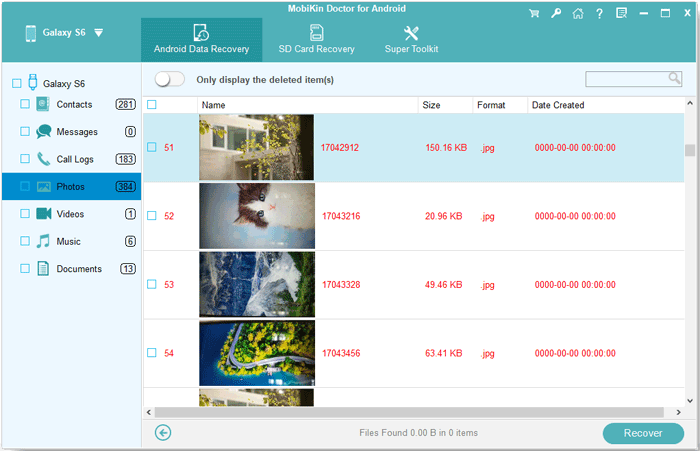
Step 3. Preview and choose the photos you want to get back and click on the "Recover" button at the bottom right corner of the window to save the selected photos on the computer.
Whether it is a photo you took with a ZTE mobile phone, or a photo received via Bluetooth, or a screenshot saved in the gallery, they can all be recognized by Doctor for Android and restored.
The most effective way to prevent data loss is to make a backup in advance. Be sure to check out how to back up and restore ZTE phones here.
Video guide on how to recover lost photos from any Android phone.
See Also:
Option 2: How to Recover Deleted Pictures from ZTE with ZTE Backup App
The ZTE device has its own backup app called Backup & Restore. It is usually pre-installed on the ZTE phone. The files on the phone will be automatically saved to the backup directory created by this backup app. Then, you can restore the data you want from the backup at any time. This ZTE backup app not only supports local backup, but also cloud backup.
ZTE backup app has a user-friendly interface as follows. Therefore, it is also a good choice to choose to use this app to back up important files on ZTE phones to deal with data loss issue.

You May Like:
- Top 5 Ways to Recover Deleted Videos from Samsung Galaxy
- How to Retrieve Text Messages from a Broken Android Phone in 2021
Option 3: How to Recover Deleted Photos on ZTE from Google Photos
Google Photos is a commonly used photo storage platform. If you have the Google Photos app in your ZTE device and activate the Auto-Sync option, then all the photos on your ZTE phone will be automatically backed up to the Google server. To recover deleted ZTE photos from Google Photos, you can refer to the following steps.
Note: Remember that the Google Photos app only keeps deleted photos for 60 days.
- Open Google Photos app on your ZTE phone.
- Tap "Menu" from the top left corner.
- Head to "Trash".
- You can see all the photos and videos available.
- Select the photos you want to retrieve and tap "Restore".
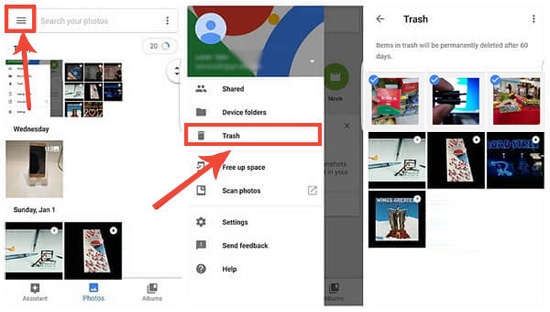
Except for Google Photos, there are many other excellent cloud storage servers that can be used to store photos, such as OneDrive and Dropbox. You can also use these cloud services to backup and restore ZTE photos. So, Dropbox vs Google Drive vs OneDrive - Which is Better? Click to learn more.
Final Thought
After reading the above content, have you already understood how to recover deleted photos from ZTE phones? I know that many accidents happen under unexpected circumstances. Therefore, there is a high probability that you have not backed up the photos on your phone in advance. Then please remember that MobiKin Doctor for Android is always your savior.
You can see from the above explanation that in just three simple steps, you can retrieve the lost photos on your ZTE phone by using Doctor for Android. Of course, restoring photos is definitely not the only function of this program. Download it now and try to recover more important lost files.
Related articles:
3 Means to Recover Deleted Files from Sony Xperia Z7/Z6/Z5
[Updated in 2020] How to Retrieve Deleted WhatsApp Messages on Android?
Full Guide: How to Recover Deleted Photos from SD Card on Android Phone?
Practical Guide: How to Recover Deleted Videos from SD Card
How to Perform Samsung SD Card Data Recovery Safely and Effectively?
Top 6 Huawei Data Recovery Software [Most People Don't Know]



