How to Copy or Transfer Videos from iPhone 6 Plus/6/5S/5 to HTC
An iPhone can be operating slowly if you have used it for several years. Besides, the old version of iOS and full apps and files are also the reasons to slow down the reaction of iPhone. So after you replace your iPhone 5 with a new HTC cell phone, you can't be more satisfied with the quick response of the operation of it. Then the question came out - what to do with the old data such as videos on iPhone?
Consideration about Transferring Videos between iPhone and HTC:
If the videos on iPhone are of great importance, you definitely don't want to delete them. The best solution is to transfer them to the HTC device. How to do it? It is obvious that iPhone and HTC cell phone run different operating systems - iOS and Android OS. Therefore, it's difficult to transfer data between two devices with not the same system. And as we know, iPhone data can be copied with iTunes on the computer, but the files on HTC phone cannot be copied to the PC with just a USB cable, let alone directly transferring data to iPhone or from iPhone to HTC.
Of course, you can use MobiKin Assistant for iOS and Assistant for Android to transfer the data on the two devices to the computer, and then import them to the phones respectively. But it's time-consuming, as you can see. To be more efficient, you need a well-focused program to copy files between phones in particular.
Recommended Tool for You:
Hence, a program such as Mobile Phone Data Transfer came into being. It is equipped with functions to transfer videos from iPhone to HTC or from HTC to iPhone. With it, you can also copy other data like music, photos, contacts, SMS messages, call logs, etc. between these two devices. Most important of all, the software is compatible with smart phones running iOS and Android operating systems which includes iPhone, Samsung, HTC, LG, Sony, Motorola, and so on.
Just read on to check how to perform this wonderful phone transfer software.
Transfer or Copy Videos/Movies between iPhone and HTC Cell Phone
Click the icons below to download a free trial Windows or Mac version and install it on your computer.
Step 1. Run the Software
After the installation of the program, run the program on your PC and then directly enter the "Phone to Phone Transfer" mode. Then connect your iPhone and HTC cell phone to your computer via USB cables. When your devices are connected and detected by the software, you'll see a window as follows.

Note: Your iPhone won't be detected by the program unless iTunes is installed on the computer. So you need to be sure that you've installed iTunes before you run the software.
Step 2. Transfer the Videos from iPhone to HTC Smart Phone
Then, data on your iPhone that can be transferred are shown in the middle of the window. Mark "Videos" and click "Start Transfer". Then the items will be copied to your HTC phone entirely.
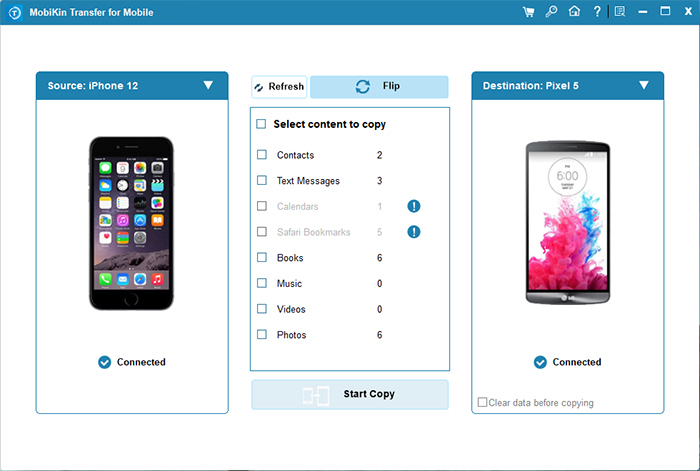
Tips: In addition to copy or transfer videos from iPhone to HTC, you can tick other files such as music, contacts, photos, contacts, messages and move them to the destination phone as well.
Related Articles:
How to Transfer Photos from iPhone to Samsung?
How to Transfer Photos from iPhone to Android? - Top 5 Ways
How to Transfer Photos from iPhone to PC in 7 Ways? [Comprehensive Guide]



