Android to BlackBerry Transfer - Transfer Music from Sony to BlackBerry
With fashionable appearance and stable functions, BlackBerry gains a nice reputation on the market of smart phone. BlackBerry devices can record video, take photos, play music and also provide functions such as web-browsing, email messaging, instant messaging, and the multi-platform BlackBerry Messenger service.
And the most recent BlackBerry devices are the BlackBerry Passport, BlackBerry Classic, BlackBerry Z30, which has millions of subscribers worldwide. In the meantime, Sony Xperia Z series Such as Sony Xperia Z3/Z2/Z1, Sony Xperia Z Ultra and Sony Xperia Z3 Compact are well sold around the world. There is a sheet of the differences between the popular models of the two brands you may be interested.
Tool You'll Need:
There are many methods to transfer music from Sony Xperia to computer. For example, the free Sony Ericsson PC Suite software was developed and released to reinforce the functions of Sony cell phone. Users can operate it to transfer music from Sony to computer as they want. But if you want to transfer music from Sony to BlackBerry, the software won't work. Therefore, you have to turn to a professional phone transfer program to switch music between devices running different operating systems.
Here, Mobile Phone Data Transfer is what we kindly recommend for you. A standalone third party tool, the software offers users the ability to transfer music from Sony to BlackBerry or from BlackBerry to Sony freely. Besides, other data like photos, videos, contacts, messages and call logs can also be copied between the cell phones. In addition to Android OS and BlackBerry OS, the program supports nearly every other operating system like iOS and Symbian. In one word, you can almost sync music between any two devices with this brilliant phone transfer software.
Try this program out by clicking the icons below to download a free trial version first.
Steps to Sync Music/Songs between Sony Xperia and BlackBerry
Step 1. Link both of the Sony and BlackBerry devices with your computer via USB cables. Select the "Phone to Phone Transfer" mode and the program will start to detect and scan the devices and show them in the window as follows.

Step 2. As you can see, the transferable data are displayed in the middle of the menu. Preview them and tick "Music". Then click the "Start Copy" button to start to transfer music from Sony Xperia to BlackBerry. You may switch the order of your source and destination devices by clicking the "Flip" button as well.
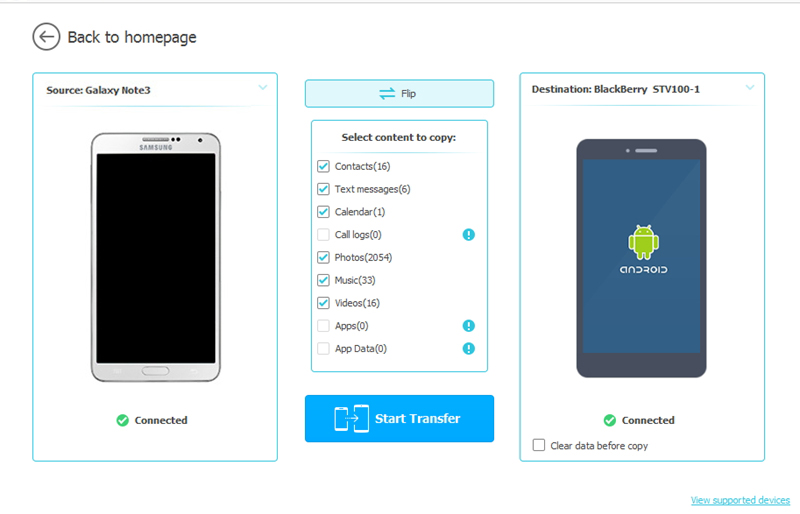
Comparison: BlackBerry Passport vs Sony Xperia Z3
| Comparison | BlackBerry Passport | Sony Xperia Z3 |
| Dimensions | 128 x 90.3 x 9.3mm | 146 x 72 x 7.3 mm |
| Weight | 194g | 152g |
| Resolution | 1440 x 1440 pixels | 1920 x 1080 pixels |
| Processor | 2.26 GHz Krait 400 Quad core | 2.5 GHz Snapdragon 801 Quad core |
| OS | BlackBerry 10.3 OS | Android 4.4.4 |
| Memory | RAM: 3GB Storage: 32GB |
RAM: 3GB Storage: 16GB+microSD |
| Camera | Rear: 13MP Front: 2MP |
Rear: 20.7MP Front: 2.2MP |
| WIFI | YES | YES |
| Battery | 3450 mAh | 3,100mAh |
Get the Mobikin Android Data Transfer to copy music and other Android files to the computer as backup.
Related Articles
Easy Way to Transfer Contacts between iPhone and Android
How to Transfer Contacts from HTC to iPhone Easily
How to Transfer SMS from Android to iPhone Easily



