Let's Clean Temp Files to Speed up Your Samsung Phone
Why Does Your Smart Phone Operate Slowly?
Usually smart phones will operate more and more slowly as time goes by. Obviously the most important reason that leads to the slow response, so the first thing that people will do to speed up the device is to erase some useless files to free the space of the storage space. the method will work for a period of time but not for a long time. Actually you can free the space without needs to delete the files you downloaded. Actually you may find that your memory space may be smaller and in fact it is took up by some junk files. And if you want to speed up your device, cleaning the junk files is the fast way.
What Are the Junk Files?
The junk files I mentioned above refer to the app temp files, download temp files, crash logs, user storage files, cookies and so on. These files will be generated automatically when you use your device. For example, download temp files will be generated when you download some files and the files will leave in your device even after you delete the downloaded files. Crash logs will record the situations of the crashed apps. Photo caches will be generated after you browse pictures. One word, there will be traces left on your device as long as you use the smart phone.
How to Clean the Junk Files like Temp Files?
The junk files will take large space in your storage card. But it is annoyed to find these junk files and sometimes you even cannot find them at all. So cleaning junk files manually is not a good choice. Here we will recommend you a wonderful software - Android Data Cleaner, which is highly estimated by the users. The software will detect your device automatically and scan all the junk files in the device. And then all the junk files will be displayed on the interface and you can clean them with just one click.
You can download the free trial version to have a try!
How to Clear Samsung Temp Files?
Step 1. Connect the Samsung to your computer and run the program. Install the MobileGo connector on your device as asked. Then the software will detect the device.
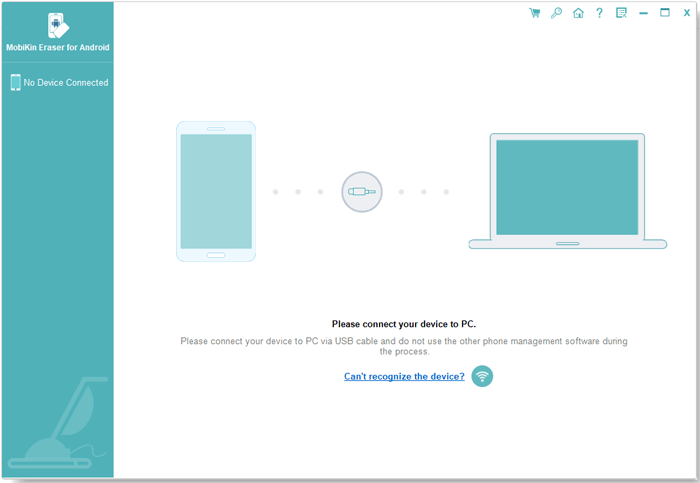
Step 2. Then you can select the modes of erasing you want. Just select the Erase All Data mode.
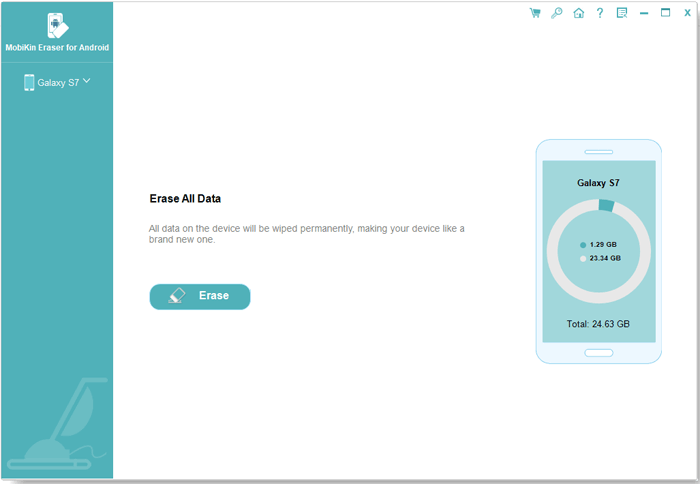
Note: For now, the software only supports the Erase All Data mode for Android device, so you are recommended to make a backup of your important data. And the software will be improved soon.
Step 3. Then you might get a new window, just type the "delete" word on the box to confirm your action, then the software will begin to clean all data on your device, including the temp files on Samsung.
Related Articles:
How to Erase iPhone Data without Restoring Permanently



