How to Clear Junk Files on iPhone 14/13/12/11/XS/XR Quickly
It is no doubt that Apple's iOS could be the best operating system for portable devices in recent years, so it is warmly welcomed by people all over the world. However, people always be shocked by the amazing design and performance of iPhone at the beginning, and after a period of time, they may find the device runs more and more slowly. Why? We know that people like to browse the Internet, install apps, play online games, download or taken photos, visit streaming sites, chat with their family or friends through Skype, email,and other activities on their iPhone. But you may not know that these activities always generate lots of data like cache, cookies, error logs, game files, temp files, etc. on your device to pile up your phone's memory. Thus, when your iPhone accumulate more and more junk files, the device's running speed will become more and more slowly. That's why you're strongly recommended to clear iPhone junk files at any time for improving the iPhone's performance.
How to Delete Junk Files from iPhone?
If you have some cookies which is generated by the Safari, then you can clean them with few clicks in the app's settings. But considering the junk files always be generated due to all activities on the device. So in order to delete meaningless junk files, free up the space and speed up the device, you'd better to find a phone cleaner software as your daily assistant - MobiKin iPhone Data Eraser (Windows/Mac). With it, you can clear all type of junk files, including cache, cookies, error logs, temp files, etc. on your iPhone 14/13/12/11/XS/XR at one simple click. And you can also use the program to erase some personal information from your device according to your own needs.
Now, just click the below icon to get the best program and follow the below instructions to delete iPhone junk files step by step. By the way, if you're an Android user, you can go to here to select the best Android Cleaner App as your Android assistant.
Can't Miss:
How to Delete "Others" from iPhone 14/13/12/11
How to Erase Privacy Info from iPhone 14/13/12/11/XS/XR
iPhone Cleaner App - Steps to Clear Junk Files on iPhone/iPad/iPod touch
As one of the best iPhone cleaner app in the market, this program can provide users with the super fast way to remove junk files from iPhone 6/5S/5/4S/4. Here, you only need to connect your iPhone device to the computer, and then launch the program. It will directly detect your device and show you an interface like below:
Hit "Quick Clean" by clicking the first icon and then hit "Start Scan" button to scan all junk files on your device.
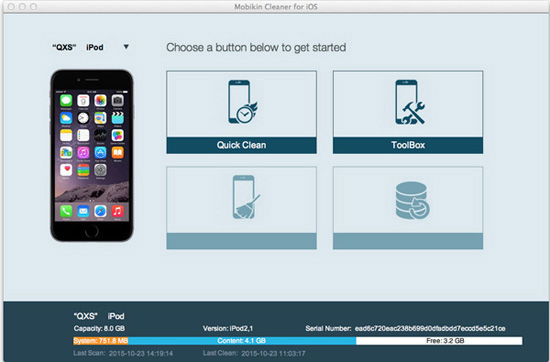
And you can see the found files have been categorized like Log files, Photos/Videos Cache files, etc. Select the type of junk files and hit "Clean" button to remove them from your device completely.
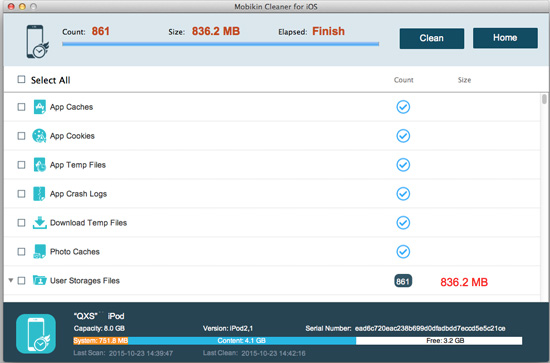
Related Articles
How to Erase iPhone Data without Restoring Permanently
How to Wipe iPhone Data before Selling
How to Delete All Contacts from iPhone Quickly [with Illustration]



