How to Identify or Discern Refurbished iPhone
A refurbished iPhone is the used iPhone that was repackaged and sold again as the new one. Anyway even though some of the refurbished iPhone are certified by Apple, they can not operate as well as the new iPhone. The reasons are as follows:
- Some of the refurbished iPhone have been repaired because of some problems or used for a period of time so the performance is not as good as the new one.
- The life of the refurbished devices are obviously shorter than that of a new one.
- The coverage of warranty of the refurbished iPhone is smaller than that of the new iPhone.
So it is necessary for us to learn how to identify a refurbished iPhone in case that you bought the used iPhone with the money that you can buy a new one.
In order to avoid buying a refurbished iphone, you'd better buy the iPhone from Apple or some certified dealer like official carrier stores. Then there will be a general method to discern if the iPhone is refurbished or not.
You May Also Need:
How to Transfer Contacts from Old iPhone to New One
How to Transfer Contacts from Android to Refurbished iPhone
The Universal Method to Identify the Refurbished iPhone.
1. Find the Apple Certified seal on the package of iPhone.
The certified seal will indicate if the iPhone is tested or refurbished by Apple technicians.

2. Check the box and package of your iPhone.
The refurbished iPhone usually will be packed in a all-white box or without box. You must know the normal official iPhone will be packed in a box with good quality.
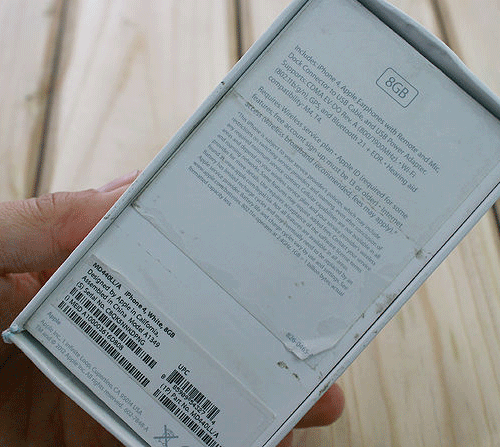
3. Examine the serial number of the iPhone.
Because all the information about refurbishment is contained in the serial number. There are detailed steps below to check the serial number.
Step One, you need to find the serial number and there are two ways for your reference.
- Turn on the iPhone, head to the Home screen and click on Setting > General > About > Serial Number button in order.
- You can also turn off the iPhone and take the SIM card out of the device. The serial number was printed on the SIM tray.
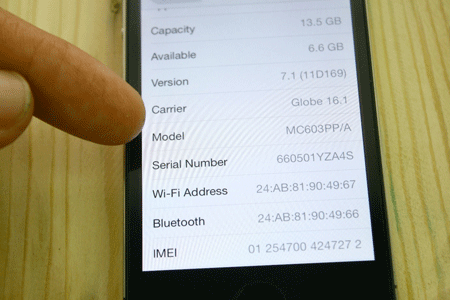
Step Two, you can examine the serial number after finding it and figure out the meaning of the number.
- Firstly, if the iPhone was refurbished by Apple technicists, the first digit of the number will be 5. So check if the first digital number is 5 or not.
- Secondly, the third digits of the serial number means the year when the iPhone was produced. So you can speculate the manufactured time of the products. For example, if the number is 9, then the iPhone may be manufactured in 2009. Compared the time with the year when you bought it to see if it is anything strange.
- Thirdly, the fourth and fifth digits of the number indicate the week of the year in which the device was produced.
The accurate place of the Apple Certified seal on the box.
1. The Apple Certified seal of iPhone 4S, iPhone 5S/5 and iPhone 6S/6 are on the bottom of the box like the picture shows.
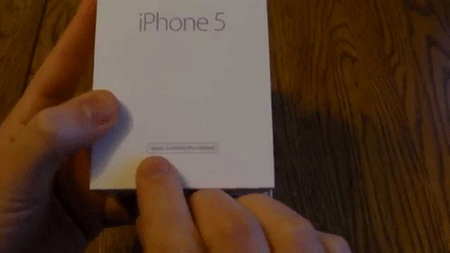
2. The all-white box of refurbished iPhone is like this.
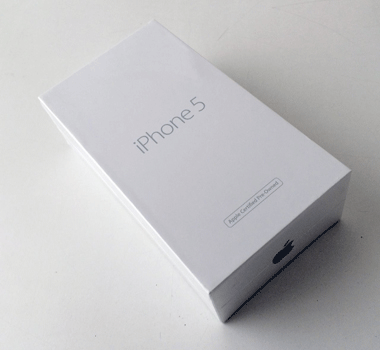
3. The serial number of the iPhone will be like this.
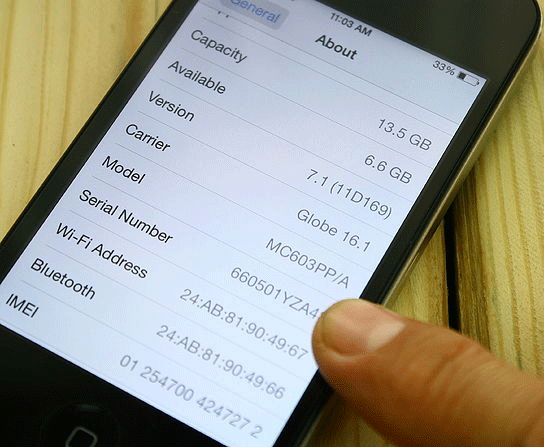
Related Articles:
How to Backup Text Messages on iPhone Effectively?

