How to Solve iPhone Volume Problems?
Although iPhone was regarded as one of the top smart phones on the market, sometimes you still meet some problems like volume cannot work normally. There are examples below:
- Some people may experience the situation where the iPhone remains in the headphones mode after they plug the earphone out of the device.
- Sometimes when users hit the volume down button just once, the volume turned to zero. And then the volume remained zero after you pressed on the volume up button.
- Or you just cannot control the volume by pressing the button.
- You cannot hear the click sound when you unlock the iPhone or the music through the built-in speakers.

There are also many other volume problems that you may meet. So here we prepared several wonderful solutions to fix the volume problems.
How to Solve the Problems When the Volume Button Stuck?
Solution 1. Clean the volume buttons. Sometimes these problems were caused by the crud that stuck on the buttons. So you can use a pin to get the crud out of iPhone or use the vacuum nozzle to clean the area around the buttons.
Solution 2. You can press on the buttons repeatedly and continuously if the button stuck. You have no needs to worry about the continuing pressing will damage the buttons, because the buttons are tested by Apple technologists and can withstand thousands of finger pressings. Finally the pushes on buttons may unstuck the button.
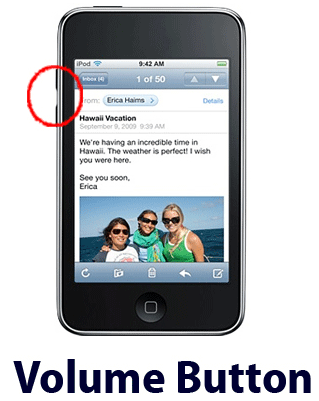
How to Fix Ringtones Volume Problem?
If all the problems you meet are related to the ringtones. You can troubleshoot problems by following the advices below.
1. Head to the home screen and tap on Settings > Sounds and then get down to the ring section and you will see the volume bar like the picture shows below. Then you can set the ringtone volume as you like.

2. Go to the home screen of your iPhone and tap on the Settings > Sounds > Ring buttons and then locate the buttons next to New Voicemail, New Mail, Sent Mail, Calendar Alerts, Keyboard Clicks and Lock Sounds. Then you can set the ringtones of your emails or reminders as you like.
General Solutions to Common Problems
The solutions below may fix the miscellaneous volume problems you encountered.
1. Resetting all the settings may let your volume work normally again.
2.Tear off the protective plastic on the screen. Actually it is a shipping material that covers the speaker.
3. Head to Home screen and tap on the Settings > General > Accessibility > Hearing Aids button. Then you will see an interface like the below one. Switch on the Hearing Aids and then the speaker volume will be increased. But you should know that the Phone Noise Cancellation will be turned off automatically.
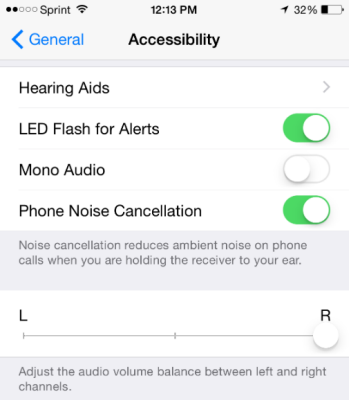
4. Check if your iPhone has any third party screen saver which may cover the ports. If so peel it off.
5. If none of the methods above can solve the problems, you can perform a DFU restore, which can solve most of the common volume problems.
Related Articles:
Top 6 iTunes Alternative for Android Phones/Tablets
iPod Won't Sync with iTunes? 10 Easy Solutions to Fix It!
How to Erase or Wipe iPhone without iTunes?

