iPhone Calendar Disappeared? Top 10 Fixes to Get It Back
The Calendar app on your iPhone is one of the most used built-in tools. It helps you easily organize your schedule, remember important events like your son's birthday, or make sure you don't show up unexpectedly at the office on a public holiday. But what should you do if your iPhone calendar disappears suddenly? Don't worry, many users have encountered this problem and asked the same question: "How do I get my disappeared Calendar back?" In this article, we will walk you through the possible reasons why your calendar disappeared and show you how to recover it.

- Part 1: Why iPhone Calendar Disappeared?
- Part 2: 9 Basic Fixes for iPhone Calendar Disappeared
> 1. Force reboot your iPhone
> 2. Check Network Connection
> 3. Turn off iCloud Calendar and turn it on again
> 4. Check the Date and Time settings
> 5. Turn on the Calendar notifications
> 6. Enable Calendar Sync in iCloud Setting
> 7. Set Calendar App to Show All Calendar Events
> 8. Restore Calendar from iCloud/iTunes Backup
> 9. Restore Calendar App from App Store - Part 3: How to Restore Disappeared Calendar on iPhone [No Data Loss]
- Part 4. FAQs about iPhone Calendar
Part 1: Why iPhone Calendar Disappeared?
Users often wonder, 'Why did my iPhone calendar disappear?' Several factors could contribute to the iPhone calendar missing issue on your device:
- Accidental deletion of the Calendar app.
- iPhone calendar event disappear after an iOS update/downgrade.
- Resetting iPhone to factory settings.
- Network issues, especially when syncing with iCloud.
- Incorrect time zone settings.
- Unsuccessful iPhone jailbreak attempts.
- System crashes.
You May Be Interested in:
Part 2: 10 Basic Fixes for iPhone Calendar Disappeared
Fix 1. Force reboot your iPhone
Restarting the iPhone is the most straightforward way to solve the iPhone calendar disappeared problem or other iPhone calendar issues. Please follow the steps below:
- Press and hold the button on the top or side until the slider appears.
- Press and drag the slider to turn off the device.
- Press and hold the top or side button until the Apple logo appears.
For iPhone X and newer models:
- Press and hold the side button and the volume button.
- Press and drag the slider to turn off the device.
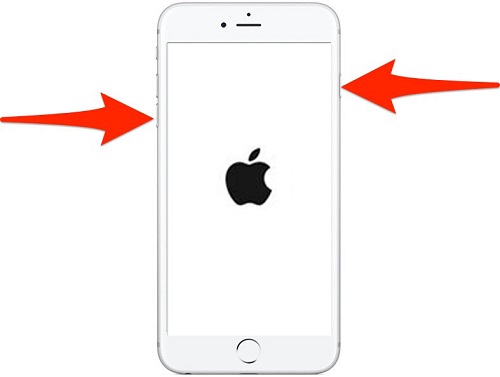
Fix 2. Check Network Connection on your iPhone
Network connection problems can also cause the calendar to disappear. Please follow the steps below to check if you have successfully connected your iPhone to the Internet.
- Open the settings.
- Navigate to Cellular> Cellular Data, then turn it off and on again.
- Finally, set automatic carrier selection to ON.
Fix 3. Turn off iCloud Calendar and turn it on again
Here's an easier way to reset your iCloud calendar settings. This works like a quick refresh for your iCloud calendar and can help fix small issues.
- Open the Settings app on your iPhone.
- Tap your name at the top of the screen, then scroll down and choose "Sign Out." (What Happens If I Sign Out of My Apple ID?)
- After that, sign in again using your Apple ID.
Fix 4. Check the Date and Time settings on iPhone
Calendar events are often closely related to the date and time on our mobile phones. You can solve this problem by going to "Settings"> "General"> "Date & Time" and setting the correct time zone.
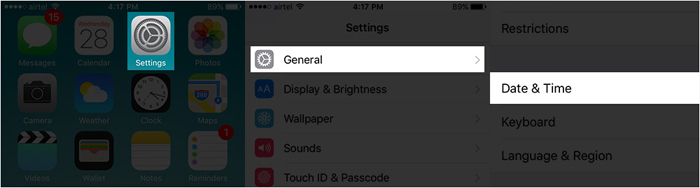
Fix 5. Turn on the Calendar notifications on iPhone
Go to "Settings" > "Notifications" > "Calendar" to turn on the option of "Allow Notifications". Then you may restore lost calendar events on iPhone.
Fix 6. Enable Calendar Sync in iCloud Setting
If you are using the iCloud calendar and other online services of calendar, then you need to turn on iCloud calendar syncing.
- Go to "Settings" > "[Your ID]" > "iCloud" > "Calendars" and toggle it on.
If you have already enabled iCloud calendar syncing, you can then disable it first and wait a few seconds before enabling it.
Fix 7. Set Calendar App to Show All Calendar Events
Sometimes, due to some reasons, such as restoring factory settings, upgrading iOS, etc., certain settings on the "Calendar" are changed, and the calendar events are not synchronized to the "Calendar" app on the iPhone. You need to perform a few steps to set the calendar application to display all events.
- Go to "Settings"> "Calendars"> "Sync" on your iPhone.
- Under Sync page, choose "All Events" from the list.
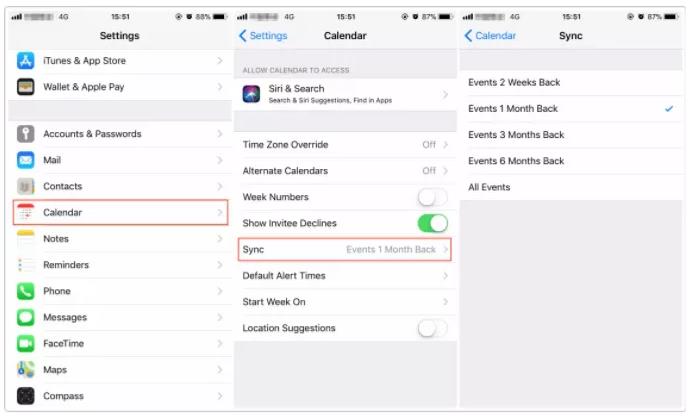
Fix 8. Restore Calendar from iCloud/iTunes Backup
If you have ever backed up your calendar to iCloud or iTunes, you can restore accidentally deleted calendar on iPhone from iCloud or iTunes backup. But before performing this operation, you should know that the backup data will replace the original content on your phone once the restoration is complete. So, you'd better back up your iPhone first.
Fix 9. Restore Calendar App from App Store
You can also recover the iPhone calendar app from App Store by following the steps below.
- Go to the App Store.
- Search for the Calendar app you are using. Please make sure the name is entered accurately.
- Click the iCloud Download button to restore the app.
- Once the download and installation are complete, then you can launch it from your Home screen.
Part 3: How to Restore Disappeared Calendar on iPhone
If your iPhone calendar events are still missing even after trying different fixes, don't worry. While restoring your device from an iTunes or iCloud backup might bring the calendar back, it also wipes everything currently on your phone. If you want to recover a deleted calendar without losing any other data, you can use a tool like MobiKin Doctor for iOS. This powerful program lets you preview and recover only the calendar events you need from your iTunes or iCloud backup. It's a safer and easier way to get your calendar back without erasing your iPhone.
Key Features of Doctor for iOS:
- Recover lost calendar on iPhone from iTunes and iCloud backup without data loss.
- Recover deleted contacts, SMS and more from iPhone directly without any backup.
- Scan and preview data before the iPhone calendar recovery.
- It Can also recover iPhone contacts, photos, videos, messages, call logs, WhatsApp data, notes, reminders, voice memos, etc.
- Compatible with iPhone 16/15/14/13/12/11/XS/XR/X/8/7, etc. running in iOS 18/17/16/15/14/13.
As long as you have backed up your iPhone with iTunes or iCloud before, you can follow the steps below to get calendar back on iPhone using Doctor for iOS:
Step 1. Run Doctor for iOS
Download and run this iPhone data recovery on your PC or Mac. From the program interface, you can see three recovery modes: Recover from iOS Device, Recover from iTunes Backup File, and Recover from iCloud. Here, you can choose recover from iTunes or iCloud.

Step 2. Scan iTunes backup data
Here we set iTunes recovery as an example, you can choose the iTunes backup record you need and click "Start Scan". Then, tick on "Calendar" and click the "Start Scan" button again.

Step 3. Recover iPhone calendar
All calendar events in your iTunes backup will be displayed in the right panel. Preview and choose the missing calendar events and click the "Recover to Computer" button to save them to your computer.
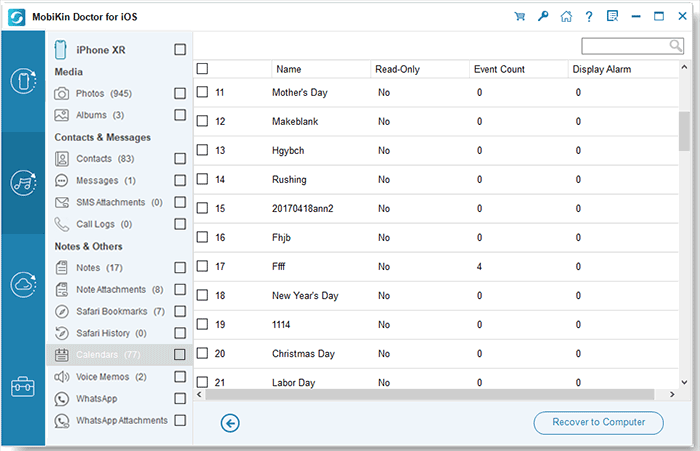
How do I get my calendar back from iCloud using Doctor for iOS?
To restore calendars from iCloud backup selectively without data loss, you can choose "Recover from iCloud" > sign in your iCloud account > Choose "Calendar" > "Next" > Select the calendars you want to restore > click "Recover to Computer".
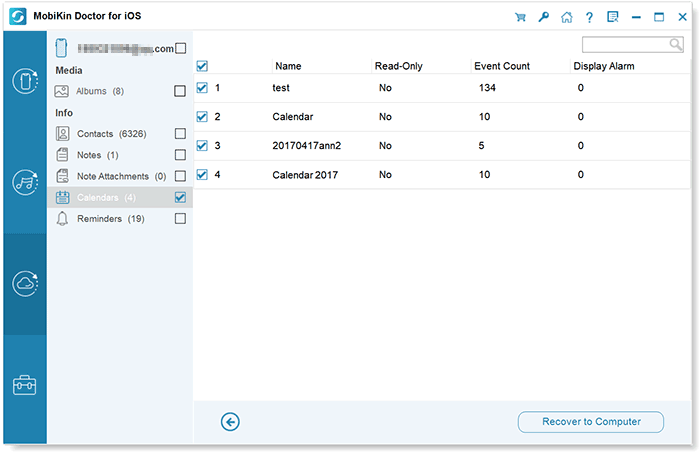
Video Guide:
Part 4. FAQs about iPhone Calendar
Q1: How to Reveal Hidden Calendars on iPhone?
- Launch the Calendar app on your device.
- Tap on "Calendars" and select the calendars you want to unhide.
- Press "Done" at the top right corner to confirm and unhide the selected calendars.
Q2: How do I return my calendar events on my iPhone?
- Visit Cloud.com and log in with your Apple ID and password.
- Access Account Settings and choose "Restore Calendars" under Advanced.
- Click the "Restore" button next to the date when the calendars went missing to recover the lost events.
The Bottom Line
To sum up, this page provides 10 ways to help you fix the issue of a missing calendar on your iPhone. If your calendar has suddenly disappeared, you can try any of these methods to get it back. Among them, we suggest using MobiKin Doctor for iOS because it lets you recover your calendar from iTunes or iCloud backups without deleting anything on your iPhone.
Sharing these solutions can benefit more users facing similar issues.
Related Articles:
Fixed! iPhone Messages Disappeared But Still Taking Up Space
9 Ways to Fix iPhone Photos Disappeared from Camera Roll



