Multiple Ways to Delete Kindle Books on iPhone
Nowadays, reading is no more simply confined to paper books. Instead, more and more users now tend to read "invisible" Kindle books, which are available to any user as long as he has a Kindle device, or install a Kindle app on his mobile device. While you are free to save kindle books as needed and wanted, you could possibly need to delete kindle books on iPhone in some case when too many books are occupying the precious storage space or you simply want to permanently delete kindle books on iPhone, so as to protect your personal information.
There are actually more than one way for you to delete kindle books on iPhone.
Method 1. Delete Kindle Books on iPhone Itself
Method 2. Remove iPhone Kindle Books from Amazon Website
Method 3. Permanently Delete iPhone Kindle Books with 3rd-party Tool
User Guide - How to Remove iPhone Kindle Books
1. Delete Kindle Books on iPhone Itself
If you have already downloaded Kindle app on your iPhone device, you can actually clear kindle books from iPhone directly within the device itself. Below are the step-by-step guide;
- Open your iPhone and go to navigate to the Kindle app. Then enter the library tab, scroll down to the bottom and choose Device option to continue the process.
- If you are viewing the books in the list mode, you can now swipe left. Then choose the Delete option to delete samples from iPad and Archive to delete purchased books.
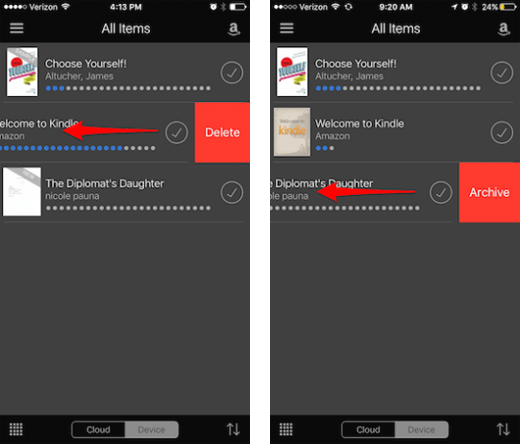
- If you are viewing the books in the grid mode, tap and hold to see the options. Choose the Delete Permanently option to delete sample books from iPad and Remove from Device option to delete purchased books from iPad.
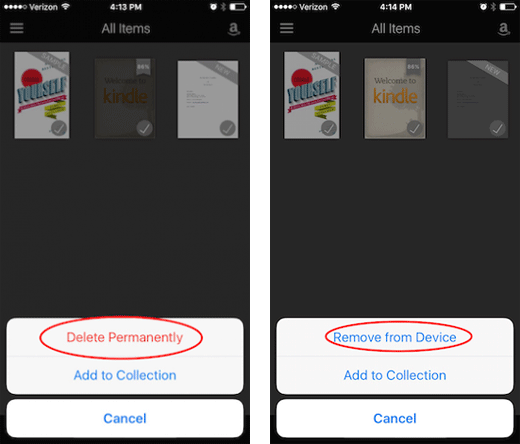
2. Permanently Remove iPhone Kindle Books from Amazon
If you want to delete kindle books from your Amazon website, it is far from enough to simply delete kindle books within iPhone device itself.
- Go to the amazon.com and then log into the account with right ID and password.
- Click on Your Account option under your name to show the drop-down menu.
- Choose the Manage Your Content and Devices option to continue the process.
- Then select the wanted kindle books that you want to delete by ticking them out.
- Finally, hit the Delete option and OK on the promo dialogue.
Now, you just need to wait for the process to get completed within a little while.
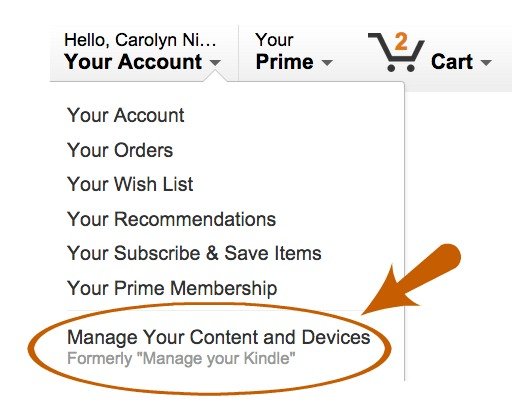
3. Permanently Delete Kindle Books on iPhone
To permanently remove iPhone kindle books, you can also rely on this MobiKin Eraser for iOS (Windows/Mac) software, which allows you to easily and permanently erase any files from iPhone as needed and wanted, including books, contacts, messages, videos, apps, messages and many more. Files deleted with this software will have no chance of getting recovered.
Best of all, this professional data eraser tool boasts of a simple user guide;
- Open the installed software and link iPhone to the computer via the USB cord.
- Choose the Erase All Data mode on the main interface to delete kindle books on iPhone.
(Note: The current version only support the only one erasing mode, so you are suggested to make a phone backup before starting the erasing process. And it will be improved in the coming versions.)
- Hit the OK option to confirm your action on the promo dialogue. And wait for the process to get completed within a little while.
Related Articles:



