How to Transfer Contacts from SIM Card to iPhone 14/13/12/11/XS/XR/X/8?
People usually save their contacts list in the SIM card, so that they can simply transfer all phone numbers in SIM card to the new phone when they buy a new iPhone. Then do you know how to transfer contacts from SIM card to iPhone XS/XS Max/XR/X/8/7? This article is going to show you a simple way to complete that. You can follow the below steps to reach your goal right now.
Steps on Transferring Contacts from SIM Card to iPhone XS/XS Max/XR/X/8/7
To move SIM card contacts to iPhone, you just need to insert the card to the device and then import the phone numbers to it. Here are the details for your reference:
Step 1. Insert the SIM card to iPhone
First of all, you need to insert your SIM card containing the contacts you want to your iPhone. Here please make sure the SIM card matches the card slot of your device, or you will face a high risk of damaging the device. Once inserting the card to the device, you can press the "Power" button to turn on the phone.
Step 2. Import contacts from old SIM card to iPhone
Find the "Settings" button from the Home screen of your iPhone, then select "Contacts" (or "Mail, Contacts, Calendars" in older iOS version). After that, you can press "Import SIM Contacts" to load the contacts list from SIM card to your iPhone quickly.
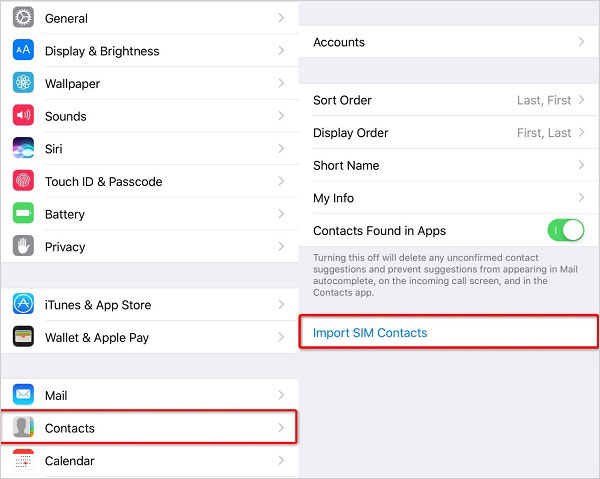
Step 3. Restart your iPhone
Now, you can turn the iPhone off and remove the SIM card from it. Then you can add the new card and turn the phone back on - you should now see all of your contacts in your address book!
Step 4. Manage the imported contacts
You may want to manage your iPhone contacts after importing the contacts. In this case, you can turn to the free software - MobiKin Assistant for iOS (Windows/Mac). With it, you can export contacts from all generations of iPhone to computer, import the backup contacts from computer to iPhone, add new contacts, edit or delete existing contacts with simple clicks. Except for that, it allows you to manage other files like messages, notes, calendars, bookmarks, etc. on your iPhone as well.
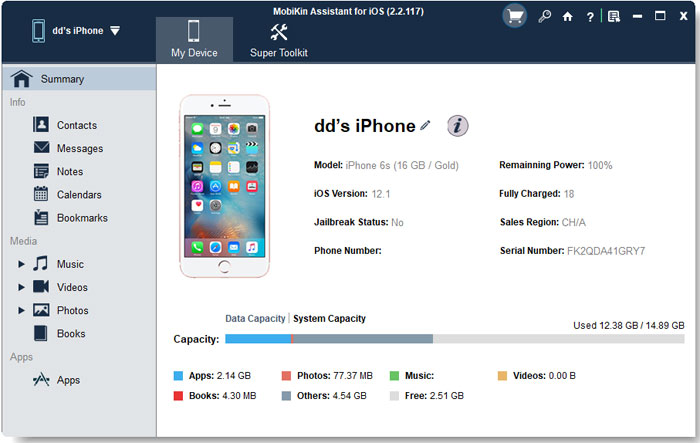
Here is a video tutorial about how to use the powerful program for your reference:
How to Transfer Contacts from Old iPhone/Android to new iPhone?
It is also common that users need to transfer contacts from iPhone/Android device to their new device. Then is there any easy way available for you to complete the phone to phone transfer? Absolutely YES! To perform the Android/iPhone to iPhone transfer, you can turn to the professional software called MobiKin Transfer for Mobile. With it, you can copy files between two mobile phones without any hassle. Just take its free trial to have a try.
Step 1. Connect two devices to computer
Download, install and launch the program on your computer. Then use two USB cables to connect two mobile phones to computer and follow the on-screen prompts to make them be recognized.

Step 2. Tick off the "Contacts" folder
After the recognition, your two mobile phones and the transferrable file types will be displayed on the interface. Just make sure your new iPhone is the destination device and then tick off the "Contacts" and other folders that you want to transfer.
Step 3. Copy the selected data to iPhone
At last, you just need to click the "Start Copy" button to begin the moving process.

That's all for how to transfer contacts from Android/iPhone to new iPhone. If you want to know more about transferring data to new iPhone, you can go to the page "Transfer to New iPhone from Old iPhone/Android/PC" to get the details.
You may also want to know:
How to Sync iPhone Contacts to Gmail Easily
Words in the End
That's the whole steps of transferring contacts from SIM card to iPhone, very easy, right? Now just go with the steps to import the wanted contacts and then manage the imported data effectively. And if you have any problem about this tutorial or have other ways to transfer contacts from SIM card to iPhone, please leave a comment or contact us.
Related Articles:
How to Transfer SMS (Text Messages) from iPhone to Computer
How to Transfer Photos from iPhone to Computer/PC
How to Transfer Music from iTunes to External Hard Drive



