Stream Video From iPhone/iPad/iPod to Apple TV
Want to share the videos that stored on your iPhone with everyone on the room? You can stream the videos from iPhone to Apple TV. Want to enjoy a better watching experience of the movies on the iPad? You may try streaming the movies from iPad to Apple TV to watch it on a much bigger screen. Need to show all your family members the family videos on your iPod? It will be more convenient if you stream the videos from iPod to Apple TV which enable all the members to enjoy the atmosphere like in the theater. Then comes our problem - how to stream videos from iPhone/iPad/iPod to Apple TV? Here we will provide you three methods to solve the problem.

Usually we stream videos from iOS devices to Apple TV with the AirPlay. And before the streaming process, you must make sure your devices can support the streaming process. The requirements of iOS devices are as follows:
iPhone: iPhone 4 or later
iPad or iPad mini
iPod: The fourth generation of iPod touch or later
Apple TV: The second or third generation Apple TV.
If you use the AirPlay Mirroring or Peer-to-peer AirPlay, the devices should be more high-end. Here we will take the AirPlay as the example.
Guide to Stream iPhone Videos to Apple TV
Tutorial to Stream Videos from iPad to Apple TV
Guide to Stream Videos from iPod to Apple TV
Guide to Stream iPhone Videos to Apple TV
1. Connect your Apple TV to the Local Area Network. Make sure your Apple TV and iPhone are connected to the same WiFi. Then turn on the AirPlay and select the wanted Apple TV if you have more than one Apple TV.
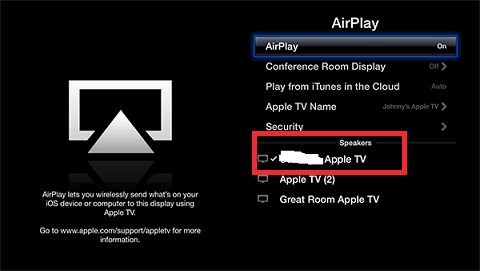
2. Turn on your iPhone and head to the Home screen and tap on Settings > Wi-Fi, then choose a network that is the same to the one that Apple TV connect to and type the password.
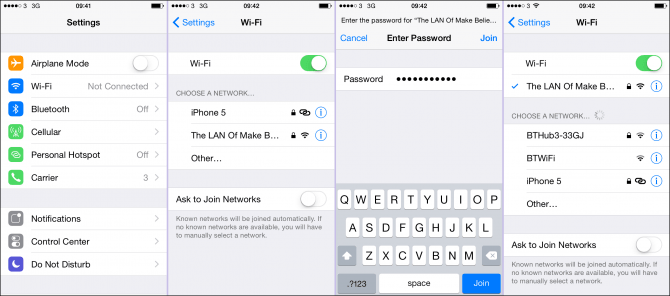
3. Swipe from the bottom to above to open the bottom panel. You will find the AirPlay icon on the panel and tap the icon.
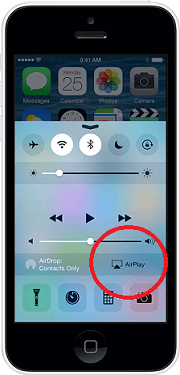
4. Then you will enter a new interface and you can select the Apple TV to stream to. Click the videos you want to watch the the videos will be streamed to the Apple TV.
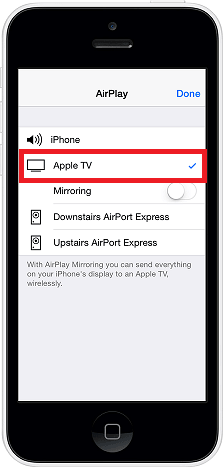
Can't Miss:
- How to Transfer Videos/Movies from iPad to Computer? [5 Easiest Ways]
- How to Transfer Photos from iPhone to Mac (7 Ways Offered)
Tutorial to Stream Videos from iPad to Apple TV
Step One. Turn on your TV and Apple TV unit. And then turn on the AirPlay.

Step Two. Connect the iPad to the WiFi and make sure the iPad and Apple TV are under same network.
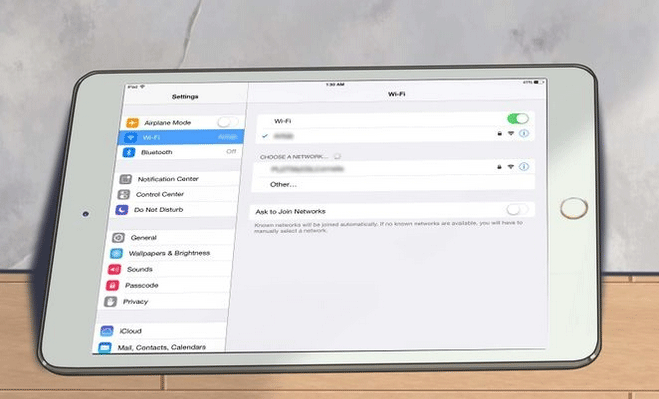
Step Three. Just star the videos you want to stream and tap the AirPlay button on the playback control. Then the selected videos will be sent to the Apple TV. Besides, you are able to control the videos by tapping the start and stop button on the iPad.
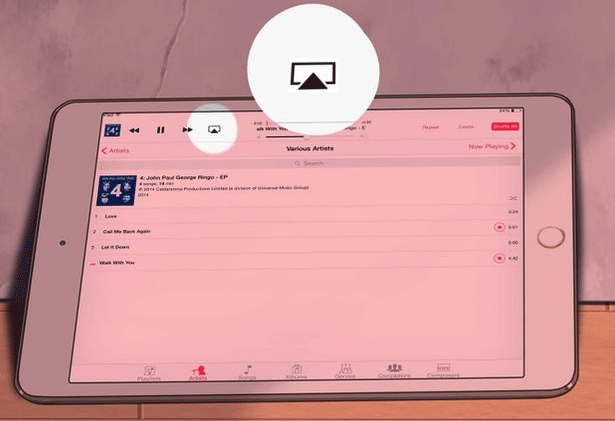
Guide to Stream Videos from iPod to Apple TV
The steps to stream videos from iPod to Apple TV are similar to the process of streaming videos from iPod to Apple TV. So you can refer to the first guide and follow the steps.
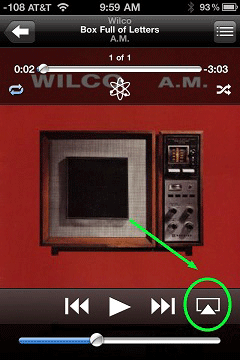
Related Articles:
How to Read Kindle Books on iPhone
How to Transfer iTunes Library to External Hard Drive
How to Use Third-party Apps on Apple Watch
How to Backup Text Messages on iPhone Effectively?

