iPad Keeps Restarting? Top 8 Ways to Fix It! (iPad 10/9/8/Pro/Air/Mini)
"My iPad keeps restarting itself. My iPad is an iPad 9th gen with iOS 18.5. I've tried force restarting. Can someone pls help me?"
- From Apple Support Community
Most people would agree that Apple products are known for their reliability and smooth performance. However, recently some users have reported an unusual problem - their iPads keep restarting.
While this problem isn't widespread, it can be frustrating for those who encounter it. Therefore, it's crucial to find a quick and effective solution. If your iPad is stuck in a reboot loop, don't worry. We've put together a simple and practical guide to walk you through the best ways to fix the problem and get your device back up and running.
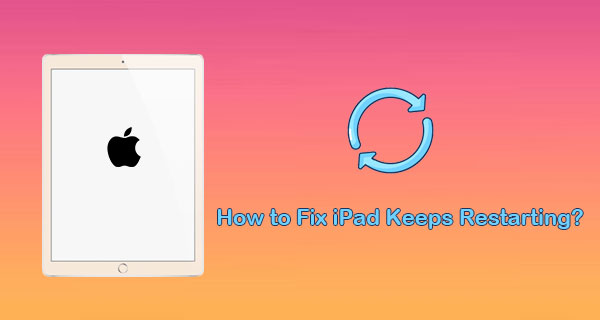
- Part 1: Why Does My iPad Keep Restarting?
- Part 2: How to Fix iPad Keeps Restarting in 8 Ways
> Method 1: Hard Reset Your iPad
> Method 2: Check for Battery Health
> Method 3: Clean up App Caches and Temporary Files
> Method 4: Update iOS
> Method 5: Delete or Update Apps
> Method 6: Reset All Settings
> Method 7: Try iOS System Recovery [No Data Loss]
> Method 8: Contact Apple for Help
Part 1: Why Does My iPad Keep Restarting?
There are many reasons why your iPad keeps restarting, and knowing the cause is crucial to properly troubleshooting it. Each problem may require a different solution. Here are some of the most common causes:
- Faulty charger or cable: If your iPad restarts while charging, check if the charging cable or adapter is damaged or non-original. This could be causing a power problem.
- Overheating: When your iPad/iPhone overheats, it may shut down or restart to protect its internal components. Wait for it to cool before using it again.
- Outdated apps: If your iPad restarts when you open an app, the app may be outdated or incompatible. Try updating or reinstalling the app.
- iPadOS issues: Issues with the iPad operating system can also cause random restarts. In some cases, reinstalling iPadOS is necessary.
- Battery health: A weak or aging battery can cause instability and constant restarts, especially after prolonged use.
Other unknown issues can also cause restarts. Whatever the cause, there are ways to fix it. Read on to find out how.
You Might Wonder:
Part 2: How to Fix iPad Keeps Restarting in 8 Ways
Method 1. Hard Reset Your iPad
Hard rebooting the iPad is the easiest way to stop the ipad from constant rebooting. It works in many cases and can fix some common software glitches. Here are the steps to hard restart your iPad.
- For iPads with a Home button, press and hold the Power button and Home button until you see the Apple logo.
- For iPads without a Home button, press and hold the volume up or down button and the top button until the shutdown slider appears > drag the slider and wait 30 seconds for your iPad to shut down.
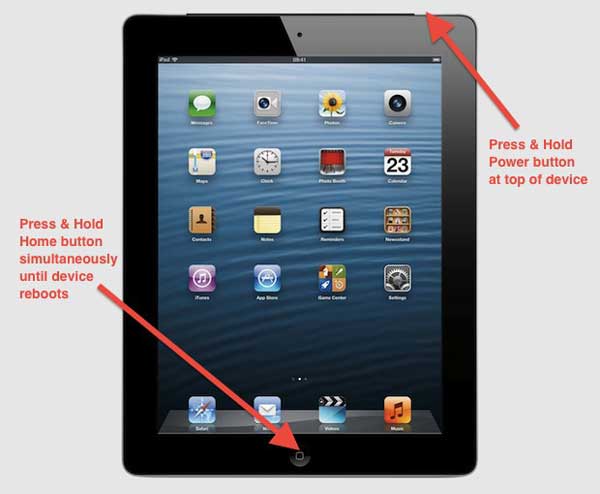
Method 2. Check for Battery Health
If your iPad has been in use for many years, the battery condition may not be healthy. As a result, your iPad turns on and off unexpectedly. You can consider replacing the battery by checking your battery health: Go to "Settings" > "Battery" > "Battery Health".
Further Reading:
Method 3. Clean up App Caches and Temporary Files
Over time, you'll leave a lot of cache and temporary files on your iPad. Not only do these files take up memory, but they can also make your iPad run erratically, causing iPad restarting again and again. You need to delete these files regularly.
On your iPad, launch "Settings" > "General" > "Storage & iCloud Usage". Tap "Manage Storage" on the next screen and choose an app that is taking up a lot of memory. If the app is taking up too much memory space, you might as well just delete and reinstall the app, which will also clear the cache and temporary files.

Method 4. Update iOS
After Apple releases a new iOS version, your iPad might restart for no apparent reason. This is because older versions usually have a lot of bugs and issues. At this time, you need to update to the latest version of iOS as soon as possible. Here's how to update iOS on iPad.
Go to your iPad's "Settings" > "General" > "Software Update" and follow the onscreen instructions to download and install the latest version of iOS.
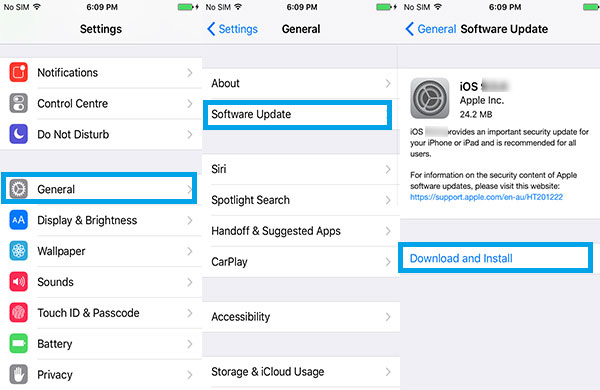
Method 5. Delete or Update Apps
Like we mentioned in part 1, outdated or faulty apps can also cause iPad keeps restarting over and over. If you encounter this problem, you can:
- Delete the app: Tap and hold the app and select the X symbol to easily delete the app.
- Update the app: Go to the "App Store" > scroll down and tap "Update" to update a single app, or you can tap "Update All" in the upper right corner of the screen to update all apps at once.
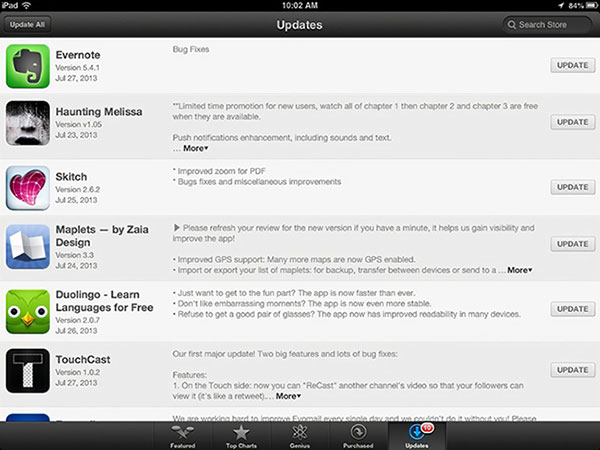
Method 6. Reset All Settings
When you make a lot of changes to the iPad, it can cause the iPad to keep restarting. At this time, resetting all settings is effective. Proceed as shown below.
On the iPad, go to "Settings" > "General" > "Reset All Settings". Reset all settings to the default settings on the iPad.
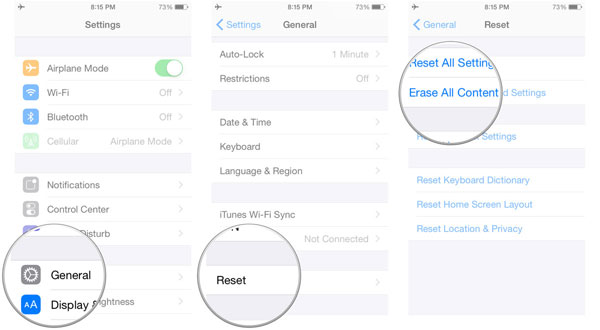
Rest assured, resetting all settings on your iPad will only clear any personalization settings that may cause incompatibility with system features or services, and will not delete any data.
Method 7. Try iOS System Recovery [No Data Loss]
If you want to fix iPad keeps restarting issue quickly and don't want to lose any data, then iOS System Recovery is the perfect choice for you. It is a professional tool that can fix more than 100 kinds of problems on iOS devices. It offers multiple repair modes and ensures you get the highest rate of system recovery no matter what kind of failure your device is in.
Key features of iOS System Recovery:
- Fix iPad keeps restarting issue efficiently, no data loss at all.
- Fix various iOS system issues, such as iPad screen not responding, iPad won't restore, iPad recovery/DFU mode, iTunes errors, etc.
- Upgrade or downgrade iOS without iTunes.
- Offer two repairing modes to fix issues flexibly.
- Work for all models of iPad, iPhone and iPod touch, including iPad 10/9/8, iPad Pro, iPad Air, iPad mini, iPad 4, the new iPad, iPad 2, etc.
[Step-by-step guidance] How to fix iPad keep restarting with iOS System Recovery?
Step 1. Double click the download button above and follow the instructions to install and launch the iOS System Recovery tool on your computer. On the main interface, just choose the "iOS System Recovery" feature.

Step 2. Connect your iPad to the computer with a USB cord and click on the "Start" button to move to the next step.
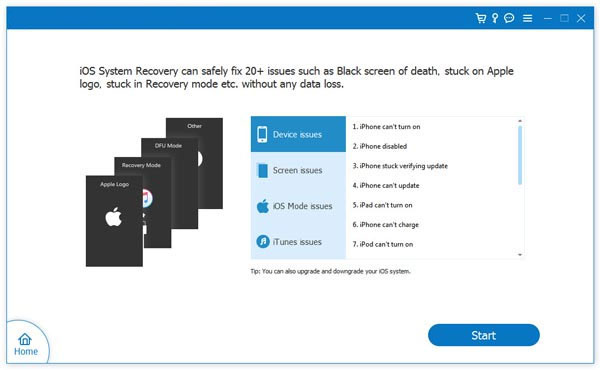
Step 3. The tool will detect your iPad info. Confirm it and click "Repair" to start fixing the iPad keeps restarting issue.
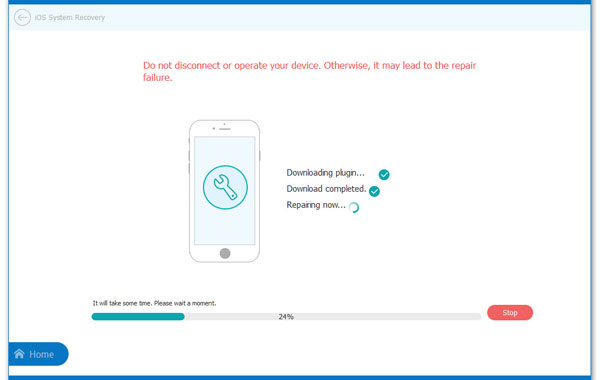
After the repair process is complete, your iPad will restart and return to its normal state.
Method 8. Contact Apple for Help
If your iPad crashes and restarts problem doesn't improve after trying the above methods, then your last option is to contact the Apple support team. They have a professional team that can handle any issues you have with your iOS devices.
The End
As a result, you might encounter the issue where your iPad keeps restarting during or after an iPadOS update. While this is a fairly common problem among iOS users, it can be extremely frustrating and needs to be addressed right away. We've listed several potential solutions that are quite effective, but for a more reliable and guaranteed fix, we highly recommend using iOS System Recovery - a top-rated iOS system repair tool designed to resolve issues like this quickly and safely.
Also, it's a good idea to back up your iPad regularly so that you can restore iPad data if needed.
Related Articles:
[SOLVED] iPad Stuck on Apple Logo? Fix It Right Here!
iPad Won't Unlock? 9 Solutions to Fix iPad Slide to Unlock Not Working
How to Sync iPad with New Computer (PC & Mac) without Erasing?



