How to Transfer Data from Nokia to BlackBerry
Finally decided to ditch the old Nokia phone to buy a new BlackBerry? Then you will be stuck in the situation where you don't know how to transfer data from Nokia to BlackBerry. This always happens owing to the different operating systems the two smart phones run. Fortunately, this article intends to solve the problem for you. Let's see what the best solution is together.
Nokia is one of the most sophisticated cell phone brands on the mobile phone market. Durability, as is well acknowledged, is the most outstanding and well-known feature of the Nokia device. But in a world of smart phone prevailing, the traditional Nokia mobile phone is out of date. These days, somehow BlackBerry smart phone gains a big popularity among people, business people in particular. So how to transfer data from Nokia to BlackBerry becomes the top priority when you change your Nokia to a new BlackBerry. Here, we would like to kindly recommend Mobile Phone Data Transfer to be your data transmission assistant between Nokia and BlackBerry.
Know More about Mobile Phone Data Transfer:
This program is a risk-free and third-party tool. With it, you'll be able to transfer data like contacts, SMS and more from Nokia to BlackBerry or from BlackBerry to Nokia with no restrictions. As a professional phone to phone transfer program, it can support a large number of smart phones on the market such as Samsung, HTC, Motorola, LG, Nexus, Huawei, Sony, Nokia, iPhone and BlackBerry, etc.
To sum up, it's worth having this phone transfer software installed on your computer to manage the transferring data between smart phones. Now you may download the program by clicking the blue icons as follows.
How Can I Transfer Files between Nokia and BlackBerry ?
Being all-around and easy-to-handle, we'll take the transmission from Nokia to BlackBerry as an example here.
Step 1. Run the Program
Launch the program after the installation, and then you'll see four different modes on the interface. For the transmission between these two smart phones, you're recommended to select the "Phone to Phone Transfer" mode.

Step 2. Connect the Nokia and BlackBerry to the Computer
In this step, you can connect both the Nokia and BlackBerry with your computer via USB cables at one time, and then the program will start to detect your devices automatically.
Note: The positions of the smart phones are set in the source and destination areas at random. So to transfer data from Nokia to BlackBerry, you need to confirm that the Nokia is the source device. Clicking the "Flip" button can help you achieve that. In this way, you can also transfer data from BlackBerry to Nokia if you want.
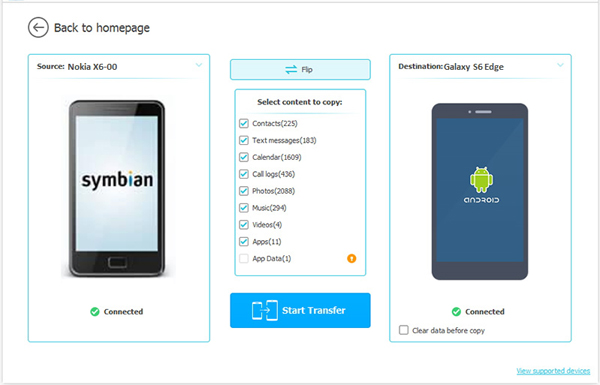
Step 3. How to Transfer Data from Nokia to BlackBerry
The files that can be transferred from Nokia to BlackBerry are in the middle menu. Mark one of them or more and then click "Start Transfer" button so you can start the transferring process smoothly.
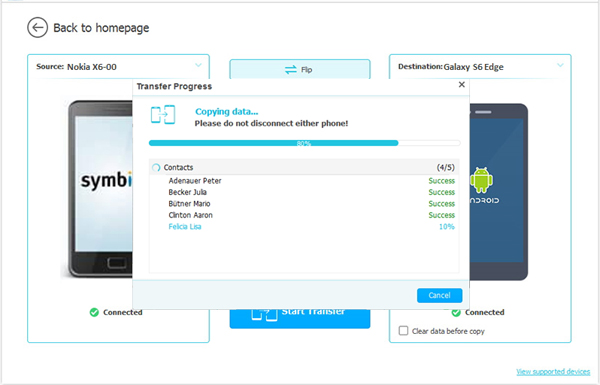
It won't be so hard when you use this unique phone transfer software to transfer data from Nokia to BlackBerry or from BlackBerry to Nokia. Now you can have it by clicking the blue icons below.
Related Articles:
Transfer Photos between iPhone and BlackBerry



