Samsung to LG Photo Transfer: Move Photos between Samsung and LG
"International Working Women's Day is approaching, so I bought a brand new LG G3 for my mother. She has used her Samsung Galaxy Note 2 for 3 years and has taken many photos with it, some of which she were not willing to delete. I was wondering if I can transfer these photos from her old Samsung to the new LG phone. In this way, she can view these photos whenever she wants. I've used a program to transfer photos from my Android phone to computer before, but now I need a specific phone to phone transfer program to manage that. Can you help me?"
As mentioned in the first paragraph, you can use a program such as MobiKin Android Photo Transfer to export photos from Samsung to the computer and then continue to move them from the computer to LG, but it is quite time-consuming. So to be more efficient, we kindly recommend this professional phone to phone transfer software - MobiKin Phone Transfer or MobiKin Phone Transfer for Mac to you. It is a third party tool used to move photos from Samsung Galaxy to LG or from LG to Samsung with no restrictions. To be more specific, you can transfer other data such as contacts, music, movies, messages, call logs and more between Samsung and LG in the same way. Apart from Samsung and LG, this program supports other Android devices like Sony Xperia Z3/Z2/Z1, HTC One M8/M7, Moto X, Nexus 5 and Huawei, etc. Windows phone like Nokia Lumia 930/1520 and iOS device like iPhone 6 Plus/6 and iPhone 5S/5C/5 are included, too.
Transfer Photos from Samsung to LG or from LG to Samsung Quickly
First of all, download a free trial Windows version (as most of you use Windows system) on your computer and install it. Mac users can turn to the Mac version and follow the same steps.
Run the Android to Android data transfer tool on your computer after the installation. Then connect your Samsung Galaxy phone and LG phone with the computer via USB cables respectively.
Choose the "Phone to Phone Transfer" feature on the interface. The software will start to detect your devices till it put your Samsung and LG phones in two positions randomly.

Mark the "Photos" option in the middle menu and click the transferring icons with a arrow in the middle panel to start to move photos from Samsung to LG.
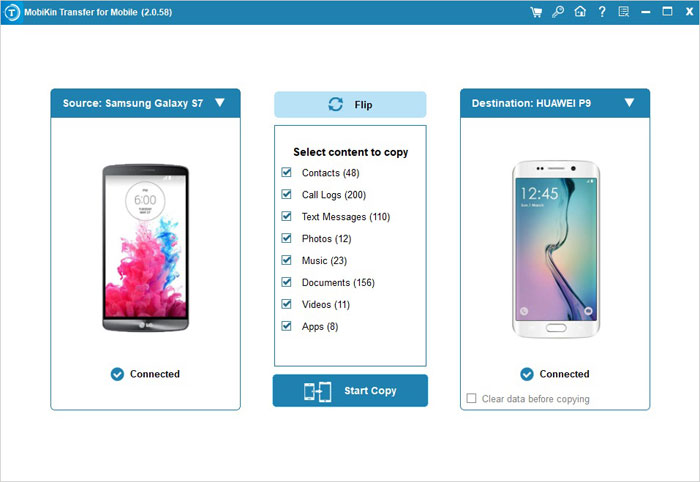
Question: How to transfer photos between Android phone and computer ?
Related Articles:
How to Transfer Contact from Samsung to LG Easily
How to Transfer Data from iPhone to Android? It's a Piece of Cake
5 Ultimate Ways to Transfer Music from iPad to iPhone 14/13/12/11/Xs Max?



