How to Move Apps from Motorola to LG Quickly
Have you ever wondered to move apps from one Android phone to another in order to save time downloading them from Google Play again? Different apps have their own functions, which can help us manage our work and like in an organized way, particularly when we are living in an environment of competition and high pace, which means every minute counts. So to be more efficient and effective, we need to think the fastest way to transfer useful apps between Android phones. MobiKin Phone Transfer or MobiKin Phone Transfer for Mac is a program that you can turn to. It is a third party desktop application, which enables you to move apps from an Android phone to another, such as from Motorola to LG. And if you like, you can copy apps from LG to Motorola, too. The hint we can give you here is that you can finish the transferring process with a few clicks.
Related: How to move Apps from Android smart phone to computer easily?
This professional phone transfer program provides you with the ability to move apps from Motorola to LG or from LG to Motorola. Besides, you can transfer other data including photos, contacts, videos, music and messages between Motorola and LG devices entirely. If you don't want to spend more time figuring out how to move data between two Android phones, you should get a free trial version of the software to have a try immediately.
Tricks to Move Apps from Moto X Pro to LG G3
Launch the program and link Moto X Pro and LG with the computer via USB cables. Then select the "Phone to Phone Transfer" mode. It will begin to detect and scan the data and display them on the interface as follows.

While the Motorola and LG devices are in two spots respectively. Then you can tick "Apps" and click click the transferring icons with a arrow in the middle panel to start the syncing process to move apps from Motorola to LG.
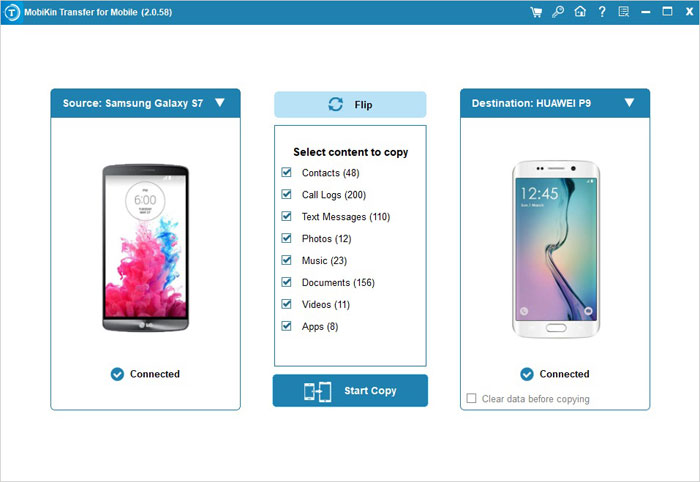
Now you can download a free trial version to have a try first. Click the blue icons below to install it on your computer and start the transferring process.
Related Articles:
How to View/Read Your Android Text Messages on A Computer Easily?
Transfer to New iPhone 14 from Old iPhone/Android/PC [Definitive]
How to Transfer Photos from iPhone to Samsung? [9 Ways in 2023]



