How to Hide Root Access from Apps on Android?
Android rooting (unlocking) is a popular procedure that is carried out by technology enthusiasts to boost device performance, uninstall stock android apps, improve battery life and even install unsupported applications among other essential functions. However, there are times when some applications may refuse to work once they have detected that your android smart phone or tablet has been rooted.
This can be quite frustrating, especially if the misbehaving applications are those that you simply can't live without. In a desperate attempt to use these life-saving applications, some android device users may decide to reverse the android rooting process (unroot their devices). This does not have to be the case as you can follow the various tips on how to hide root access from apps on android provided in this guide to overcome this common problem.
Part 1. How to Hide Root Access Directly on your Android Device?
Part 2. How to Hide Root Access from Apps on Android?
How Can I Hide Root Access Directly on Android?
You can easily hide root access on your "unlocked" android smart phone or tablet if you are using a custom based ROM. This is because most custom ROMs provide you with the ability to easily disable the root access without having to install any third-party application.
Step 1. Open "Settings" on your device, and choose the "About Phone" section and then proceed to tap on the "Build Number" of your smart phone or tablet for five consecutive times. Then, you'll get a pop-up message "Congratulations, you are now a developer".
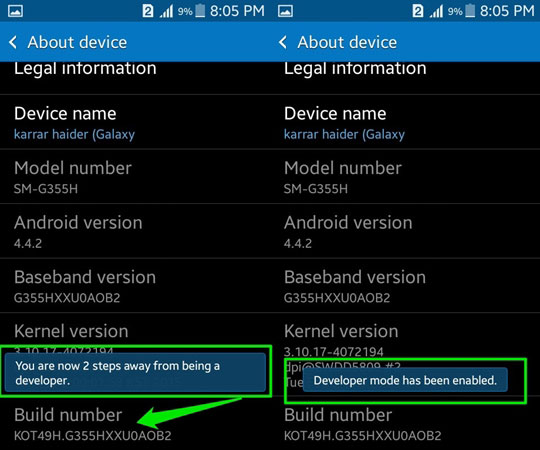
Step 2. Return to the main "Settings" menu and then tap on the "Developer Options" section. Toggle the switch provided to activate the "Developer Options" feature and then tap on the "Root Access" window.
Step 3. Now, you can disable the "Root Access" feature or simply make the specific changes that you desire.
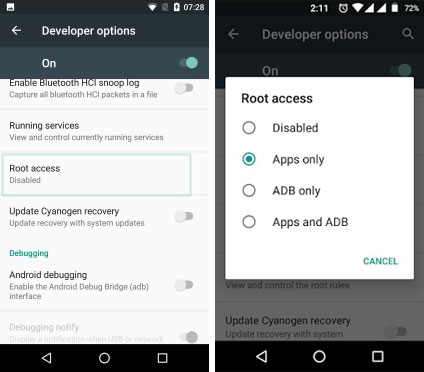
How to Hide Root Access from Apps on Android Devices?
There are various reputable third-party android apps that can be used to hide root access from other stubborn android apps. This informative guide will only introduce you to two such awesome applications that are guaranteed to work for you. Feel free to implement the information provided in this tutorial section if you have not installed a custom ROM on your gadget or if the first method failed to work for you.
1. Hide My Root
Hide My Root is a lifesaving android application that can be used to trick other apps into thinking that your android smartphone or tablet has not been rooted. This free program can also be password protected, which can provide you with total control over when root access can be enabled or disabled on your device.
Step 1. Download and install the "Hide My Root" android program from the Google Play Store. Then launch it on your device.
Step 2. Select the "Hide SU Binary" option and confirm. Then the program will automatically hide the superuser (SU) binary that is associated with android unlocking (rooting). You will now be able to run almost any application on your android device, especially those that can only be used on devices that have not been rooted.
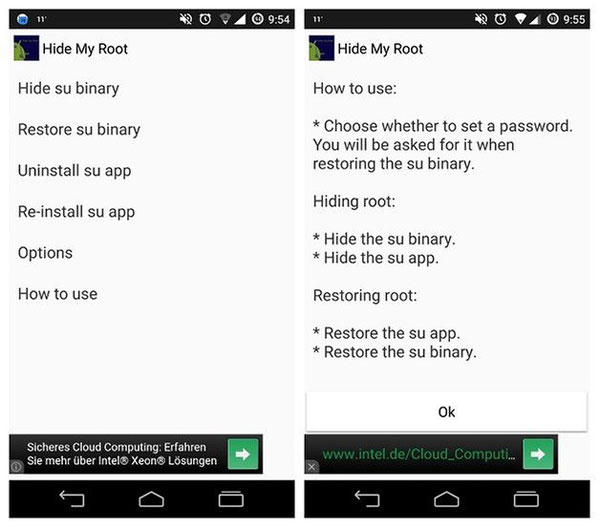
Step 3. If you don't fancy the SU binary hiding process, You can also proceed to choose the "Uninstall SU App" option, then temporarily uninstall the superuser (administrator rights) feature.
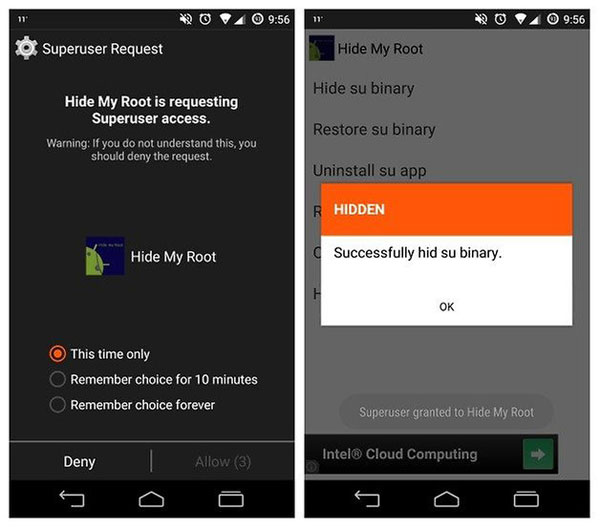
Tips: Kindly note that you can always launch the "Hide My Root" program and then select the "Reinstall SU app" feature to install the SU binary if you want to regain your administrator privileges.
2. RootCloak
RootCloak is another popular android app that can be used to prevent stubborn android applications from detecting that your smartphone or tablet has been rooted. This application has an incredibly high success rate as compared to the other android tools that are used to do the same.
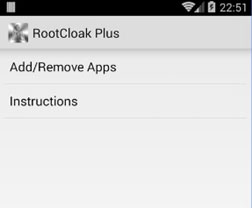
Step 1. Install the RootCloak application. Please note that this application can be installed as a Xposed Framework module or as an independent application that requires the "Cydia Substrate" platform.
1. To install the "RootCloak" app as a "Xposed Framework" module, you need to
- Download and install the Xposed Framework platform.
- Download and install the "RootCloak" Xposed module.
- Launch the Xposed Framework program, tap "Framework" and then select the Install/ Update Option.
- Return to the main menu and select "Modules" check the RootCloak application box and reboot your android device.
2. To install the "RootCloak" app as an independent application, you need to
- Download and install the "Cydia platform (you will be required to also download the "SELinux Mode Changer" and then set it to "Permissive" mode if using an android device running on android 4.4 or higher).
- Install the RootCloak android app from the Google Play Store and reboot your device.
Step 2. Launch the "RootCloak" app and select the malfunctioning app from the list provided. You can also add the misbehaving application manually simply by tapping the "+" icon.
Write in the end
Android rooting provides you with the limitless power to carry out various functions on your tablet or smartphone. You can now run any application of your choice without unlocking your device thanks to the comprehensive information provided in this guide. Have fun with your android device. Won't you?
Related Articles:
How to Root Android Devices in Different Ways
How to Remove Root from Android Devices
How to Transfer Files from Android to USB Flash Drive? [Multiple Options]
3 Methods to Export Text Messages from Android to PDF
[Beginners Guide] How to Fix Contacts Not Syncing to Mac in 13 Hot Tips?

