How to Recover Deleted Photos from ASUs ZenFone Phones
Photos can be lost easily from your ASUs ZenFone mobile phones. In addition to accidental deletion, infection of the phone's software to virus or malware that corrupts the files. If the virus is not contained, it may cause further damage to the phone's other files. And when ejecting the Micro SD card in an unsafe manner, for example, not selecting the "Remove SD card safely" option. Interrupting data transfer process between phones or PCs, hence leading to loss of files that were being transferred. Accidental dropping down of the Lenovo phone and you cannot read files in it. Finally, if you have updated to the Android operating system, it may have led to the loss of pictures and videos after the upgrade.
After listing the main situations cause photos lost on your ZenFone phone, the most important and what you mostly concern is how to recover photos lost from the ZenFone mobile, right? We suggest you stop using the phone in case of data overwriting. Then download MobiKin Doctor for Android with its Mac version - MobiKin Doctor for Android Mac and try to regain missing photos. You can enjoy easy and fast recovery of all Android files by using this software with irrespective of the data loss scenario. It brings back all your ZenFone photos using three simple clicks; Running the software, Scanning the connected ZenFone phone and finally Recovering the scanned data. The program is fully compatible with ASUs ZenFone, ASUs ZenFone 2, ZenFone 5, and so on.
You may also want to know:
Recover Deleted Text Messages from Zenfone
How to Recover Deleted Photos from Android
Apart from photos, Doctor for Android allows you to recover music, videos, contacts, text messages, call history, etc. from your Android devices. Download the program and start retrieving photos and pictures from ASUs ZenFone phones.
How to Recover Deleted Photos from ASUs ZenFone Phones?
Step 1. Connect Lenovo phone to computer
Launch the downloaded and installed MobiKin Doctor for Android on your computer. Connect your ZenFone phone to the computer and enable USB debugging mode on the phone. Activating the debugging feature allows for data synchronization between the computer and phone. However, this is dependent on the Android version.

Step 2. Scan lost photos on your ZenFone phone
You can select file types in this step. Choose "Photos" in the left side panel, the program will scan the phone automatically and displays the all the existing and lost photos. You can view lost photos only by clicking on the option "Only display the deleted ones".
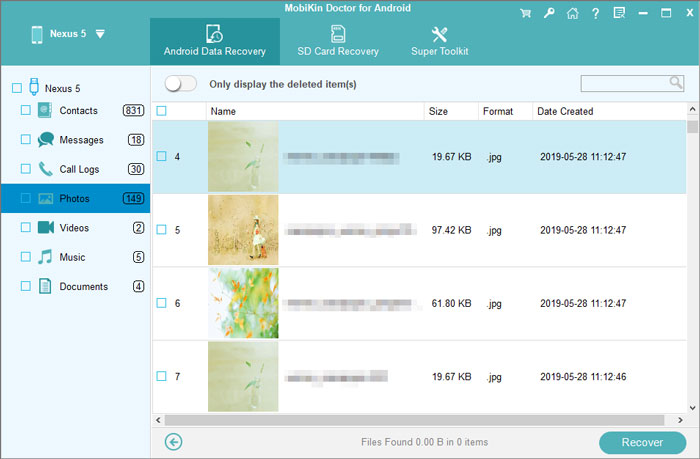
Step 3. Start to recover photos from ZenFone
When scanning is finished, you can preview items one by one. Check the ones you want to recover and click the "Recover" button. Then, the selected photos will be retrieved and stored in your computer.
Related Articles
Method to Recover Deleted Data from Samsung SIM Card
How to Recover Deleted Files from Galaxy Nexus Easily?
Motorola Data Recovery - How to Recover Deleted Files from Motorola Phones
The Best SIM Card Data Recovery Tool in 2023 You Can't Miss



