Is MobiKin Doctor for Android Safe? Things You Can't Miss
MobiKin Doctor for Android is a well-received Android data recovery tool with over 650,000 downloads counted from its product page. It allows Android users to recover contacts, text messages, call logs, music, videos, photos, and documents from internal memory and SD card without backups. As a third-party software, it serves for users' private data. Before installing it, many users care about its security - Is MobiKin Doctor for Android Safe?
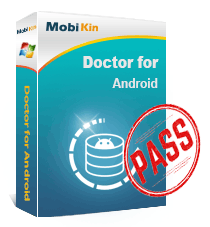
That's a good question. Today, we are going to to talk about this question and remove your worries.
Part 1. What Others Say About MobiKin Doctor for Android?
#1. From Popular Social Media
Many users judge the reliability of the software from some authoritative media websites. Let's have a quick look at what the popular social media think about MobiKin Doctor for Android.
Beebom appreciates its specialization on data recovery. Androidpit recommends it because of its high speed and awesome features. Get Into PC thinks it is the best way to get back your Android data. Androidguys rates a high score for it.
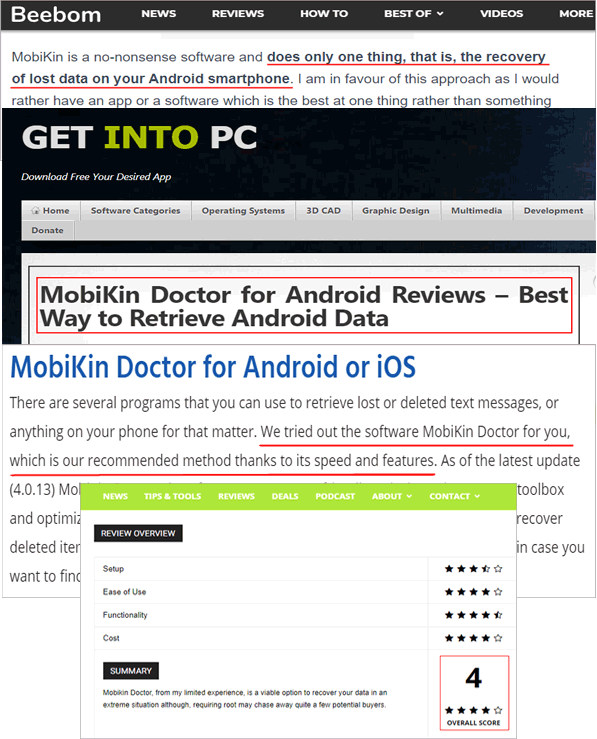
#2. From Common Users
Users also leave their comments for MobiKin Doctor for Android after a trial, from which you can feel reliable with the software.
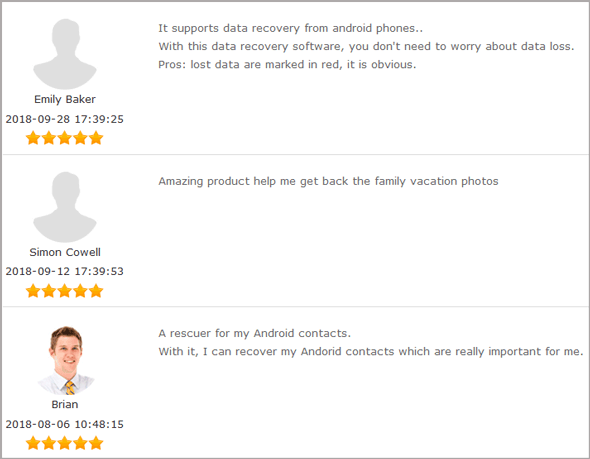
Part 2. Antivirus Tests for MobiKin
#1. What If Firewall Prompts MobiKin is Not Safe?
A few of users email us that they received dangerous warning when installing MobiKin Doctor for Android on their PC. Even though it is a rare event since each on-sale product has been tested for hundreds of times, we think that something important about dangerous warning you may need to know.
Sometimes firewall will mistakenly detect a safe program as malware, causing a misunderstanding. Actually, that is hard to avoid for antivirus software. So if you receive malware warnings when using MobiKin, it doesn't mean that the program is dangerous.
In order to make sure the product is safe enough for customers, our technical team has performed antivirus tests for hundreds of times on each product before their releases.

Apart from antivirus software, we also submit MobiKin Virus Total for security test. Here is a test report from Virus Total. It shows that MobiKin Doctor for Android is totally clean according to 70 famous search engines' test feedback.
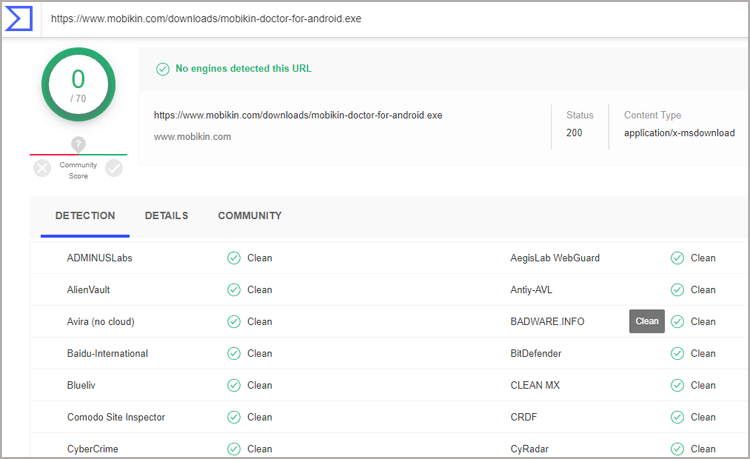
#2. MobiKin Obtains Secure Authentication from High Weight 3rd Parties
MobiKin Doctor for Android has passed the antivirus tests on high weight 3rd-party download sites. You can freely download the software from SOFTPEDIA, Download.cnet, or softonic.

Attachment: A statement from Download.hr, which declared that MobiKin Doctor for Android is safe and 100% clean after a security test.
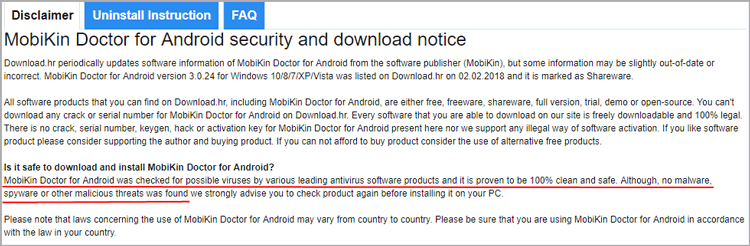
Part 3. Will MobiKin Leak Out Your Private Data?
MobiKin Doctor for Android can only allow saving the recovered files on your PC/Mac, with no other locations. The private data we collect is related to your order instead of your Android files. On another hand, collecting and using your private data are subjected to regulation.
You can check the privacy policy for more details.
Part 4. What Else Guarantees Does MobiKin Offer?
To remove your worries about the security of MobiKin and its products, it is needed to have a look at the related protection.
#1. Safe Website
We submit the MobiKin.com to Norton and McAfee for website security test. The reports from these two famous virus test experts are shown below.
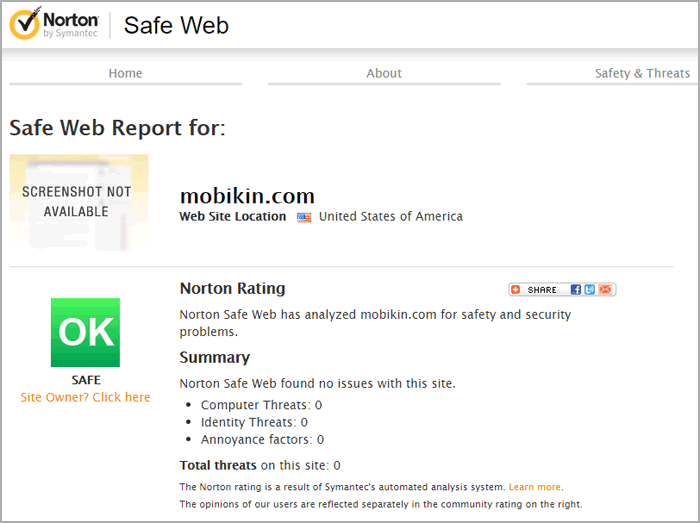
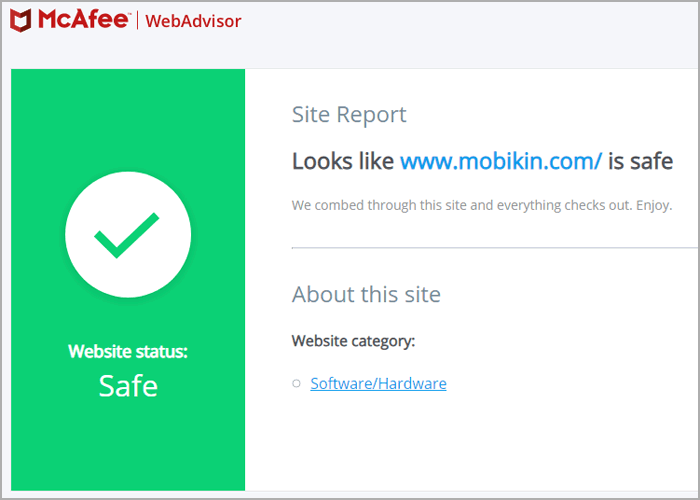
#2. After-sale Guarantees
What's more, here are service items to protect customers' benefits, including:
- 90 Days money back guarantee.
- 100% secure guarantee.
- All data exchanged during the payment process is SSL-secured.
- Free technical support service.
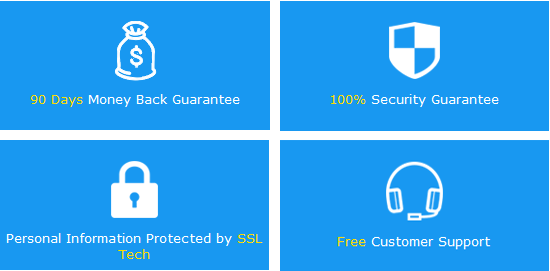
What's more, we offer rich tricks to guide how to recover files from Android with step-by-step, and the most common issues you may meet are listed in product FAQ as well so that you can easily fix some problems by yourself.
The Bottom Line
MobiKin focuses on long-term development to bring the best management and recovery software for Android and iOS users. We are very pleased to help you. Please feel free to email us if you have any question about our products.
Related Articles:
3 Ways to Recover Deleted Contacts from Android (#1 is Awesome)
Android Message Recovery - How to Retrieve Deleted Text Messages on Android
Top 5 Powerful Android Data Recovery Apps and Software of 2019



