Simple Way to Reduce iPod Photo Size
With a single iPod device at hand, you can freely take any photos to memorize the special moments in your daily life, to imprint the beautiful scenery on your way home. After saving more and more files on your device, one day you will finally find that you are told not enough space is available for any other new downloads. What will you do then?
Backing up iPod photos is not a bad idea. But it may be a little troublesome to back up iPod photos whenever you take some new photos. What if you want to save some photos on your iPod so that you could have a preview whenever you want? Here, you can actually reduce iPod photo size. In that way, you can free up more space on your device while saving the wanted photos on your iPod.
Method 1. How to Reduce iPod Photo Size on iPod Directly
Method 2. Advanced Way to Compress iPod Photo Size with A 3rd-party Tool
Method 1. How to Reduce iPod Photo Size on iPod Directly
- Open your iPod and go to the Photo app. Select the photos that you want to reduce the size and tap on Action button.
- Choose Mail option and then fill in "To" option with your email address and "Subject".
- Hit the Send option on the top right corner. Now, you will be given several options: Small, Medium, Large and Actual Size.
- Tap on the right one to shrink photos down to size as wanted and needed. Then the compressed photos will be sent to your email. Now you have successfully reduced iPod photo size.
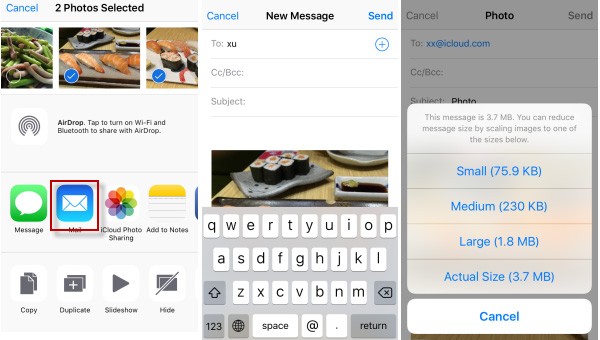
Method 2. Advanced Way to Compress iPod Photo Size with A 3rd-party Tool
To reduce the iPod photo size, you have a better way to realize it. You can easily compress the pictures on your iPod and the compressed images will also stay on your iDevice with one click. To do so, you just need a powerful third-party tool - iPod Photo Compresser.
Here is the download icon so that you can download the software on your computer and follow the guide to reduce photo size.
Step 1. Run the software on your computer and connect your iPod to computer with a USB cable.
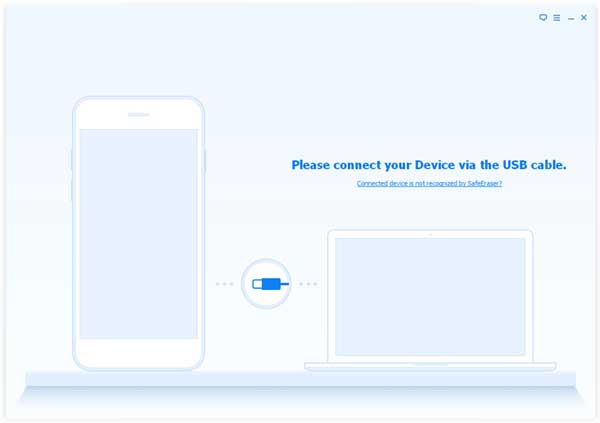
Step 2. Click "Space Saver" option on the main interface.
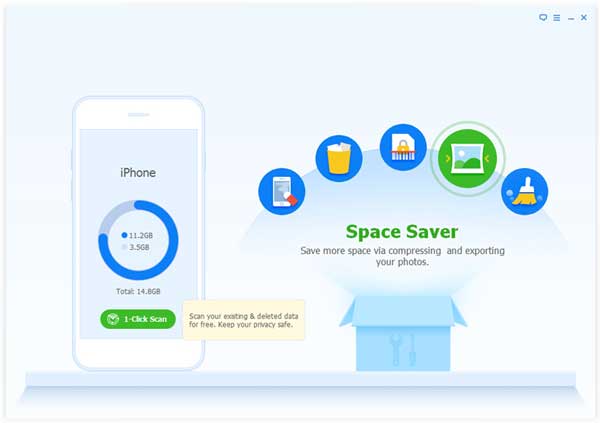
Step 3. Select the "Compress" way, then the software will start to search the photos on your iPod and list them. Click "Start" option and the compress process will begin. Later, the software will show you how much space you have saved.
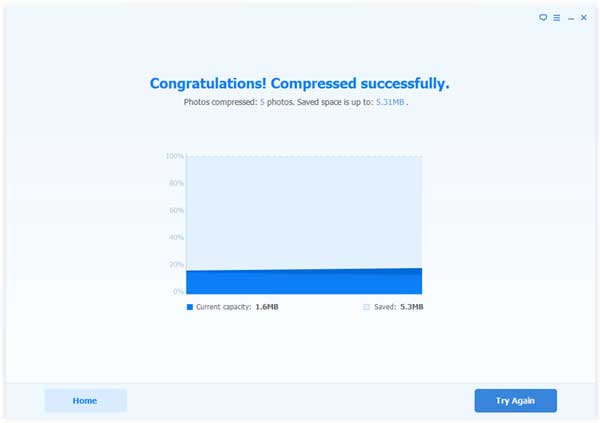
Related Articles:
4 Marvelous Ways to Delete Messages from iCloud Storage [Quick Guide]
How to Permanently Delete Text Messages from My Android Phone?
4 Marvelous Ways to Delete Messages from iCloud Storage [Quick Guide]



