Best 6 iPhone Contact Transfer Apps and Software You Can't Miss
There are many reasons why people change their phones, especially for tech lovers like me. Apple releases new iPhones every year with amazing upgrades and features that always impress. However, when it comes time to migrate data, especially important contacts, you need a reliable contact transfer app for iPhone to help you transfer all your important contacts and information. In this article, I will introduce six iPhone contact transfer apps and software that can easily migrate contacts to a new iPhone, and vice versa.

Part 1: Top 4 iPhone Contact Transfer Apps
This guide will show you the top 4 apps for transferring contacts to your new iPhone. While there are many apps out there that can help with this, not all of them are the best. This article will help you find the most reliable and useful apps for transferring your contacts smoothly.
1: Move to iOS
Move to iOS is a helpful app made by Apple for Android users who want to switch to an iPhone. It's easy to use and has some great features.
Features:
- You can only use this app when setting up your new iPhone.
- It lets you transfer media files like photos, videos, music, and even your contacts and messages.
- The app ensures that your data is transferred safely and securely.
- It works with any Android device running Android 4.0 or later.
Price: Free
Downlaoad: https://play.google.com/store/apps/details?id=com.apple.movetoios&hl=en
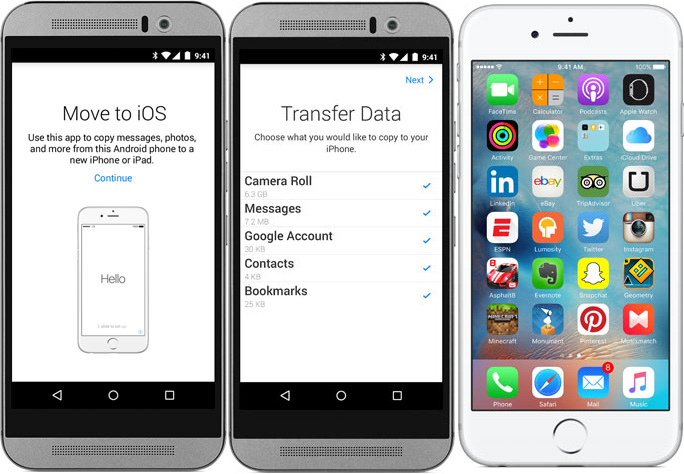
2: SHAREit
SHAREit is a great tool for transferring your data to a new iPhone, no matter what device you're switching from. It's packed with useful features!
Features:
- Easily share photos, music, videos, contacts, messages, and other data.
- User-friendly with a stylish design.
- Backup your files securely in the SHAREit vault.
- Share with multiple people at once, discover media, and much more.
- Works with iOS 8.0 or later, Android, Windows Phone, PC, and Mac.
Price: Free
Download: https://www.ushareit.com/
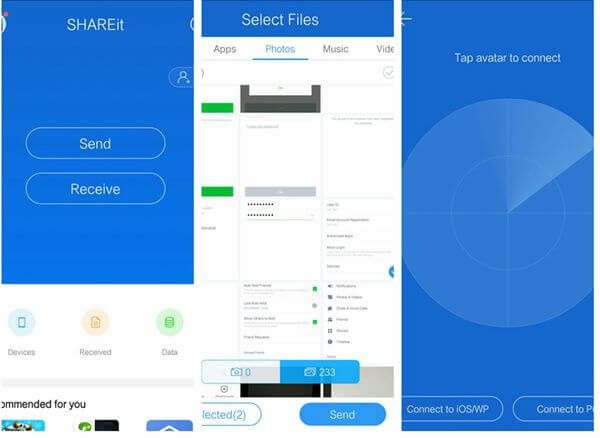
Read More:
3: NQ Contacts Sync
NQ Contacts makes syncing contacts on your iPhone super easy. It's a great tool for backing up and restoring your contacts, perfect for any iPhone user.
Features:
- Backup and restore contacts across multiple iPhones.
- Easily save and recover your contacts and messages.
- Manage your backup data online with a free NQ account.
- Access and organize your contact list from the web.
- Works on iOS 4.3 or later, and is compatible with iPhone, iPad, and iPod touch.
Price: Free
Download: https://itunes.apple.com/us/app/nq-contacts-sync/id450088684?mt=8
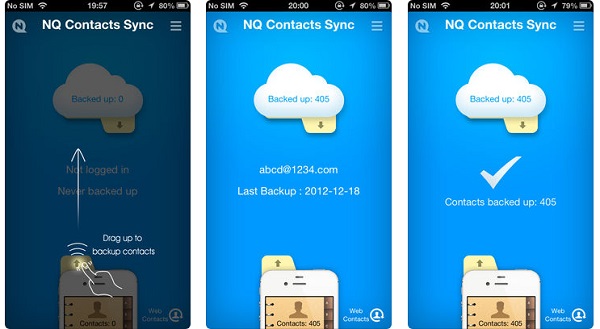
4: My Contacts App
Another great tool for transferring contacts on your iPhone is the My Contacts App. It helps you easily back up, restore, and save all your important contacts. With just one click, you can transfer all your contacts from one phone to another.
Features:
- Back up, restore, and save all your contacts.
- Move all contacts from one phone to another with one click.
- Protect your contacts with a single tap.
- Merge and remove duplicate contacts to keep your list clean.
- The "Auto Sync" feature makes backing up even easier.
- Works with iOS 9.0 or later.
Price: Free
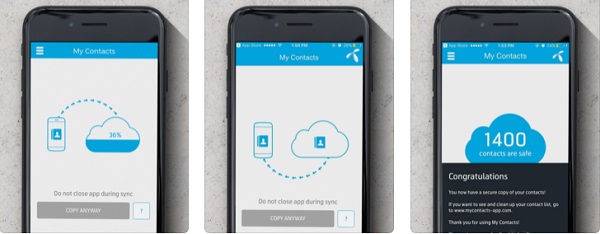
Part 2: Top 2 iPhone Contact Transfer Software
In this list, you will find two of the most popular iPhone contact transfer software. There are many programs out there that claim to be the best, but not everything you see online is true. After reading this article, try these tools for yourself and you will see why they stand out from the crowd.
1: MobiKin Assistant for iOS
MobiKin Assistant for iOS is an excellent software designed to help you easily transfer and manage various types of data between iPhone and computer. Whether you need to back up precious photos, transfer music, or manage contacts and text messages, this tool can provide a smooth experience. Assistant for iOS has a simple interface and powerful functions. It is a must-have tool for any user who wants to manage iPhone data efficiently.
Main Functions of Assistant for iOS:
- Easily transfer, export, import and manage music, photos, videos, contacts, text messages and applications.
- Back up iPhone data to computer at any time and restore it when needed.
- Add new contacts, edit existing contacts or delete unwanted contacts directly from your computer.
- Works with all iPhone models and iOS versions, including the latest iOS 26/18 and iPhone 16/17 series.
How to transfer contacts from your iPhone to computer, and vice versa, with Assistant for iOS:
Step 1. Initiate the software and link your iPhone
Launch the installed MobiKin Assistant for iOS tool on your computer after the free download and connect your iPhone to the computer using a USB cable. The tool will automatically detect your device. Follow the prompts to ensure the software recognizes your linked phone.
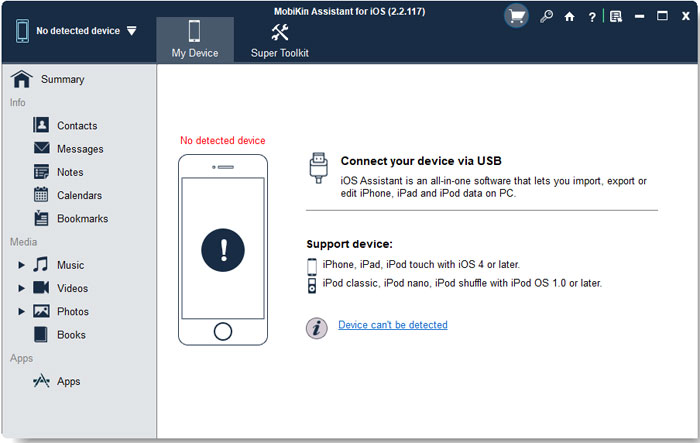
Step 2. Preview and select contacts for transfer
From the primary interface, select "Contacts" from the left panel to locate all the contacts on your iPhone.

Step 3. Transfer contacts between iPhone and computer
Preview the contacts available and pick the ones you wish to save to your computer. Finally, click on "Export" to transfer contacts from iPhone to computer, and click "Import" to copy contacts from computer to your iPhone.
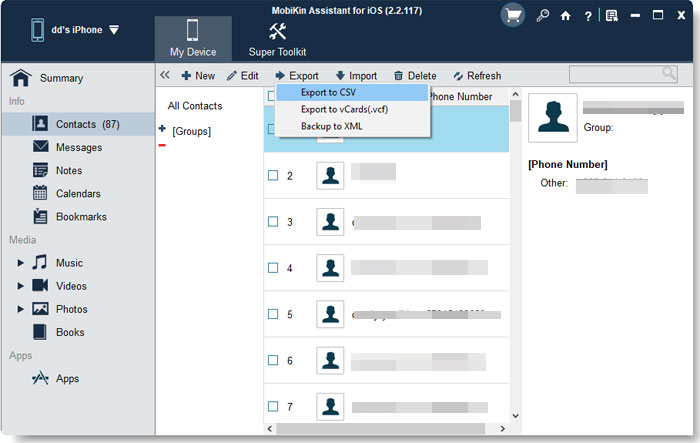
Here is a video about how to transfer contacts from iPhone to computer, you can take a look.
1: MobiKin Transfer for Mobile
MobiKin Transfer for Mobile makes it easy to transfer data between two devices, like contacts, text messages, photos, videos, notes, books, and more. The best part is, it does this quickly and keeps your data safe. You can move everything with just one click or choose specific files to transfer. Its flexibility has earned it great feedback from users.
What can MobiKin Transfer for Mobile do for you?
- Move contacts from Android to iPhone, or vice versa, effortlessly.
- Be proficient in data transfer from Android to iPhone, iPhone to Android, Android to Android, and iPhone to iPhone.
- Quickly and smoothly transfer various types of data such as contacts, text messages, call logs, music, videos, photos, apps, notes, books, and more.
- Try it for free with an easy-to-use, navigation-style interface.
- Works with over 6000 iOS and Android phones/tablets.
- It won't disclose your privacy.
How to transfer contacts between iPhone and Android with MobiKin Transfer for Mobile?
Step 1: Connect your Android phone and iPhone to your computer
First, install and open this transfer software on your computer. Connect your Android phone and iPhone to your computer using a USB data cable. Follow the on-screen prompts to make sure the software can detect both devices.

Step 2: Make sure the devices are in the correct position
Once the software recognizes the devices, check if the source device is displayed on the left and the target device is displayed on the right. If the two are swapped, click the "Flip" button in the middle to switch.
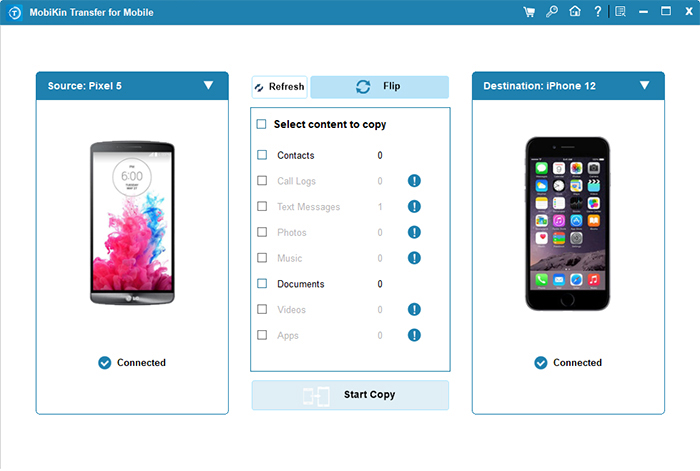
Step 3: Start transferring contacts
Select "Contacts" from the options. Then click "Start Copy" to start transferring contacts from the original device to the target device. Keep the two phones connected until the transfer is complete.
Video Guide:
Final Thought
If you want to transfer contacts from an old device to a new iPhone, or backup or restore your iPhone on your computer, there are many apps and software that can help you. However, if you want the most reliable and easy-to-use options, I highly recommend the MobiKin brand. MobiKin Transfer for Mobile makes it very simple to migrate contacts (and other data) from an old device to a new iPhone. And MobiKin Assistant for iOS makes it a breeze to backup and restore contacts on your computer. Both software streamline the entire process and ensure that you don't miss any important information during the migration process.
Related Articles:
6 Best iPhone Contacts Backup Apps in 2025 [Easy & Safe]
4 Ways to Transfer Contacts from One Apple ID to Another



