How to Transfer Music from iPhone 6 Plus/6/5S to BlackBerry Phone
It's common sense that iPhone music can only be synced with iPhone if you try to use Bluetooth. So if you intend to transfer music from iPhone to BlackBerry, you may have to give up the idea of using Bluetooth. Instead, you have to seek for another way that can let you sync music between two different devices, or to be more specific, different operating systems. Then here comes the question - how to transfer music from iPhone to BlackBerry smoothly?
Tool You'll Need:
To make things easier, you can turn to a tool like Mobile Phone Data Transfer. As a standalone third-party program, you can solve the problem raised above as easy as 1-2-3. It has strong functions including providing you the ability to transfer music from iPhone to BlackBerry, and of course, you can sync music from BlackBerry to iPhone as well. What's more important, not only music, but also video, photos, apps, contacts, SMS and call logs can be copied between iPhone and BlackBerry with no hassle. Apart from iPhone and BlackBerry, this software is powerful enough to support nearly all famous brands of smart phones such as Samsung, HTC, LG, Motorola, Nexus, Huawei and Nokia, etc.
Here are two free trial versions for you: Windows version and Mac version. If your computer runs either Windows or Mac system, you can select one version and download it on your computer and have a try to transfer music from iPhone to BlackBerry.
Steps to Sync Music or Songs between iPhone and BlackBerry
Step 1. Install the Program and Launch It on Your PC
Download and install a free trial version the program and directly launch it on your PC and then enter the mode Phone to Phone Transfer.

Step 2. Link the Devices to the Computer
Use USB cables to link both iPhone 6 Plus/6/5S/5C/5 and BlackBerry to the computer, and then the program will detect your devices and show them in the corresponding areas, but the order is random, so you can click Flip to exchange the order on the interface.
Attention: iTunes is required to be installed on your computer. Otherwise, the program will fail to detect your iPhone.
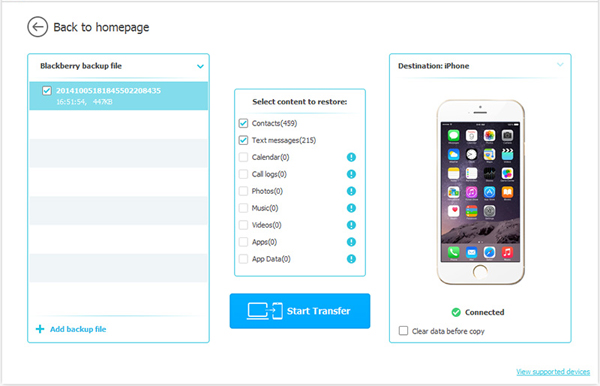
Step 3. Begin the Music Transfer Process
Choose the Music file and click Start Transfer . Then the program starts to transfer music from iPhone to BlackBerry under the instruction.
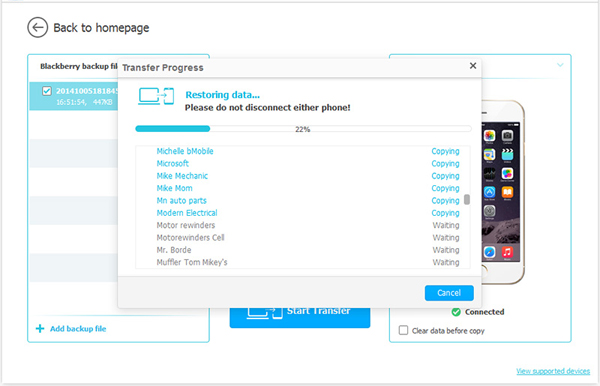
Related Articles:
[Solved!] How to Transfer Photos from iPhone to iPhone without iCloud?
[Fast Transfer] How to Transfer Music from iPhone to Android
iPhone Music Transfer: How to Transfer Music from iPhone to iCloud?



