How to Transfer SMS from HTC to Samsung Smoothly
HTC and Samsung are both attractive to many of you on account of their design and features. Today we get to compare the popular Samsung Galaxy S5 and HTC One M8 – two amazing smart phones, both running Android OS and relying on completely different approaches to securing a firm and respectable position on the key market. And after that, we are going to teach you how to transfer data like SMS from HTC to Samsung easily.
Comparison of HTC and Samsung:
Design: The HTC One M8 has a premium aluminum design while Samsung Galaxy S5 comes with the new Glam look, which features a rubbery plastic finish on the back, decorated with an eye-catching, dotted pattern. The HTC One M8 is 5.76 x 2.78 x 0.37 inches (146.36 x 70.6 x 9.35) and Samsung Galaxy S5 is 5.59 x 2.85 x 0.32 inches (142 x 72.5 x 8.1).
Display: The HTC One M8 has a 5-inch LCD screen and the Samsung Galaxy S5 has a 5.1-inch Super AMOLED screen. The HTC One M8 has 1080 x 1920 pixels with a 441 PPI density while the Samsung Galaxy S5 has 1080 x 1920 pixels with 432 PPI density.
Camera: The HTC One M8’s Duo camera combines the HTC One M7’s Ultrapixel camera with a new secondary shooter that captures image depth. And the Samsung Galaxy S5 has a 16-megapixel camera and its real-time HDR mode lets you see what your high-dynamic range photos will look like before taking them.
Tool to Transfer SMS between HTC and Samsung:
Now that you've seen the brief comparison of these two smart phones, I bet you want to get to the point to how to transfer SMS from HTC to Samsung, right? It's more than easy with the Mobile Phone Data Transfer software. This phone transfer program empowers you to transfer SMS from HTC to Samsung as easily and quickly as you want. And it only takes you one click to manage the transferring section.
Moreover, other data like music, contacts, videos, photos, apps and call logs can also be moved between HTC and Samsung with no restrictions. Most important of all, this tool is compatible with a large number of smart phones whatever its operating system is such as iOS, Windows Phone, Android, Symbian and BlackBerry. With it, you can transfer SMS from HTC to Samsung or from Samsung to HTC freely.
So get the free trial version and have a try now.
Q: How to transfer text messages from HTC to computer?
Steps to Transfer SMS between HTC and Samsung
Step 1.Download and Run the HTC to Samsung Transfer Software
Choose the Windows version to download and install it on your computer. Then link HTC and Samsung cell phones to your computer via USB cables respectively.

Step 2. Choose the Phone to Phone Transfer Feature
From the several modes on the interface, choose the Phone to Phone Transfer feature. During the detection of the program, please keep your devices connected with your computer all the time.
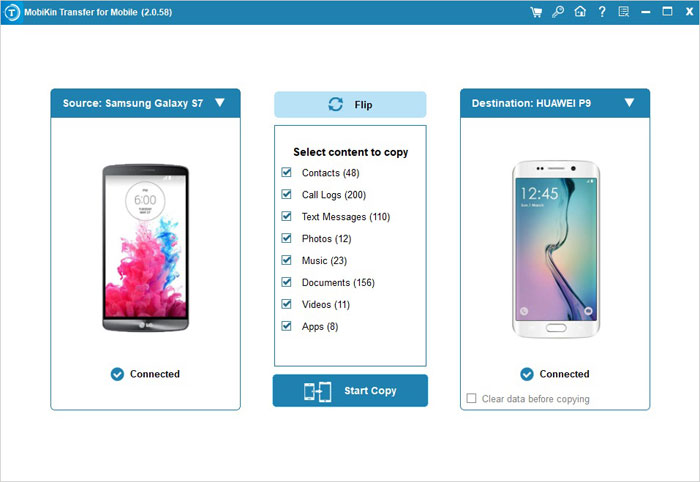
Step 3. Transfer SMS from HTC to Samsung
Select Text Messages in the middle of the panel and click Start Transfer to start the transferring process. It will take a while for the program to transfer SMS from HTC to Samsung, please wait in patience.
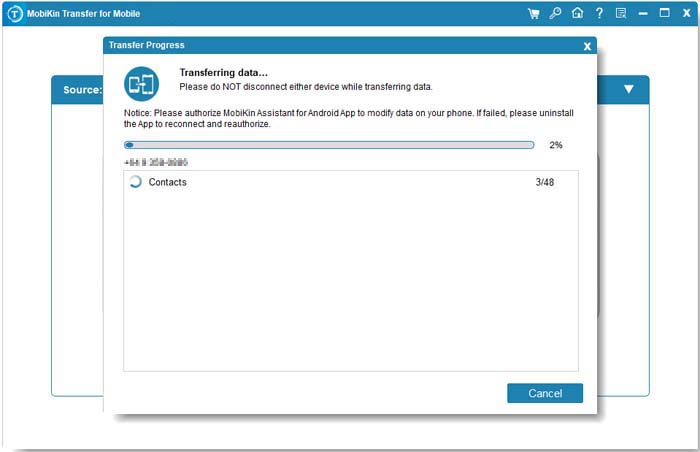
Note: Click Flip to reverse the positions between HTC and Samsung. Plus, apart from text messages, other data like contacts, music, videos, photos, apps and call logs can be synced from HTC to Samsung or from Samsung to HTC too. It's all up to you.
Extra: It is often the case that you mistakenly deleted the SMS on your computer that you're regretful for, so you may turn to this article to get back the lost text messages - how to recover deleted text messages from HTC.
Related Articles:
An Easy Way to Transfer Videos between iPhone and HTC
How to Transfer Music from HTC to iPhone
Top 5 Ways on How to Transfer Contacts from iPhone to Android
Google Contacts Sync - How to Sync Contacts from Gmail to Android Cell Phone
Do It Yourself - How To Reset Your Gmail Password On Android in Less Than 5 Minutes!



