How to Recover GIF Files from SD Card?
"I made several GIF images for my two-year-old daughter and save them in an SD card, however, I don't know why they are unable to read. Is there a way I can get back these GIF pictures that weren't on my SD?" - by SusamD on TechRepublic Forum
Do you have the same experience with the case above? You may be stuck in a different situation, but you face the same data loss problem on your SD card. Then, you may ask the following questions:
- How to recover deleted and lost GIF images from SD card?
- How to recover GIFs after formatting SD card by mistake?
- Can I complete GIF recovery on SD card if I have no any experience?
Fortunately you've come to the right place. Here, we will recommend you an exact solution - MobiKin Doctor for Android or its Mac version - Doctor for Android Mac. It is a very effective program that can recover your lost photos, videos, music, contacts, text messages and call history from both SD card and phone memory from Samsung, HTC, LG, Sony, Motorola, Huawei, ZTE, Google, and so forth. It's really easy and it works every time. More importantly you can choose the files according to file date and file type which makes it a real good choice for many.
Refer to the guides:
How to Recover GIF Pictures from Samsung Galaxy
How to Recover Files from Android SD Card
First of all, choose the Windows or Mac version of the Doctor for Android software according to your computer, download and install it on your computer. Once you finish that, please launch it directly!
Guide to Get GIF Images Back from Your SD Card
Step 1. Choose Android SD Card Recovery mode
To recover GIF from SD card, you can directly choose the "Android SD Card Recovery" mode on the top menu after you have launched the Doctor for Android. Then, you will see the interface of the SD card recovery.
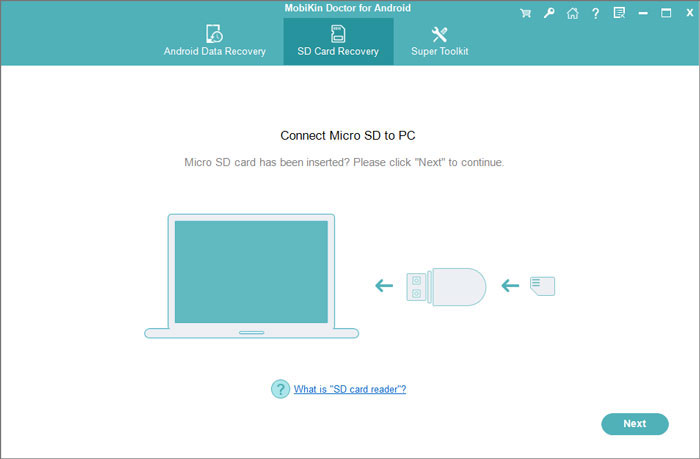
Step 2. Scan your SD card
Insert your Micro SD card into a card reader and plug the card reader into your computer. Doctor for Android will detect the SD card immediately and show it on interface. Then, you can tick off the disk drive and click the button of "Next" to scan it.
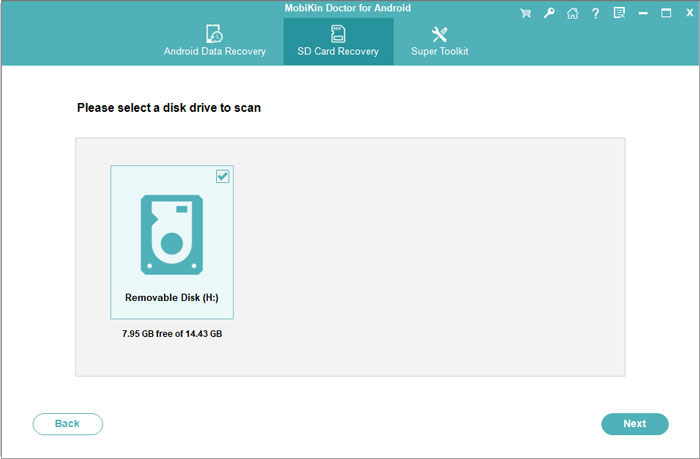
Step 3. Recover GIF from SD card
When scan finishes, all data on the SD card will be found and divided into different categories. Just open image folder and preview to select all the lost GIF files you need. Then, hit on the "Recover" button to save the recovered GIF files to your computer.
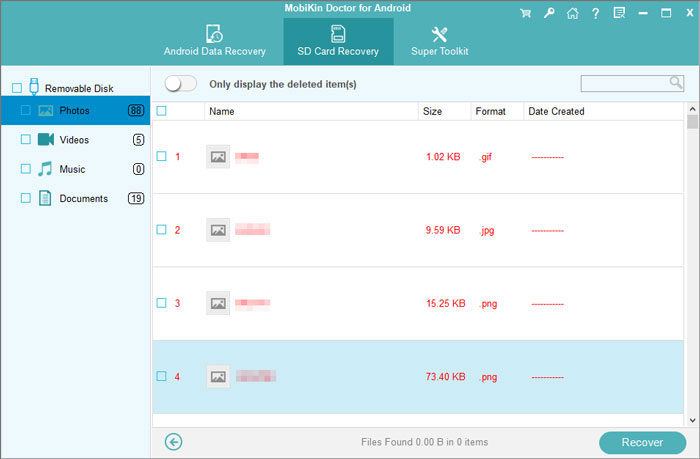
Related Articles:
How to Recover Lost Videos from HTC Phones?
How to Recover Photos/Videos from Lenovo Phones?
My Pictures Disappeared from My iPhone. Here's the Full Fix
How to Recover Data from Water Damaged Android Phone or Tablet?
Ultimate Guide on How to Recover Deleted Songs/Music from Android



