How to Recover GIF Pictures from Samsung Galaxy S21/S20/S10/S9/S8/S7?
GIF pictures can be lost due to rare software bugs and glitches that affect the Android devices original manufacturer's gallery application. To solve these kinds of problems, the user may need to install a third party gallery application to properly correct it. Once the new application has been installed, all of the pictures that's stored on the phone and its memory card will appear for the user to see the images. Apart from that, accidental deleting and system crash can also cause GIF images lost. This article will show you how to recover deleted and lost GIF pictures from Samsung Galaxy phones and tablets.
Fortunately, there are ways to recover lost dynamic pictures from Samsung devices, but some of the more notable are easier to do. This is one of the main reasons why we highly recommend using the MobiKin Doctor for Android or its Mac version - Doctor for Android Mac. It is the most excellent Samsung data recovery software to help you recover photos (including GIF pictures), videos, music from Android external memory, and contacts, text messages and call history from Android internal memory. Apart from Samsung Galaxy S8/S7/S6/S5/S4, Note 7/6/5/4 and Samsung tablets, it also supports other Android devices, including HTC, LG, Sony, Motorola, Huawei, ZTE, Google, and so forth. The whole GIF images recovery for Samsung can be completed in 1-2-3 steps, along with a few mouse clicks.
Refer to the guides:
Android Call History Recovery
Android Video Files Recovery
Phone has become an important asset for people these days and the data in it is precious. Doctor for Android, thus, does an amazing work by genially helping people get their lost data back in a matter of minutes. Read the following guide to learn how to use this tool to recover deleted and lost GIF pictures from Samsung phones/tablets.
Retrieve Dynamic Pictures from Samsung Phones/Tablets
Step 1: Run the Samsung data recovery program
Download and install the Doctor for Android on your computer. In order for the application to be used, the user will need to connect their mobile phone (here should be the Samsung phone or tablet) to their computer via a USB cable. Make sure the USB debugging is activated on the device.

Step 2: Scan your Android device for GIF files
Launch the program and choose the "Photos" category from the primary interface. Click "Next" and the program will scan the Samsung device to scan out all deleted and existing pictures on the SD card. And then you will see your wanted GIF images here.
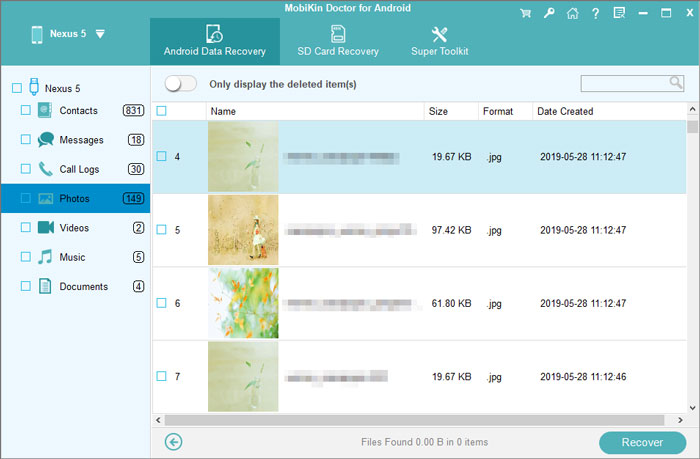
Step 3: Recover GIF pictures from Samsung
Preview and select all the GIF images you want to rescue back. And the final step is to start the recovery process for the GIF images that the user wants to save by clicking on the "Recover" button.
Round Off
In addition to GIF pictures, MobiKin Doctor for Android can also support pictures in other formats. Download this powerful Android data recovery software now to help you recover lost Android data with one click.
Related Articles:
How to Recover Lost Videos from HTC Phones?
How to Recover Photos/Videos from Lenovo Phones?
Ultimate Guide on How to Recover Deleted Songs/Music from Android
How to Transfer Contacts from Computer to Android Phone?
3 Ways to Backup Android Contacts to Google/Gmail Easily
How to Recover Deleted Contacts from iPhone 14/13/12/11/XR/XS/X?



