If Text Messages/Contacts Does Not Recover for Me Properly, How Can I Do?
When it fails to properly recover text messages/contacts, it may be due to the following reasons:
- Text messages and contacts are lost for a long time.
- The software is not of the latest version.
So something should be checked now:
1. Make sure that these files are not lost for a long time and then download the newest version to try it again:
https://www.mobikin.com/downloads/mobikin-doctor-for-android.exe
https://www.mobikin.com/downloads/mobikin-doctor-for-android.dmg
2. Make sure you have rooted your phone, our program need you root the phone first to recover deleted data.
3. Make sure you did not write any new data to your phone, such as send or received new messages.
After that, if you still have troubles of recovering contacts or SMS on Android devices, you can contact our technical team to get instant assistant via email: support#mobikin.com (replace # with @).
In order to save your time on chating via email, please ensure the following info are contained in your email for analysis:
1. How was the data lost?
2. Provide us the screenshot of the scanned result.
3. If you had any error messages or other errors, a screenshot of the error would help us to find a solution faster.
4. Your Device Model/OS version.
Note: Tap the "Settings" button on your device. If this isn't present on your device's home screen, find the Settings app in the App Drawer. Scroll down towards the bottom of the menu. Select the "About phone" option. Then you are able to check the number under "Android version" and your phone model under "Model number".
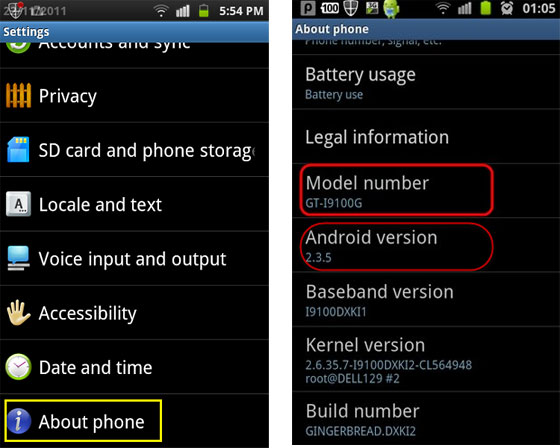
Related Article:
Why I can't recover any data from my Android device?
What to do if the program does not recognize your Android device?

