How to Enable Developer Options and USB Debugging on Google Pixel?
Want to connect your Google Pixel device to the computer and manage your phone data? If so, it is required to enable USB debugging on the Google device for a successful connection. So, this question can be worth discussing: how to enable USB debugging on Google Pixel exactly? Let's find out how to make it.
You can resort to this comprehensive guide here: How to Enable USB Debugging on Android Phones, or turn to the corresponding guide for some Android brands below, such as Samsung, Huawei, LG, Motorola, HTC, OPPO, Vivo, OnePlus and Xiaomi.
- How to Enable USB Debugging on Samsung Phone?
- How to Enable USB Debugging on Xiaomi Mi/Redmi/POCO?
- How to Activate USB debugging on TECNO/Infinix/itel?
- How to Enable USB Debugging on OPPO/realme?
- How to Enable USB Debugging on OnePlus Device
- How to Enable USB Debugging on vivo/iQOO?
- How to Enable USB Debugging on Huawei/Honor?
- How to Enable USB Debugging on Motorola?
- How to Enable USB debugging on TCL?
- How to Enable USB Debugging on HTC Device?
- How to Enable USB Debugging on LG Device?
Now, let's get down to business, and learn how to enable USB debugging on Google Pixel devices below.
Part 1: How to Enable USB Debugging on Google Device?
For Android 12 and Newer:
(Apply to: Google Pixel 6/7/8 series)
- Open the "Settings" app on your Pixel phone.
- Scroll to the bottom and tap "About phone".
- Find the "Build number" and tap it seven times in a row. You'll see a message saying, "You are now a developer!"
- Go back to the main "Settings" screen.
- Tap "System", then go to "Developer options".
- Turn on "USB debugging" by flipping the switch.
- When a security prompt appears, tap "OK" to confirm.
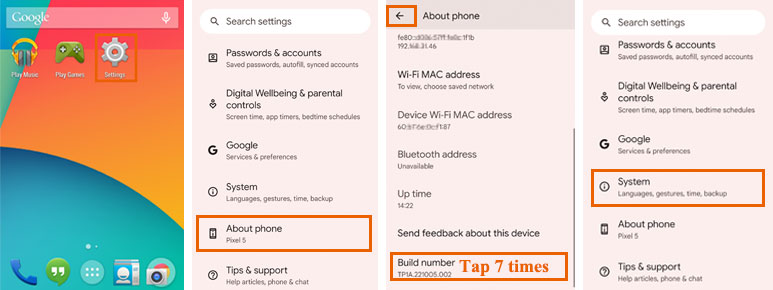
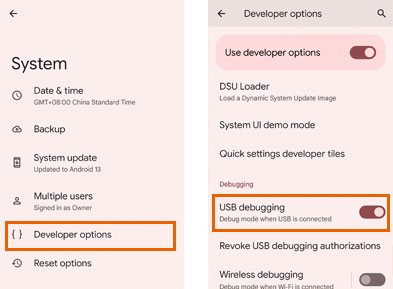
- Android 12 and newer group settings more clearly - "System" is now its own section.
- The first time you connect your phone to a computer, you might see extra security prompts - just follow them as needed.
- These steps are common for Google Pixel 6, 7, and 8 models.
For Android 11 and Earlier
(Apply to: Pixel 1–5, Android 7–11)
Step 1: Open "Settings" on your Google Pixel.
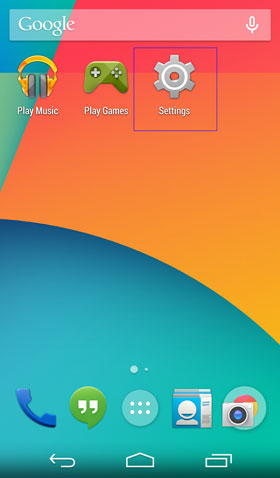
- If you already see "Developer options" in the menu, you can skip to Step 2.
- If "Developer options" isn't visible, do the following: Go to "About phone". Find "Build number" and tap it seven times quickly. After that, return to the main Settings screen, and you'll now see "Developer options".
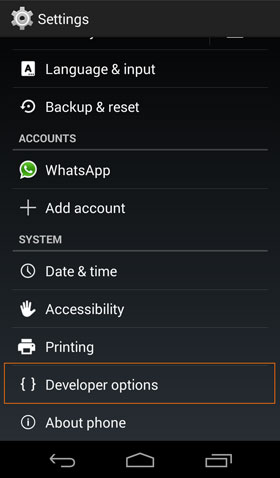
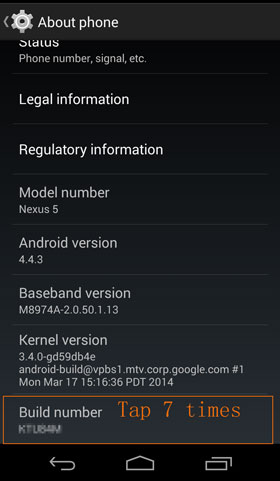
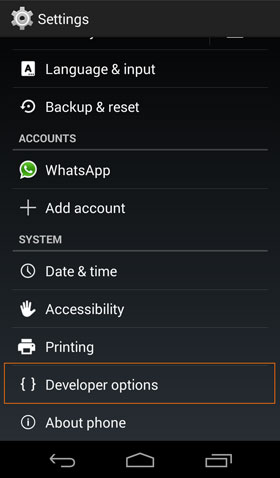
Step 2: Turn on Developer Mode and USB Debugging.
- Tap "Developer options".
- Toggle on both "Developer options" and "USB debugging".
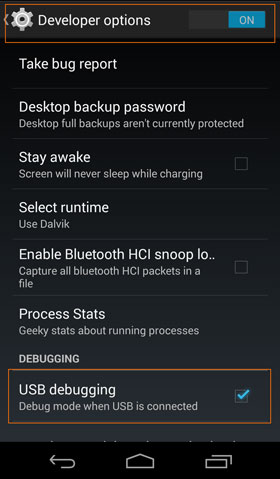
- Older Android versions have simpler menus, making this process more straightforward.
- Once activated, "Developer options" shows up right away—no need to dig through extra settings.
- You don't need to go through a "System" menu like in newer versions.
Part 2: Common Issues and Solutions
1. USB Debugging Option is Greyed Out
- Restart both your phone and computer to refresh system settings.
- Try a different USB cable or use another USB port on your computer.
- Make sure your phone's operating system is up to date.
2. "Allow USB Debugging?" Prompt Doesn't Show
- Go to "Developer Options" and tap "Revoke USB debugging authorizations".
- Unplug and reconnect your phone to the computer.
3. ADB Can't Detect Your Phone
- Install or update the correct USB drivers for your device.
- On your phone, ensure the USB connection mode is set to "File Transfer (MTP)" or "Transfer files", not just charging.
4. USB Debugging Security Tips
- Only turn on USB debugging when you actually need it for development or data transfer.
- Avoid checking "Always allow from this computer" on shared or public PCs.
- Regularly clear trusted computers via: "Developer Options" > "Revoke USB debugging authorizations".
- Turn off USB debugging once you're done using it.
- Android 14+ Notice: Google added new security rules. Some ADB features may now need extra permissions. Be sure to review the latest developer guidelines.
Part 3: Ask Our Support Team for Help
In general, you can easily enable USB debugging on Google Pixel by using the solutions above. But, if they don't work, you can contact us via the email: support@mobikin.com with the following information:
- What brand, model, and Android version is your device running?
- Describe the issue you're facing in more detail.
- Send us any screenshots that highlight the problem.
If you have met other problems while using our products, please go to the Product FAQ page to search for solutions.

