How to Delete Kik Messages on iPhone
The technological advances have given birth to multiple chat apps like Whatsapp, Kik, Viber and many more. Kik app has attracted a number of users for its concise interface and practical functions. It do facilitate the daily life of every users, allowing you chat with your friends or families at the least expense as long as you are in a environment where Wifi is available, but the convenience of Kik app could be easily overshadowed when it comes to security concern.
After all, no one want to expose his/her private conversations to others. And then you might want to delete Kik messages on iPhone, right? And in general, regularly deleting unused Kik messages on iPhone is a good habit indeed.
User Guide: How to Easily Remove Kik Messages from iPhone
Actually, you can directly delete iPhone Kik messages within the device itself. Follow the below steps:
1. Open the Kik application and select the conversation that you want to remove from iPhone. Swipe it from the left to the right. Hit the Delete option to remove Kik messages from iPhone in one click.
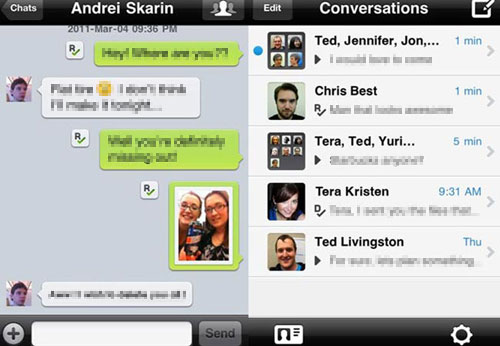
This method is for those who want to delete specific conversations on your iPhone.
2. Open Kik app on iPhone, navigate to the Settings tab and tap on it to continue. Then, in the Settings page, search for your account and click on it to continue. Now, scroll down to the bottom and then hit the Reset Kik option. Click on Yes option on the promo dialogue to clean up all your conversations from iPhone.
And this way is for those who want to delete entire history on iPhone. But either way can't permanently remove Kik messages from iPhone, since as long as long as you get a professional data recovery tool, you can recover Kik data from iPhone. That would be terrible if your personal information falls into the hands of people with bad ideas.
So, you need a handy tool to help wipe out Kik messages from iPhone once and for all. This MobiKin Eraser for iOS (Windows/Mac) software surely is your best solution. With it, you can delete Kik messages on iPhone without any hassle. And files deleted with this software will have no chance of getting recovered. More importantly, all different files could be supported by this software including contacts, messages, photos, videos, Safari bookmarks, reminders and many more. To put it simple, this is actually an all-in-one data eraser for all iPhone, iPad and iPod devices.
Well, now you mat think such a professional data eraser tool would have a difficult user interface? Actually not all all! This software enables you to permanently delete anything on Android device within 1-2-3 steps:
- Link your device to the computer via the USB cord and then open the installed software on the computer.
- Now, choose the right erasing mode and erasing level to continue the process.
- All files will now be arranged on the main interface. Enter the right tab to preview more detailed file information. And while previewing, select the wanted files by ticking them out. And then hit the Erase option to permanently delete Kik messages on iPhone within simple clicks.
So now, just get the right way to temporarily or permanently delete Kik messages on iPhone as liked and wanted!
Related Articles:
Why When I Delete a Photo, It Comes Back to Android/iOS?
How to Delete Photos from iPod touch/classic Easily
Quick Fix: How to Delete Gmail Account on iPhone
How to Remove Playlist from iPhone 14/13/12/11/XR/XS/8 in 3 Methods?



