How to Fully Clear iPhone Safari Bookmarks
"Help! In Safari for my Macbook, My Bookmarks bar seems to be permanent. I'm able to delete websites from the bar and add some on, in order to customize it to my liking. But as soon as I quit Safari and open it back up, the deleted bookmarks are back in the bar, as though I did nothing. I've tried resetting Safari, Deleting the bookmarks from the computer, and uninstalling safari completely. Nothing seems to get rid of them. So my question is, how can i permanently delete these pesky bookmarks?" - From Apple Community
Safari is an inbuilt app of iPhone, iPad and iPod with bookmarks features, which makes it easy to navigate to the exact webpages to find your favorite contents. For every iPhone, iPad and iPod users, Safari is a handy assistant for you to create and manage bookmarks with ease, whether you're on your computer or surfing from your iPhone or iPad.
While Safari bookmarks can do good to your mobile experiences, there are some times when you need to fully clear iPhone Safari bookmarks, so as to make sure they won't leak your personal privacy even if they are recovered with certain professional recovery tools, or simply free up more space on your iPhone device.
About iOS Safari Bookmarks Eraser:
Generally, you may simply open up Safari on your iPhone and tap the Bookmark icon.Then tap the minus icon followed by Delete to remove unwanted Safari bookmarks on iPhone within simple clicks. But you should know it can't permanently delete Safari bookmarks on iPhone. To do it, you need to rely on a professional data eraser like this all-in-one iOS Safari Bookmarks Eraser (Windows/Mac) software, which enables you to fully clear iPhone Safari bookmarks within simple clicks.
Moreover, this software can do more. It allows you to permanently erase any other unwanted files like contacts, messages, photos, videos, apps and many more. All files deleted with this software will have no chance of getting recovered. And more importantly, this software is fully compatible with all generations of iPhone, iPad and iPod devices. So if this is what you are looking for, just download the right version and give it a try by yourself!
Related: How to Clear Download Temp Files on iPad
Guide to Permanently Delete Safari Bookmarks on iPhone
To start with, open the installed software on the computer and then link iPhone to the computer via the USB cord. This software will then detect your device.
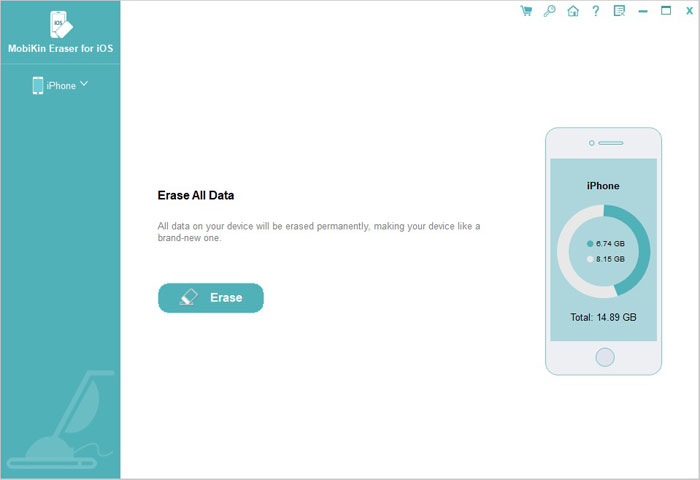
Then, choose "Erase Private Data" option in the interface to continue the process. Now, all private files folders will be detected and displayed on the main interface for your preview.
After that, enter the Safari folder to tick out the files that you want to delete from iPhone, including the Safari Bookmarks, Safari Cache, Safari History, Safari Cookies.
Then hit the "Erase Now" option and type the word of "delete" to begin the data erasing process and then wait patiently for the process to get completed within a little while.
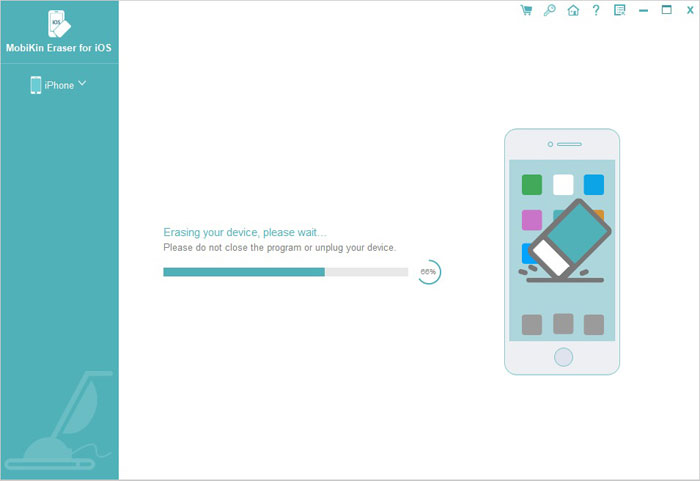
This iOS Safari Bookmarks Eraser (Windows/Mac) software is exactly the one you are looking for? Then just download the right version and give it a try by yourself!
Related Articles:
4 Methods to Delete Photos/Videos from Android Phone Singly, Multiply or Entirely



