How to Download and Install iOS 10.3 on iPhone/iPad?
Apple continuously releases new operating systems to the general public to help boost device performance and fix some of the bugs that were previously identified with its devices. The iOS 10.3 operating system is no different has it comes with a wide range of features that are aimed at increasing iOS device performance and boosting device functionality.
You can use the new operating system's distinct, yet advanced features to locate your Airpod, create additional storage space, increase security and use the Siri digital assistant more efficiently among other functions. Most people find it difficult to upgrade their iOS devices to the latest operating system.
So, today we write this article to show you how to download and install iOS 10.3 on your iPhone or iPad in different ways. You can compare them and decide which solution is best as you like. Before it, you may also need to:
- Backup your iOS files with iCloud or iTunes
- Things you should know about iOS 10.3
How Can I Download and Install iOS 10.3 on iPhone/iPad?
There are basically two ways to upgrade your iOS device. You can either decide to use the software update feature that comes with your iDevice or simply use the iTunes program. This guide will show you exactly how to use both them to install iOS 10.3 on your iDevice respectively.
Solution 1. Upgrade to iOS 10.3 with the built-in "Software Update" option.
It is recommended that you use a working wireless connection to ensure that the iOS 10.3 operating system is fully downloaded before it is installed. So just check your Internet connection situation and make sure your device is connected to a reliable wireless Internet connection. After that, you can set your iDevice as follows:
Step 1. Go to "Settings" > "General" > "Software Update" on your iPhone or iPad. Here, you'll be required to enter your secret passcode.
Step 2. Carefully read the "Terms and Conditions" provided after you have successfully entered your secret passcode and then tap on the "Agree" button.
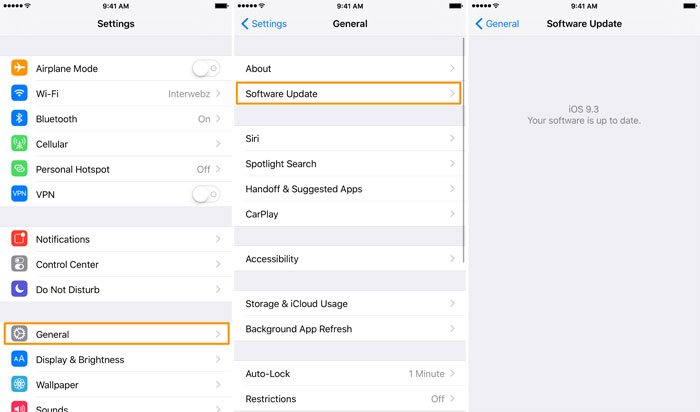
Congratulations! You have now successfully initiated the iOS 10.3 download process. The new operating system will be automatically installed once the download process has come to an end. Wait for your iDevice to reboot before proceeding to set it up with any relevant data that is required.
Can't Miss: How to Downgrade iOS 10.3 to 10.2/10.1/10.0
Solution 2. Download and install iOS 10.3 by using iTunes
You can use the iTunes to upgrade your iPhone or iPad to the latest operating system without hassle. But you should be noted that as a Windows user, you should to download and install the latest iTunes on your computer at first. For Mac users, you can skip this step and instead launch the iTunes software.
Step 1. Launch iTunes on your Windows or Mac computer, then connect your iPhone or iPad to the computer. Here, you need to ensure your device is detected by the iTunes.
Step 2. Select the iTunes "Summary" option that is located on your computer screen's top left side. Then double-click on the "Check for Update" iTunes menu option. Here, you can select the "Download and Update" button that a new operating system (iOS 10.3) has been identified.
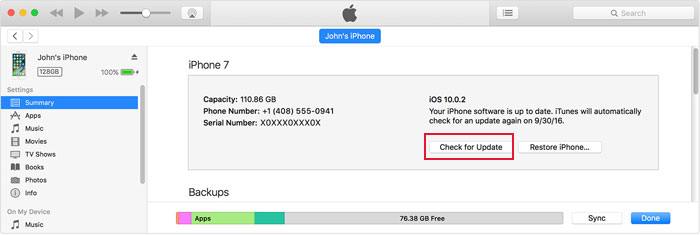
Step 3. Carefully read the "Terms and Conditions" that are provided and then confirm by clicking the "Agree" button. Enter your secret passcode on your iPhone or iPad once you are prompted and wait for the new operating system to be downloaded and installed on your iDevice.
Related Articles:
Alternative Software for iCloud or iTunes
Two Things You Must Do Before Switching to A New iPhone
How to Transfer Contacts from iPhone to Computer?
How to Transfer SMS (Text Messages) from iPhone to Computer?
How to Share Music on iPhone? (4 Simple Ways Included)
4 Ways to Transfer Voice Memos from iPhone to PC/Mac without iTunes

